FSA enrollment report template
Report on and view information on your employees’ Flexible Spending Account (FSA) enrollment.
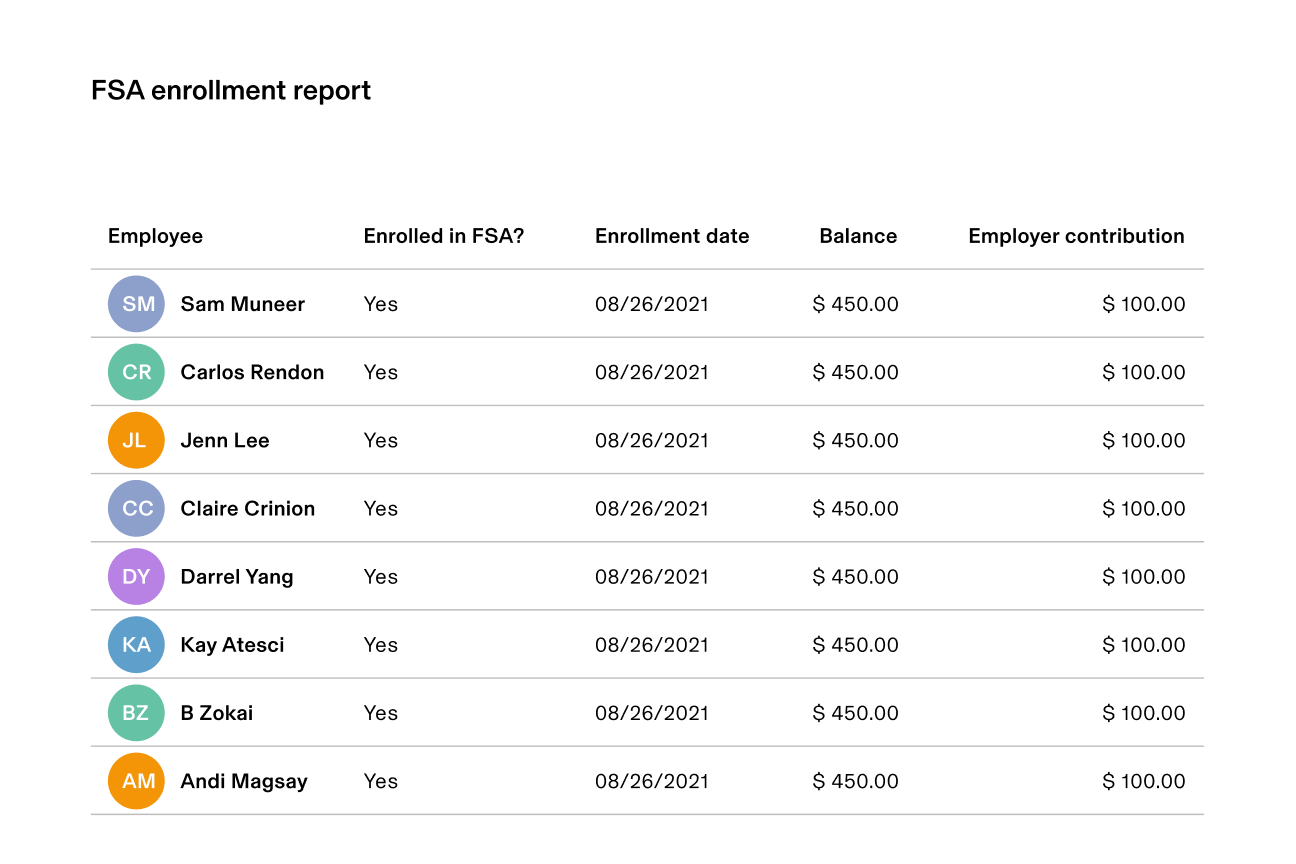
How to track employees’ FSA enrollment
With Rippling’s ‘FSA Enrollment Report’, you can report on and view information on your employees’ Flexible Spending Account (FSA) enrollment.
What do you need?
Rippling HRIS
Rippling Benefits
Recipe Overview
FSAs are a great benefit offered by employers to their employees, allowing them to put pre-tax dollars aside towards out-of-pocket medical expenses.
However, FSAs also come with a significant risk: the contributions expire at the end of the year, with limited options for an extension or grace period.
Because of this, it’s important for employers to keep close track of how much an employee contributes towards their FSA funds, how much was used and when, so they can provide ready answers to employees if they have questions around their FSA balance, or provide reminders when the end-of-year deadline is approaching and the employee is left with unused funds in their account.
With this Recipe, you’ll be able to view a list of your employees as well as their FSA information, including contribution amount, current balance, and when they last used their funds. That way, it’s easy to share details with employees as and when questions arise, and provide a basis for HR teams to offer reminders when their funds are close to expiring.
Want to add more details to your report? As with all our report Recipes, you can customize this template with additional data, filters, grouping, and more to help you answer your specific questions.
This recipe helps with
Functions that use this recipe
Companies that use this recipe
How to track employees’ FSA enrollment
With Rippling’s ‘FSA Enrollment Report’, you can report on and view information on your employees’ Flexible Spending Account (FSA) enrollment.
What do you need?
Rippling HRIS
Rippling Benefits
Similar Recipes
Benefits

















































































