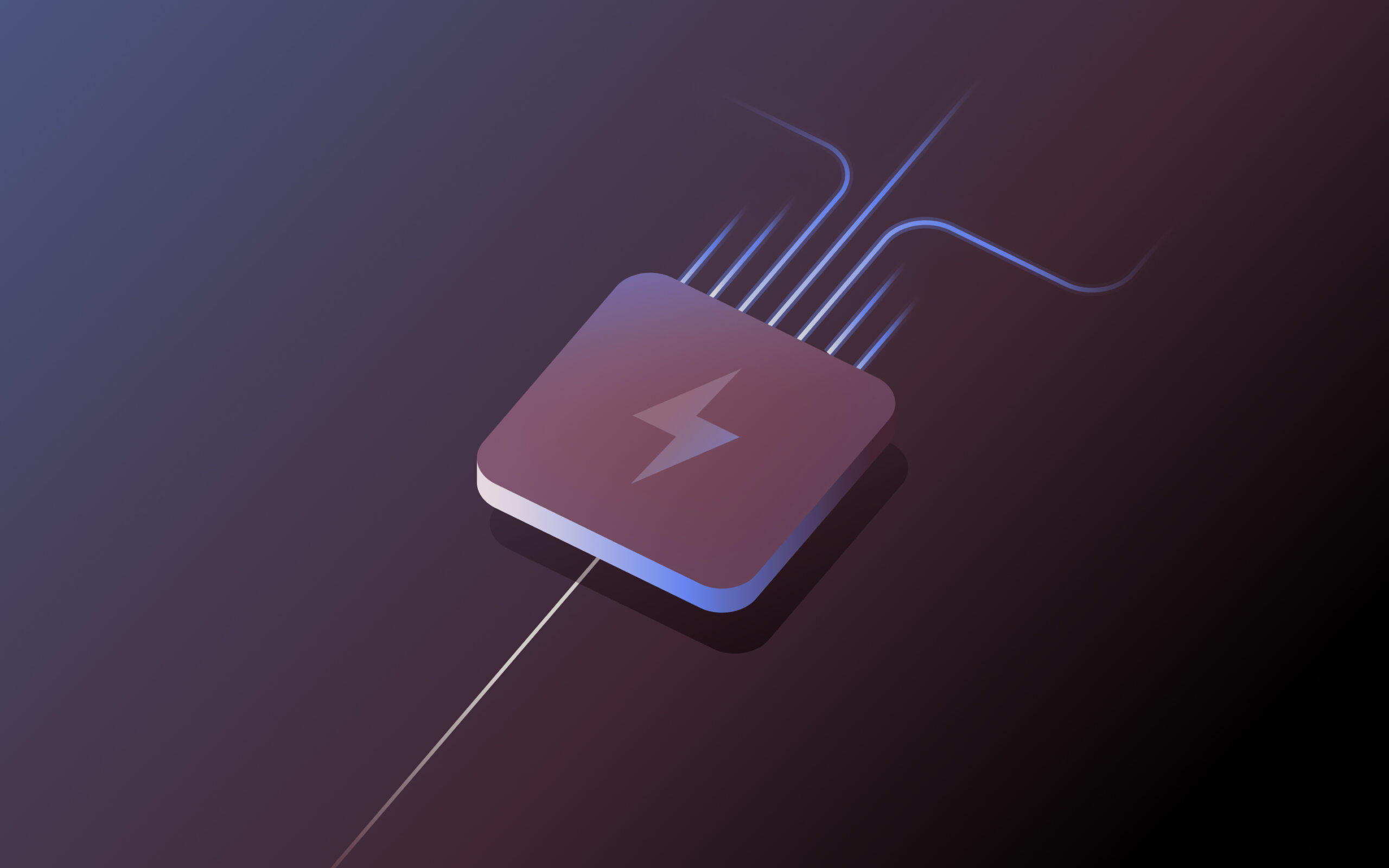Access control policies: What they are & best practices

Think about all the sensitive information your business handles every day. Customer data. Financial records. Product plans. Employee information. Now imagine what would happen if the wrong people got their hands on it.
That's the reality many organizations face when they don't have proper security access controls in place. In fact, 34% of data breaches involve internal actors—people who already have some level of access to your systems. The difference between a secure operation and a data disaster often comes down to who can access what within your organization.
Access control policies come in as a solution to help determine which employees can view, edit, or use specific information and systems. When done right, these policies create layers of protection that keep sensitive data safe while still allowing people to do their jobs efficiently.
What is an access control policy?
An access control policy is a framework that defines how your organization manages access to information, systems, and physical spaces. It's essentially your rulebook for who gets in where, and what they can do once they're there.
These policies specify:
- Who can access specific resources
- What actions they can perform
- When and where access is permitted
- How access is granted and verified
- What happens when access policies are violated
However, a good access control policy goes beyond just listing rules. It explains the reasoning behind those rules, establishes clear responsibilities, and creates accountability throughout your organization.
Why are access control policies important?
Access control policies deliver significant benefits beyond just checking a security box. Here's why they're worth investing in:
Keep your sensitive data safe from prying eyes
Data breaches have become alarmingly common, and the costs keep rising. According to IBM, the average breach now costs companies $4.88 million. Strong access controls create barriers that prevent unauthorized users from accessing sensitive information. By implementing the principle of least privilege (giving users only the access they absolutely need), you significantly reduce your attack surface.
Stay on the right side of regulations
Virtually every industry faces cybersecurity compliance requirements around data access. From HIPAA in healthcare to PCI DSS for payment processing, regulations increasingly mandate specific access controls. Well-documented access policies don't just help you comply, they also provide evidence of compliance during audits. When regulators ask how you're protecting sensitive information, your access control policy demonstrates your systematic approach.
Work smarter with proper permissions
Beyond security, well-designed access controls actually improve operational efficiency. When users have appropriately scoped access, they can focus on their specific responsibilities without navigating unnecessary systems or data. Structured access also reduces administrative overhead. Instead of managing permissions individually, role-based approaches allow you to assign access based on job functions, making onboarding and role changes much simpler to manage.
Build customer and partner trust
Your customers, clients, and business partners increasingly care about how you protect their information. Strong access controls signal that you take data security seriously. In competitive industries, security practices can become a differentiator. Organizations that demonstrate robust access management often gain an edge when security-conscious clients are choosing between providers.
Types of access control policies
Not all access control systems work the same way. Understanding the different models helps you choose the right approach for your organization.
Discretionary access control (DAC)
DAC puts access decisions in the hands of the data or system owner. If you've ever shared a Google Drive document and decided who can view or edit it, you've used discretionary access control.
How it works: The owner of a resource determines who can access it and what they can do with it. Access rights can typically be passed along to others at the discretion of the owner.
Best for: Small organizations with simple security needs or specific departments where flexibility is more important than rigid control.
Limitations: DAC can lead to inconsistent security practices and access creep over time, as permissions are shared without central oversight.
Mandatory access control (MAC)
MAC enforces access based on strict security classifications and clearance levels. This highly structured approach is common in government and military environments.
How it works: Central administrators assign security labels to both resources and users. Access is permitted only when a user's clearance level meets or exceeds the resource's classification.
Best for: Organizations handling highly sensitive or classified information with clear security hierarchies.
Limitations: MAC systems can be rigid and administratively intensive, making them impractical for many business environments where roles and needs frequently change.
Role-based access control (RBAC)
RBAC assigns permissions based on defined roles within the organization rather than individual identities. This is the most commonly implemented approach in business environments.
How it works: Access rights are grouped by role or job function. Users are assigned to appropriate roles, automatically receiving the access permissions for those roles. When someone changes positions, their access changes by reassigning their role.
Best for: Medium to large organizations with clearly defined job functions and responsibility boundaries.
Limitations: RBAC can become complex in organizations where roles frequently overlap or where exceptions are common.
Attribute-based access control (ABAC)
ABAC takes a more sophisticated approach, making access decisions based on a combination of attributes about the user, the resource, and the current context.
How it works: Access is determined dynamically based on attributes like user department, resource sensitivity, time of day, location, device type, and other contextual factors. This creates highly specific and adaptable access rules.
Best for: Organizations with complex security requirements that need flexible, context-aware controls that adapt to different situations.
Limitations: ABAC can be more complex to implement and maintain. It requires clearly defined attributes and sophisticated systems to evaluate access requests against multiple conditions.
What to include in an access control policy
A comprehensive access control policy includes several key elements. Here's what you need to include:
1. Clear purpose and scope
Begin with a clear statement of why your access control policy exists and what it covers. This section should define the policy's objectives, specify which systems fall under the policy, and identify who the policy applies to. This foundational section ensures everyone understands the policy's intent and boundaries. Without a clear scope, policies become difficult to implement consistently.
2. Defined roles and responsibilities
Specify who's responsible for different aspects of access control throughout your organization:
- Who approves access requests for different systems
- Who implements access controls technically
- Who conducts reviews and audits
- Who handles violations and exceptions
- What responsibilities individual users have
This clarity prevents the "someone else's problem" syndrome where critical security tasks fall through the cracks because ownership isn't clearly defined.
3. Access control principles and rules
Document the core principles that guide your access management decisions. Start with the principle of least privilege, ensuring users only get access to what they absolutely need. Include separation of duties for critical processes so no single person controls everything. Establish a need-to-know basis for sensitive information, and implement a default deny stance where access is prohibited unless explicitly granted.
4. User access management
Detail the procedures for managing the complete lifecycle of user access within your organization. Specify the processes for initial provisioning when employees join, modifications when they change roles, and prompt deprovisioning when they leave. Well-structured user access management prevents access sprawl and ensures people have the right permissions at the right time without unnecessary delay or security gaps.
5. Authentication and verification methods
Specify how users prove their identity to gain access. Your policy should cover password management practices, session management, multi-factor authentication, and single sign-on implementation.
6. Monitoring and compliance measures
Establish how you'll verify that your access controls are working effectively. Include details about what activities you'll log and monitor, how often you'll conduct access reviews, what compliance reports you need, how you'll respond to suspicious access attempts, and the consequences for policy violations. Without monitoring, even the best-designed access controls can deteriorate over time.
How to create an access control policy
Creating an effective access control policy involves several key steps. Here's how to build one that works:
Step 1. Understand your security requirements
Before writing a single policy statement, take time to understand what you're protecting and why. Start by identifying the regulatory requirements that apply to your business, then research industry standards and best practices. This initial step ensures your policy addresses real-world needs rather than theoretical concerns.
Step 2. Map your sensitive data and systems
Next, create a comprehensive inventory of your valuable assets by documenting all your systems, applications, and databases. Identify and classify sensitive data, then assign sensitivity levels to different resources based on their business value and regulatory requirements. This mapping creates visibility into what needs protection and helps you prioritize your efforts.
Step 3. Define your access model and user roles
Based on your organization's structure, select the appropriate access control model (RBAC, ABAC, etc.) and define your approach. Document the various roles in your organization and map them to specific access needs. Define who has the authority to approve different levels of access, and establish separation of duties for sensitive functions to prevent abuse of privileges.
Step 4. Implement strong authentication methods
Determine how users will verify their identity when accessing systems. Establish requirements for password complexity and rotation that balance security with usability. This includes special procedures for remote access that might present additional risks.
Step 5. Document management procedures
Create clear processes for handling access throughout the user lifecycle. Design efficient onboarding procedures that get new employees the access they need without delays. Establish protocols for updating access when people change roles. Create expedited offboarding workflows to quickly remove access when employees depart.
Step 6. Educate your team
The best policy is useless if people don't understand or follow it. Develop training that explains not just what the rules are, but why they matter. Create role-specific guidance that focuses on each group's particular responsibilities. Make your policy documents accessible and understandable rather than burying them in technical jargon.
Step 7. Review and update regularly
Access control isn't a "set it and forget it" task. You need to plan periodic access audits to verify that actual permissions match your policy requirements. Also, create a process for learning from security incidents and incorporating those lessons into policy updates. This maintenance ensures your access controls remain effective as your organization and threats evolve.
Access control policy template
Here's a sample access control policy template structure to help you create yours. Adapt it to your organization's specific needs:

Best practices for enforcing access control policies
Creating a strong policy is only the first step. Here are proven practices for effectively implementing and maintaining your access controls:
- Start with the principle of least privilege: Always provide the minimum access needed for each role. It's easier to grant additional access when justified than to remove excessive permissions later. This approach limits your exposure when credentials are compromised and reduces the risk of accidental changes to critical systems.
- Implement multi-factor authentication everywhere possible: Password-only authentication is increasingly vulnerable. Require at least two verification factors for all sensitive systems and any remote access. Modern MFA providers can balance security with usability through methods like push notifications or biometric verification.
- Automate access management where feasible: Manual access processes are error-prone and time-consuming. Use identity and access management software that automates provisioning, deprovisioning, and access changes based on HR events like hiring, promotions, and departures. This consistency strengthens security while reducing administrative burden.
- Create a seamless offboarding process: Departing employees with lingering access represent a significant security risk. Develop a coordinated process between HR and IT that ensures all access is promptly removed when employment ends. Include a verification step to confirm that all accounts have been disabled or transferred.
- Train employees on access security: Users are the front line of your access controls. Educate them about secure practices, such as not sharing credentials, locking unattended devices, and recognizing social engineering attempts. The best technical controls can be undermined by poor user practices.
Common access control policy mistakes to avoid
Even well-intentioned organizations often make these access control errors. Here's what to avoid:
- Relying solely on perimeter security: The traditional network perimeter has dissolved with cloud services and remote work. Implement zero-trust principles that verify every access request regardless of origin. This approach acknowledges that threats can come from both outside and inside your traditional boundaries.
- Neglecting regular access reviews: Access requirements change as people move through your organization. Without regular reviews, access accumulates over time, creating unnecessary risk. Schedule quarterly check-ins where managers verify their team members' access remains appropriate.
- Using shared accounts: Shared credentials eliminate accountability and make access monitoring ineffective. Even for service accounts or shared resources, implement individual authentication whenever possible. When shared access is unavoidable, implement strict controls and frequent credential rotation.
- Ignoring third-party access risks: Vendors, partners, and contractors often have significant access to your systems. Apply the same rigorous controls to third-party access as you do for employees. Limit third-party access to only what's necessary, and regularly review these external connections.
Streamline access control management with Rippling
Managing access controls across a growing organization becomes increasingly complex. Rippling's identity and access management platform simplifies this challenge by unifying HR data with access control in a single system.
Unlike traditional solutions that require complex integration between HR systems and identity providers, Rippling combines these functions natively. This integration creates a single source of truth for user identity that automatically keeps access rights in sync with employment status, role changes, and organizational structure.
Rippling's approach offers several key advantages for access management:
- Dynamic access controls based on employee attributes: Create access policies based on hundreds of user attributes—from department and location to tenure and skills. These policies automatically adjust access as employee information changes, ensuring that the right people always have the right level of access.
- Automated user lifecycle management: Streamline onboarding, role changes, and offboarding with automated workflows. When an employee joins, transfers, or leaves, their access automatically updates according to your policies, eliminating manual provisioning that often leads to errors or delays.
- Comprehensive visibility and control: Gain complete visibility into who has access to what across your entire organization. Preview the downstream effects of workforce changes before they happen and maintain detailed audit logs for compliance and security monitoring.
With Rippling, you can transform written access control policies into technically enforced rules that consistently protect your systems and data without creating bottlenecks for your team.
Access control policies FAQs
What are access control protocols and policies?
Access control policies are frameworks that define your rules and requirements for granting, managing, and restricting access to systems and data. Access control protocols, on the other hand, are the technical standards and methods used to implement those policies.
What is a user access control policy?
A user access control policy specifically addresses how individuals are granted access to systems and data within your organization. This specialized policy focuses on the human element of access management, detailing how user identities are created, verified, and managed throughout their lifecycle.
What are the 4 types of access control?
The four primary types of access control represent different philosophies and approaches to determining who can access resources:
- Discretionary access control (DAC) puts access decisions in the hands of the resource owner, allowing them to determine who can access their files or data.
- Mandatory access control (MAC) centralizes access decisions based on security classifications and clearance levels, with both resources and users receiving security labels.
- Role-based access control (RBAC), the most widely implemented approach in business settings, assigns permissions based on job functions rather than individual identities.
- Attribute-based access control (ABAC) represents the most flexible approach, making access decisions based on a combination of attributes about the user, the resource, and the current environment.
This blog is based on information available to Rippling as of April 15, 2025.
Disclaimer: Rippling and its affiliates do not provide tax, accounting, or legal advice. This material has been prepared for informational purposes only, and is not intended to provide or be relied on for tax, accounting, or legal advice. You should consult your own tax, accounting, and legal advisors before engaging in any related activities or transactions.