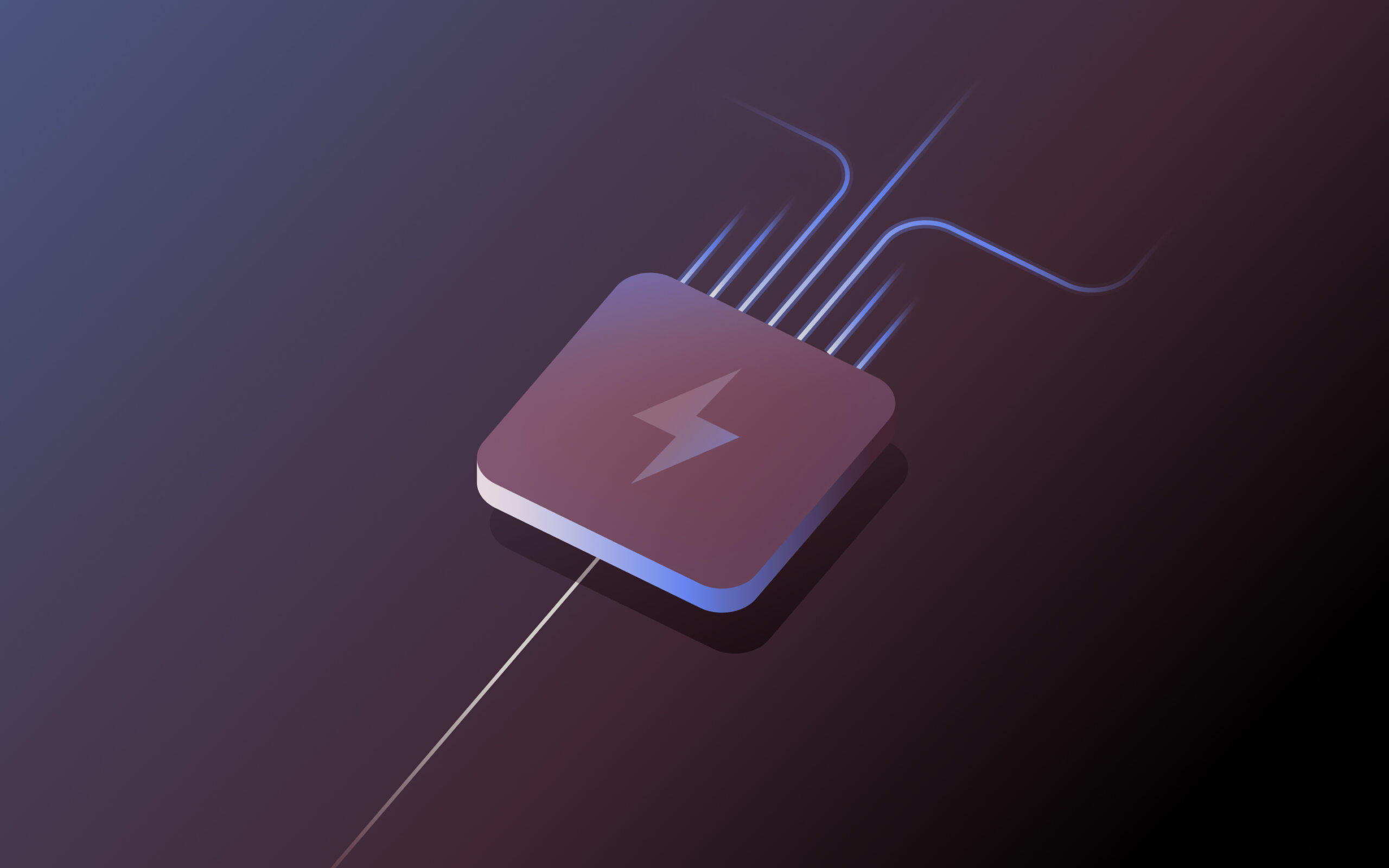MFA vs. 2FA: Key differences and how to choose one
In an era where data breaches make headlines daily, protecting sensitive business data is more critical than ever. As cyber threats grow increasingly sophisticated, our security measures need to keep up. Enter multi-factor authentication (MFA) and two-factor authentication (2FA)—two authentication methods that have gained prominence in recent years. While both aim to bolster security, they differ in their approach and level of protection.
This article will explore the key differences between MFA and 2FA, helping you determine which method best suits your business needs.
What is multi-factor authentication (MFA)?
Multi-factor authentication (MFA) is a security process that requires users to provide two or more forms of identification to access a system, application, or resource. Rather than just asking for a username and password, MFA requires one or more additional verification factors, which decreases the likelihood of a successful cyber attack.
Types of multi-factor authentication (MFA)
MFA can incorporate various authentication methods, including:
- Knowledge factors: Something only the user knows, such as passwords, PINs, or security questions.
- Possession factors: Something only the user has, like physical tokens, smart cards, or mobile devices.
- Inherence factors: Something only the user is, like biometrics such as fingerprints, facial recognition, or voice recognition.
- Location factors: Where the user is, based on information such as geolocation data or IP address verification.
If you use a MacBook, you're likely already familiar with MFA in action. When you log in, you might use either your password (knowledge factor) or Touch ID fingerprint or Face ID (inherence factor) to gain access.
Companies can similarly customize MFA to match their security needs. For instance, an e-commerce company may choose to implement SMS OTPs to prevent fraudulent credit card transactions, while a critical infrastructure company may require biometric identification in addition to employee badges to ensure only authorized personnel gain access.
What is two-factor authentication (2FA)?
Two-factor authentication (2FA), also known as 2-step verification, is a subset of MFA that requires users to provide exactly two different authentication factors to verify their identity. Typically, 2FA combines a password with one additional form of verification, such as:
- A code sent via SMS
- A mobile app-generated code
- A physical security key
- Biometric data (e.g., fingerprint or facial recognition)
Here's a common scenario: When you log into your online banking with your username and password, the bank sends a unique code via text message to your phone. You must then enter that code to complete the login process. This ensures that even if a hacker stole your password, they would be unable to access your account without also having your phone.
2FA has become very common in recent years for services like online banking, email, and social media accounts. It's an effective way to thwart many types of cyberattacks, as bad actors would need to steal both your password and your secondary authenticator to breach your account.
MFA vs. 2FA: Key differences
While MFA and 2FA are sometimes used interchangeably, there are some important differences:
1. Number of factors
The primary distinction between MFA and 2FA lies in the number of authentication factors required. 2FA strictly uses two factors, while MFA can involve two or more factors. This means that all 2FA is a form of MFA, but not all MFA is 2FA.
2. Flexibility and customization
MFA offers greater flexibility in terms of the types and number of authentication factors that can be implemented. This allows organizations to tailor their security measures based on their specific needs and risk profiles. 2FA, being limited to two factors, provides less room for customization.
3. Security level
Generally, MFA is considered more secure than 2FA due to the potential for additional layers of authentication. However, the actual security level depends on the specific factors chosen and their implementation. Both serve as baseline security protocols, providing essential protection for modern systems.
4. User experience
2FA typically offers a more streamlined user experience, as it involves fewer steps for authentication. MFA, while potentially more secure, may introduce additional friction in the login process, depending on the number and types of factors used.
MFA vs. 2FA: Which is better for your business?
Both MFA and 2FA offer significant security advantages over traditional password-only authentication. MFA is the more comprehensive and customizable of the two. It gives organizations the ability to fine-tune authentication requirements based on different user roles, data sensitivity levels, and threat profiles.
For example, a financial institution may choose to implement 3-factor MFA for system administrators (password + hardware token + biometric), 2-factor MFA for regular employees (password + OTP), and 2FA for customers (password + SMS codes). The flexibility to customize authentication makes MFA well-suited for larger enterprises and organizations dealing with highly sensitive data.
However, 2FA can still be highly effective for many use cases, especially for small to medium-sized businesses (SMBs) that don't require the granular control of MFA. Implementing 2FA based on a password plus SMS/OTP can thwart the vast majority of mass phishing and credential stuffing attacks. It's also simpler to roll out and more user-friendly than MFA.
Ultimately, the choice between MFA and 2FA depends on your organization's unique security and usability requirements, IT resources, and budget. Work with your security team to evaluate your risks and select an authentication strategy that balances security, practicality, and cost-effectiveness.
Benefits of authentication methods for business
Implementing MFA or 2FA can provide significant benefits for businesses of all sizes:
1. Reduced risk of data breaches
Every additional authentication factor creates an extra barrier for attackers to overcome. Even if a hacker steals a password database, without access to users' phones or biometrics, the stolen passwords are useless. By making it substantially harder to gain unauthorized access, MFA and 2FA can prevent the vast majority of data breaches.
2. Enhanced compliance with data regulations
Many industries have specific data protection regulations, such as HIPAA for healthcare and GDPR for companies operating in the EU. Implementing MFA or 2FA is often a requirement for compliance with these standards. By deploying MFA/2FA, you can more easily meet your regulatory obligations and avoid costly fines and reputational damage.
3. Increased employee and customer trust
Data breaches can severely undermine trust in your organization. Employees may be hesitant to share sensitive information, and customers may take their business elsewhere. By visibly investing in strong authentication, you demonstrate your commitment to security and gain the confidence of your employees and customers.
4. Mitigation of password-related risks
MFA and 2FA reduce the reliance on passwords alone, mitigating risks associated with weak or reused passwords. This is important given that many users tend to use simple, easily guessable passwords across multiple accounts. By requiring additional factors, these methods significantly decrease the chances of unauthorized access even if a password is compromised.
5 factors to consider in choosing the best authentication method
1. Evaluate your current security posture
Start by assessing your organization's existing security measures and identifying gaps. What authentication methods, if any, are already in place? What are your most sensitive data and systems, and are they adequately protected? Use a risk-based approach to determine which areas need immediate attention.
2. Consider industry compliance requirements
Research the specific security standards and regulations for your industry, such as HIPAA, PCI-DSS, or GDPR. Many of these require MFA/2FA as a baseline. While implementing these authentication methods helps meet compliance requirements, remember they're just one part of a comprehensive security strategy that should include clear policies, regular staff training, and robust technical controls.
3. Check device compatibility
Verify that the authentication method is compatible with the devices and systems used by your employees and customers. Consider the range of devices in your organization, from desktop computers to mobile phones, and ensure the chosen method works seamlessly across all platforms.
4. Assess user experience
Choose a method that balances security with usability to ensure adoption and minimize friction for users. Consider factors such as the ease of setup, the time required for each authentication process, and the intuitiveness of the user interface. Remember, even the most secure method will be ineffective if users find it too cumbersome and try to bypass it.
5. Plan for scalability
Select an authentication solution that can grow with your business and adapt to evolving security needs. Consider your organization's potential growth and how the chosen method will accommodate an increasing number of users or devices.
Stronger access control and management with Rippling
One solution that makes implementing secure MFA quick and painless is Rippling's IAM platform. Rippling unifies your HR system with a built-in identity and access management solution, enabling you to automatically enforce MFA across all your business apps based on granular user attributes and custom security policies.
Rippling offers a comprehensive approach to authentication and access management:
- It supports multiple MFA methods, including YubiKeys, passkeys, and authenticator apps, providing flexibility in implementation.
- Through Supergroups, you can create granular, configurable security policies.
- Rippling's custom workflow enables powerful automations to monitor and control MFA usage.
- RPass, Rippling's built-in password manager, provides centralized, secure, one-click access to all apps, further streamlining the user experience.
- You can set customized password policies by role, controlling complexity requirements and update frequencies for different user groups.
- By leveraging HR data within the platform, Rippling can detect abnormal login behavior, adding an extra layer of security.
By combining MFA with Rippling's device management, you can further enhance your security posture. You could require that users only authenticate from managed, encrypted work devices to prevent unauthorized access from personal or public endpoints. This layered approach of strong authentication and device security creates a robust zero-trust foundation.
Frequently asked questions
Is 2FA enough for small businesses?
For many small businesses, 2FA based on a password plus SMS/OTP can provide a substantial security upgrade over passwords alone. It will protect against the vast majority of phishing, credential stuffing, and brute force attacks. However, high-risk small businesses like financial advisors or healthcare providers may benefit from the added customization of MFA to meet industry compliance requirements.
What are the costs associated with implementing MFA?
Costs for MFA can include software licenses, hardware tokens, implementation services, and ongoing user support. Cloud-based MFA solutions, like Rippling, generally have lower upfront costs and can scale more easily compared to on-premises solutions. However, the total cost will depend on the specific MFA method and the number of users and applications secured.
How user-friendly is MFA compared to 2FA?
The user-friendliness of MFA vs. 2FA isn't determined by the number of factors, but rather by the specific authentication methods used and how they're implemented. Both can be user-friendly or cumbersome depending on the chosen factors and the context of use.
Do MFA and 2FA comply with data protection regulations?
MFA and 2FA are often explicit requirements for complying with security standards and data privacy regulations, such as HIPAA, PCI-DSS, and GDPR. They are widely recognized as one of the best practices for data protection. However, authentication is just one component of compliance—consult with your legal team for specific guidance on meeting all regulatory obligations.
Schedule a demo with Rippling IT today
This blog is based on information available to Rippling as of October 25, 2024.
Disclaimer: Rippling and its affiliates do not provide tax, accounting, or legal advice. This material has been prepared for informational purposes only, and is not intended to provide or be relied on for tax, accounting, or legal advice. You should consult your own tax, accounting, and legal advisors before engaging in any related activities or transactions.