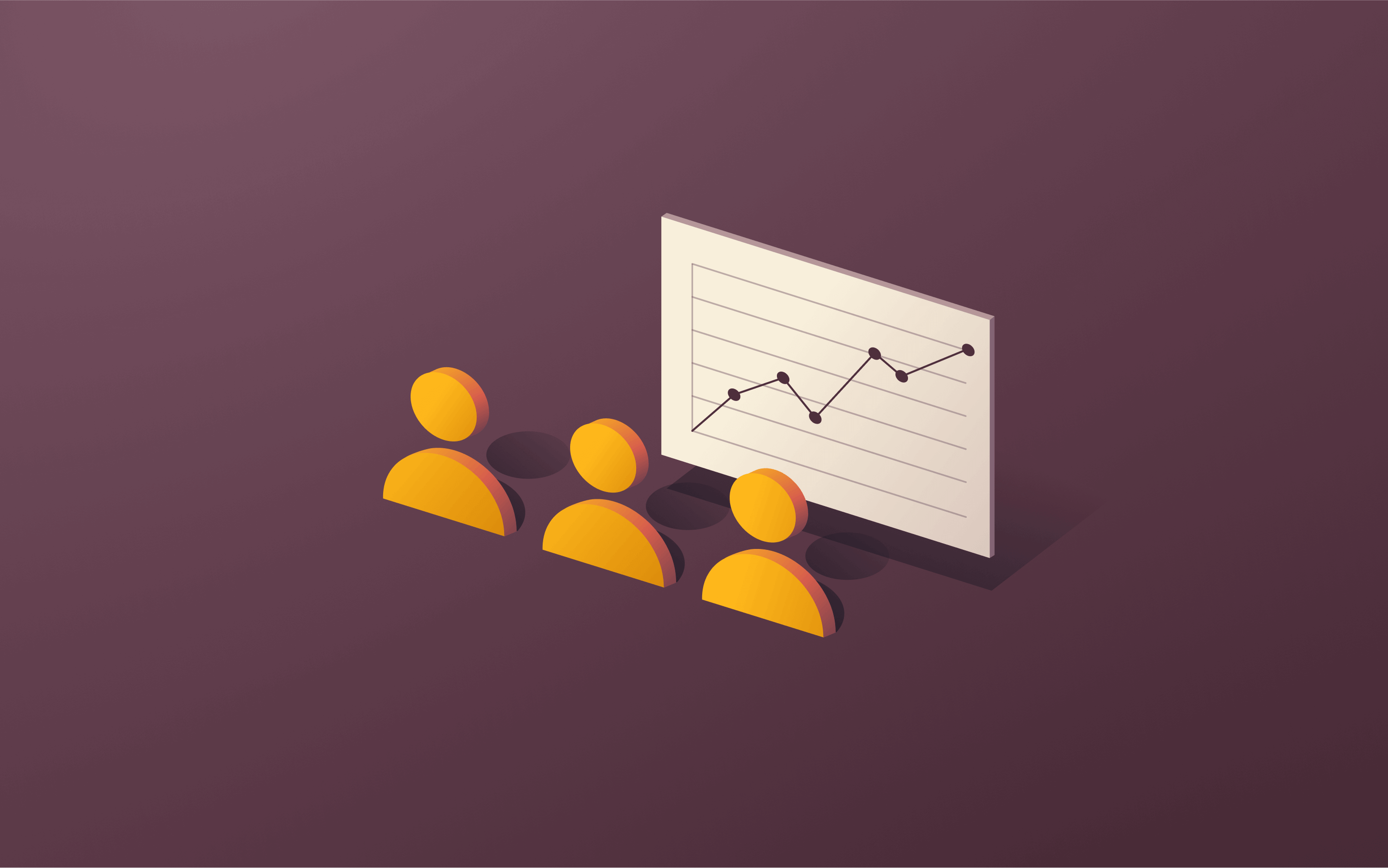The 8 best human capital management software
In this article
Key takeaways:
- Modern HCM systems streamline operations by integrating various functions such as recruitment, onboarding, payroll, and performance evaluation into a single platform.
- When evaluating HCM software options, organizations should prioritize solutions that offer robust payroll processing, comprehensive analytics, benefits management, and stringent data security protocols.
- Implementing comprehensive HR technology can enhance operational efficiency, provide valuable workforce insights, and improve workforce engagement.
Imagine you're an HR manager tasked with onboarding a new hire. You need to collect their personal information, enroll them in benefits, set up their payroll, and provide access to the company's systems. Now imagine doing this for dozens or even hundreds of employees. The time and effort required can be overwhelming.
This is where human capital management (HCM) software comes in. HCM systems are designed to streamline and automate the full spectrum of HR processes, from recruiting and onboarding to performance management and offboarding. By consolidating these functions into a single platform, HCM software saves HR teams countless hours and helps prevent critical information from falling through the cracks.
But with so many HCM systems on the market, how do you choose the right one for your organization? In this article, we'll explore the top HCM software so you can find one that best fits your needs.
What is HCM software?
Before we dive into specific HCM software options, let's clarify what defines an HCM system. An HCM software is a suite of integrated applications that helps organizations manage their workforce across the entire employee lifecycle. Think of it as a one-stop-shop for all things HR.
HCM systems typically include functions for applicant tracking and recruiting, onboarding and offboarding, payroll and compensation, benefits administration, performance management, learning and development, time and attendance, and workforce planning and analytics.
By bringing all of these functions together under one roof, HCM software provides a comprehensive view of an organization's human capital. HR managers can access all the information they need in one place, rather than toggling between multiple spreadsheets and systems.
The 8 best HCM software
Here are eight of the top HCM software solutions, each offering a unique set of features and benefits:
Rippling
Rippling is a top-rated HCM platform that simplifies HR, IT, and finance processes. It offers a comprehensive suite of tools that automate and streamline various aspects of human capital management, making it an ideal choice for businesses of all sizes.
Features
Automated onboarding and offboarding processes
Robust time tracking and PTO management
Customizable workflows and approval chains
Extensive reporting and analytics capabilities
Why Rippling stands out
Rippling stands out as a top HCM software choice due to its user-friendly interface, extensive automation capabilities, and seamless integration with a wide range of third-party apps. By consolidating HR, IT, and finance functions into a single platform, Rippling eliminates data silos and enables organizations to manage their workforce more efficiently. The platform's flexibility and scalability make it suitable for businesses at any stage of growth, from startups to enterprises.
BambooHR
BambooHR is another HR platform designed to streamline HR processes. It offers a centralized employee database for easy data management and reporting and is well-suited for small to mid-sized businesses looking to centralize HR functions.
Features
Applicant tracking system (ATS) for efficient hiring and onboarding
Time tracking, PTO management, and payroll integration
Performance management tools and employee satisfaction surveys
Library of pre-built software integrations
Workday
Workday is a cloud-based HCM suite designed for medium to large enterprises. With a unified data model and a highly configurable platform, Workday enables businesses to manage their workforce effectively, even as their needs evolve.
Features
Workforce management, compensation, benefits, and absence management
Talent management tools for onboarding, performance management, succession planning, and career development
Workday Skills Cloud, an intelligent skills foundation that aligns talent with opportunities
Analytics and reporting capabilities, with AI-driven insights
Gusto
Gusto is another all-in-one HCM platform designed for small businesses and startups. With a focus on simplicity and ease of use, Gusto offers a wide range of tools to manage HR, payroll, benefits, and talent.
Features
Full-service payroll with automatic tax calculations and filings
Employee self-service portal for managing personal information and benefits
Time tracking, PTO management, and employee scheduling
Hiring and onboarding tools, including offer letters and e-signing
Paycor
With a focus on empowering leaders and frontline managers, Paycor offers a suite of tools to streamline HR processes, drive employee engagement, and support data-driven decision-making.
Features
Payroll processing with tax compliance and expense management
Performance management, career development, and learning management system (LMS)
Time tracking, scheduling, and absence management for workforce optimization
Benefits administration with ACA reporting and workers' compensation
ADP
With over 70 years of experience, ADP offers a wide range of payroll, HR, talent, benefits, and compliance solutions. It’s designed for businesses of all sizes, from small startups to large, global enterprises.
Features
Scalable payroll processing with tax compliance and filing services
HR tools for hiring, onboarding, benefits administration, and performance management
Talent management solutions for recruiting, development, and retention
Global payroll and HCM capabilities for managing a distributed workforce
TriNet
TriNet offers a range of HCM solutions designed for small and medium-sized businesses, including a full-service PEO, an HR platform with outsourced services, and standalone HR software.
Features
Full-service HR support, including payroll processing, benefits administration, and compliance assistance
Customizable HR platform with self-service capabilities for employees and managers
Workforce management tools, including employee onboarding, time tracking, and PTO management
Integrated benefits administration with support for a wide range of plans and carriers
UKG
UKG, formed by the merger of Ultimate Software and Kronos, offers a comprehensive suite of HCM solutions designed to support organizations of all sizes. With a focus on creating meaningful experiences for employees, UKG's solutions aim to help businesses build a culture of belonging, foster adaptability, and empower their workforce.
Features
Centralized employee data management with a single source of truth
Flexible workflows and automation for streamlining HR processes
Employee self-service capabilities for enhanced engagement and autonomy
Built-in compliance tools for adhering to employment laws and regulations
6 HCM software features to look for
With so many HCM systems on the market, it can be tough to know which one is right for your organization. Here are six key features to look for:
Comprehensive payroll features
Payroll is a critical HR function that directly impacts employee satisfaction and financial well-being. An effective HCM system should streamline payroll processing and ensure accuracy, timeliness, and compliance with tax regulations. Look for a system that can handle complex scenarios, integrate with time and attendance tracking, and provide employee self-service options. A reliable HCM vendor will have a track record of successful payroll processing and a knowledgeable support team to assist with any issues that may arise.
Robust reporting and analytics
In today's data-driven world, HR teams need access to real-time insights about their workforce. An HCM system should provide pre-built reports on key HR metrics, customizable dashboards for visualizing data, predictive analytics for identifying trends, and integration with business intelligence tools for advanced reporting.
Seamless benefits administration
Managing employee benefits can be a complex and time-consuming process. An HCM system should simplify benefits administration by integrating with carriers, offering self-service portals for employees, automatically calculating deductions and contributions, and providing decision support tools to help employees choose the right plans. A streamlined benefits administration process not only saves time for HR teams but also improves the employee experience.
Integrations capabilities
No HCM system is an island. Look for software that integrates seamlessly with your existing HR tech stack such as learning management systems, performance management tools, and time and attendance software. Tight integration between systems ensures that data flows smoothly and reduces the need for manual data entry and reconciliation.
Strong data security and compliance
HR data is some of the most sensitive information an organization holds. An HCM system should prioritize data security and compliance, with encryption of data both at rest and in transit, role-based access controls, audit trails, compliance with relevant regulations, and regular security audits and penetration testing.
Flexible performance management
Performance management is a critical component of any HR strategy. An HCM system should support customizable goal-setting and tracking, ongoing feedback and coaching, peer and upward reviews, integration with learning and development programs, succession planning, and career pathing. Look for an HCM vendor that offers a range of performance management tools to fit your organization's unique needs and culture.
HCM software benefits
Implementing an HCM system can provide significant benefits for organizations of all sizes. These include:
Increased efficiency and automation
One of the primary benefits of implementing an HCM system is the boost in efficiency and productivity it provides. By automating routine tasks and streamlining processes, HCM software frees up HR teams to focus on more strategic initiatives. Onboarding new hires, managing open enrollment, and conducting performance reviews can all be simplified and accelerated with the right tools in place.
Better data management and insights
Another key advantage of HCM software is the way it enhances data management and insights. With all HR data stored in a centralized repository, organizations can eliminate data silos, generate real-time reports and dashboards, leverage predictive analytics to identify trends, and provide employees with self-service access to their information. This empowers HR teams to be strategic partners to the business, using data to drive informed decision-making.
Improved employee experience
In addition, HCM software can significantly improve the employee experience by providing self-service access to pay stubs, benefits information, and time-off requests. It also offers mobile-friendly tools for viewing schedules and completing training, personalized learning and development recommendations, ongoing feedback and recognition, and streamlined processes for onboarding and offboarding. With a positive employee experience, organizations can increase engagement, retention, and productivity.
Automate human capital management with Rippling
While there are many HCM software options on the market, Rippling stands out as a top choice for organizations looking to streamline multiple HR processes under one roof. Rippling's all-in-one platform includes robust features for applicant tracking and recruiting, onboarding and offboarding, payroll and benefits administration, time tracking and PTO management, and learning and performance management.
With Rippling, all employee data is stored in a single, secure system. This eliminates the need for manual data entry and ensures that information is always up-to-date across all HR functions.
Rippling also offers extensive automation capabilities to save HR teams time and effort. For example, you can set up workflows to automatically assign onboarding tasks when a new hire is added, update an employee's payroll tax settings if they move to a new state, or remove a terminated employee's system access and send required notices. These automated workflows reduce the risk of errors during complex HR processes.
In addition, Rippling provides an intuitive, modern user interface that employees love. Workers can easily access pay stubs, request time off, enroll in benefits, and complete training—all from a single dashboard. This self-service functionality reduces the burden on HR staff and allows them to focus on higher-level tasks.
But perhaps most importantly, Rippling is designed to scale with your organization. Whether you're a startup with a handful of employees or a global enterprise with thousands of workers, Rippling can adapt to your changing needs. With a flexible platform and a wide range of integrations, Rippling can grow with you over time.
Frequently asked questions
Disclaimer
Rippling and its affiliates do not provide tax, accounting, or legal advice. This material has been prepared for informational purposes only, and is not intended to provide or be relied on for tax, accounting, or legal advice. You should consult your own tax, accounting, and legal advisors before engaging in any related activities or transactions.
Author

Vanessa Kahkesh
Content Marketing Manager, HR
Vanessa Kahkesh is a content marketer for HR passionate about shaping conversations at the intersection of people, strategy, and workplace culture. At Rippling, she leads the creation of HR-focused content. Vanessa honed her marketing, storytelling, and growth skills through roles in product marketing, community-building, and startup ventures. She worked on the product marketing team at Replit and was the founder of STUDENTpreneurs, a global community platform for student founders. Her multidisciplinary experience — combining narrative, brand, and operations — gives her a unique lens into HR content: she effectively bridges the technical side of HR with the human stories behind them.
Explore more
See Rippling in action
Increase savings, automate busy work, and make better decisions by managing HR, IT, and Finance in one place.