Payroll report template
Report on and view your employee’s payroll information.
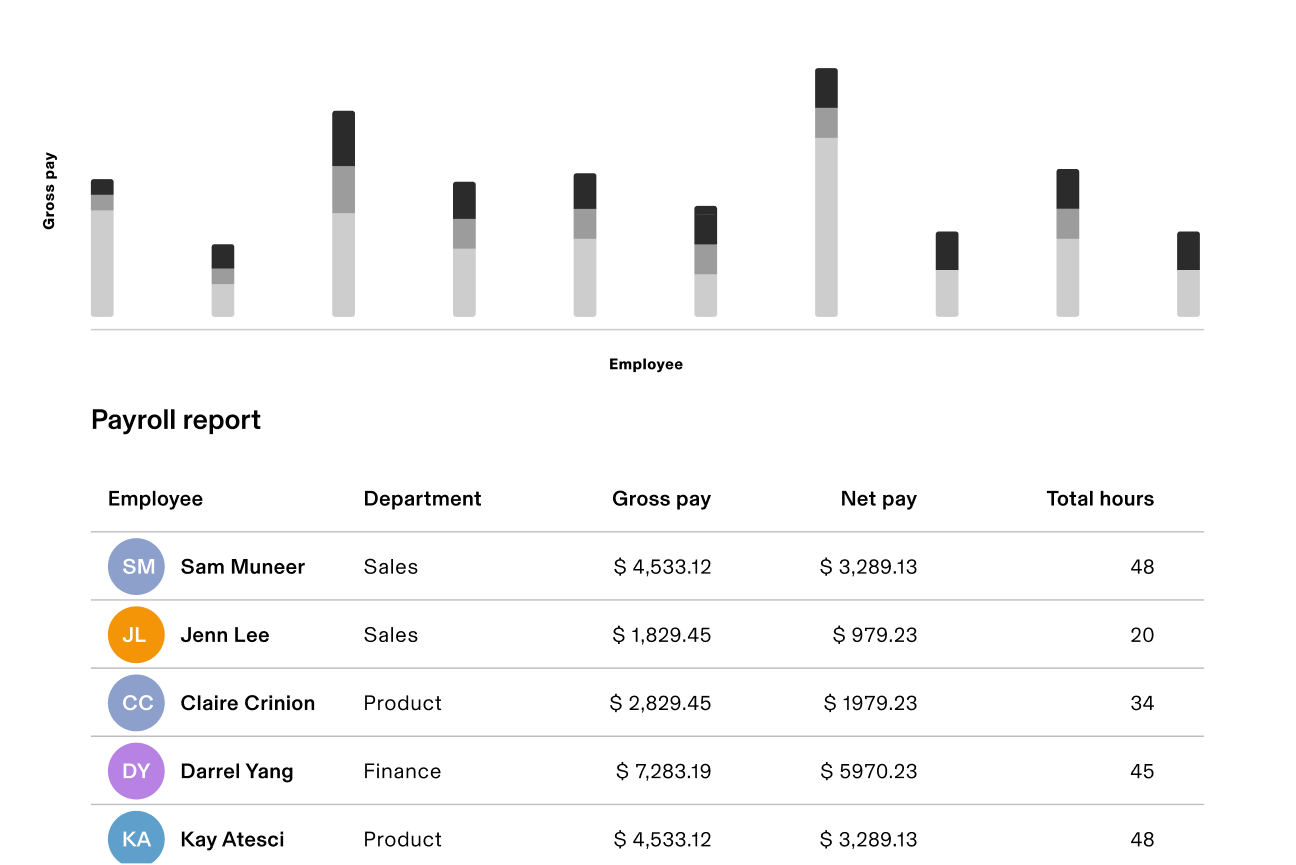
How to keep track of employees’ payroll information
With Rippling’s ‘Payroll Report’, you can report on and view your employees' payroll information.
What do you need?
Rippling HRIS
Rippling Payroll
Recipe Overview
A payroll report is an absolute must-have for a company. With labour costs constituting the largest part of a company’s expenses, it’s extremely important for a Payroll team to be able to provide accurate numbers around things such as:
1. How much has an individual employee in our company paid in PRSI or had withheld for medical insurance this year?
2. What were our total payroll costs for the sales department last quarter?
3. What’s the total amount our company has paid in employer payroll taxes so far this year?"
And that’s aside from the fact that, depending on where a company is based, they may be subject to local payroll taxes and have to submit quarterly or annual payroll reports.
With this Recipe, you’ll be able to view a list of all your employees along with their payroll and time off history. That way, you’re empowered to dig into the details and answer any payroll question that comes your way.
Want to group your data by department instead? As with all of our report Recipes, you can customise this template with additional data, filters, grouping and more to help you answer your specific questions.
Companies that use this recipe
How to keep track of employees’ payroll information
With Rippling’s ‘Payroll Report’, you can report on and view your employees' payroll information.
What do you need?
Rippling HRIS
Rippling Payroll
Similar Recipes
Payroll









































































































