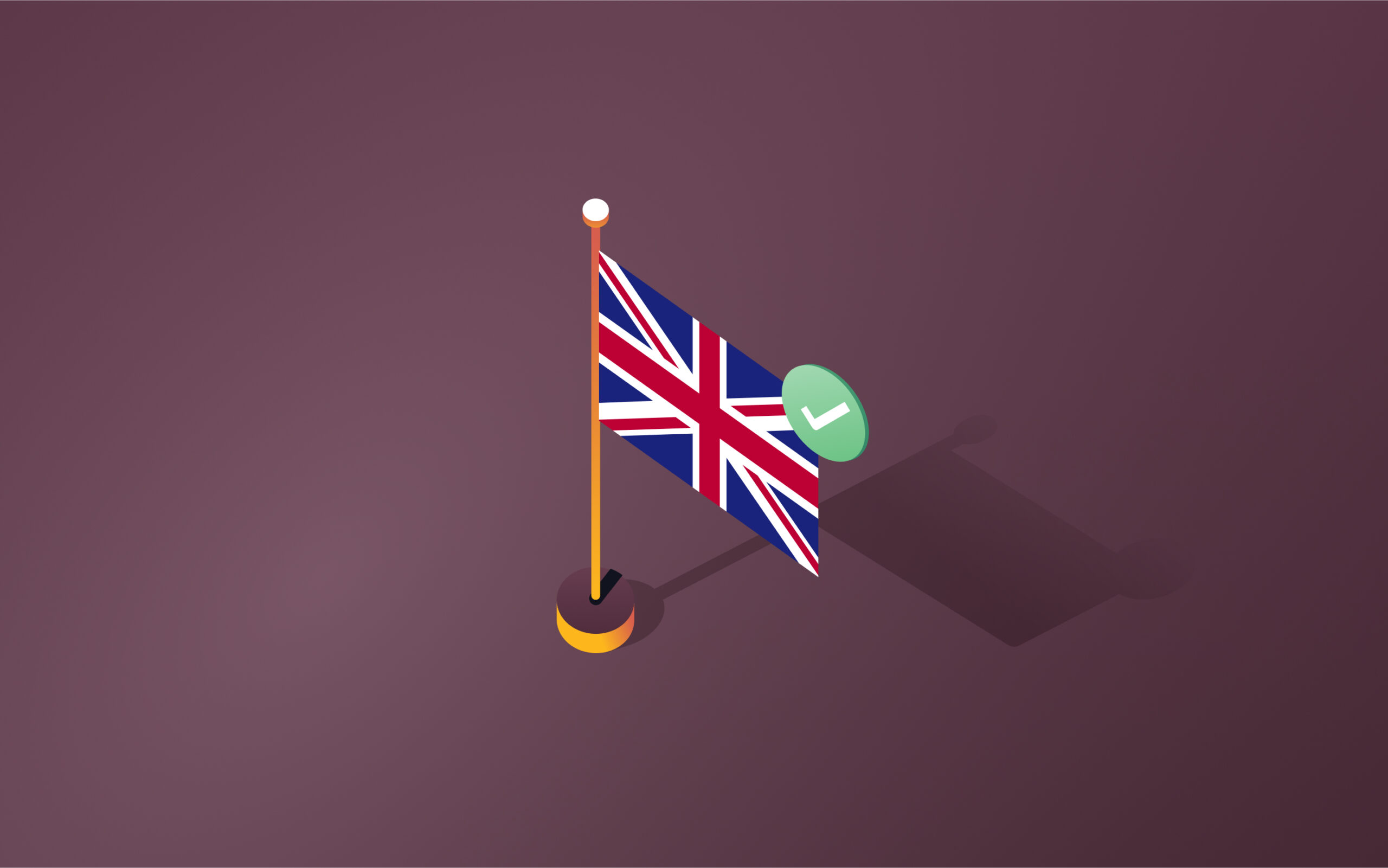New device login alert
When an employee logs in from a new device, send an alert to the IT admin.
When this happens
Employee logs in from new device

Then do this
Send a notification to an employee, manager, admin, department or team
How to alert IT of logins from new devices
With Rippling’s Workflow Automator, you can trigger an alert automatically to your IT admins when an employee logs in from a new device for the first time.
What do you need?
Rippling HRIS
Rippling Device Management
Recipe Overview
A key part of effective IT security lies in identifying behaviour that’s abnormal or not routine.
Such as if an employee logs in from a different device than they usually do – while on the face of it, it’s perfectly plausible that they’ve simply bought a new laptop, or borrowed a friend’s device, it’s the job of the IT Security team to investigate, nonetheless, and confirm that the login was indeed from the employee, and not a malicious actor in possession of their details.
With this Recipe, you’ll be better able to stay on top of suspicious logins. When an employee logs in from a new device, Rippling will send a notification automatically to the IT admin, alerting them to suspicious behaviour.
Want to include details like the location of the last login? As with all of our workflow Recipes, you can customise this template to your exact needs, including when it should trigger, what the actions should be, who it should go to and more.
This recipe helps with
Functions that use this recipe
Companies that use this recipe
How to alert IT of logins from new devices
With Rippling’s Workflow Automator, you can trigger an alert automatically to your IT admins when an employee logs in from a new device for the first time.
What do you need?
Rippling HRIS
Rippling Device Management
Similar Recipes
Security & IT Compliance