Introducing Rippling Pulse: the easiest way to survey your employees and analyze their feedback

Our newest product, Pulse, allows you to automatically send any survey to the right employees, at the right time—from onboarding to pulse to exit surveys—and trigger follow-up actions based on their responses.
And because Pulse is deeply integrated with Rippling, you can analyze employees’ responses by department, level, location, and any other data available in Rippling. So you can finally answer the “why?” behind your survey data within seconds.
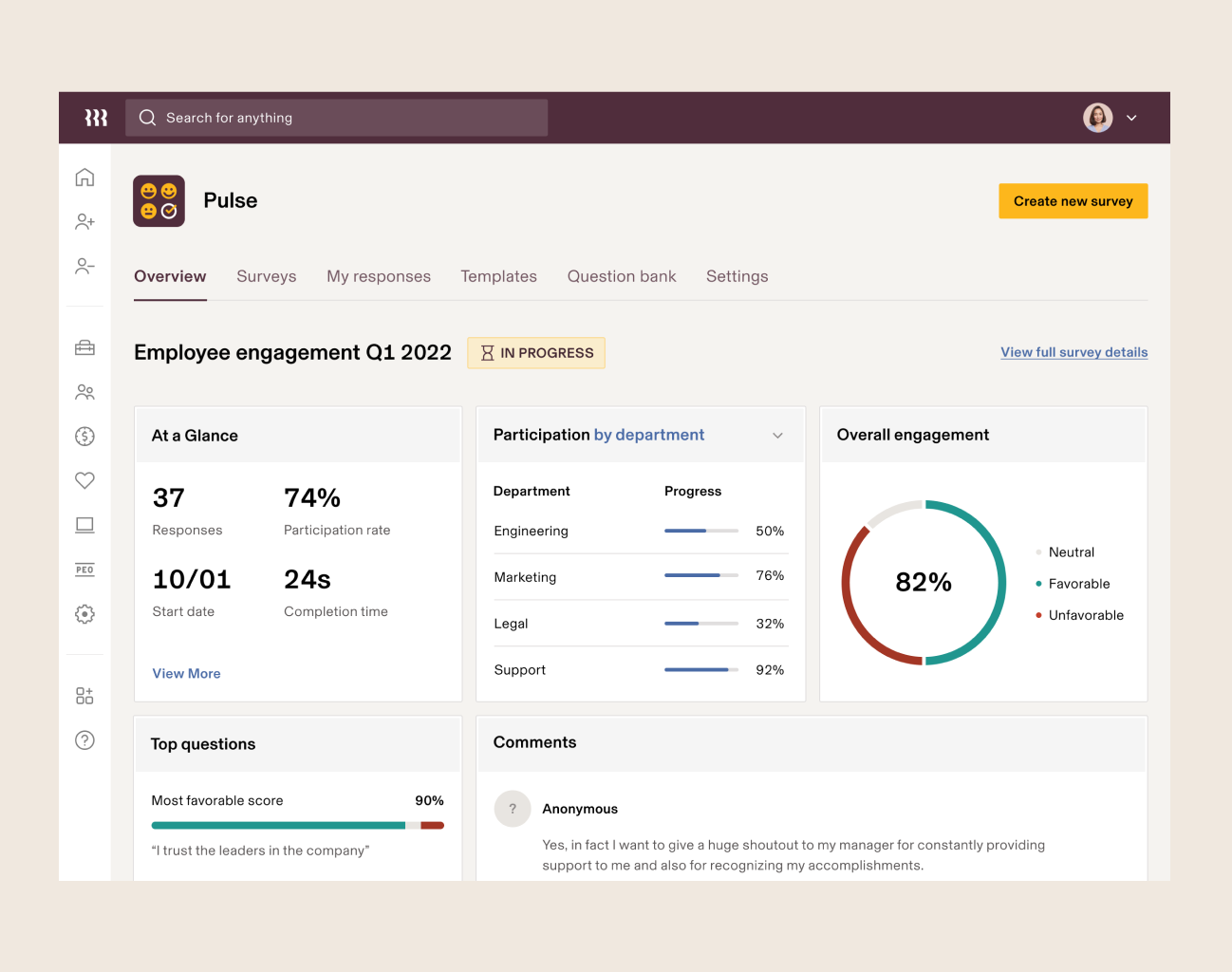
Where do most survey systems fall short?
No matter what employee survey system you use, you're bound to run into the same limitations and headaches. That's because the core problem with today's products is that they're disconnected from most (if not all) of your employee data. And that leads to a series of downstream problems that touch everything from setup to reporting.
1. It takes hours to deliver, manage, and analyze a single survey
When survey tools don't have access to all of your employee data, you end up having to manually build your survey contact lists. That process usually looks something like this: importing employee emails into Excel, cross-referencing people's departments, and manually sending every single survey. And this process repeats itself every time you need to send a survey to a new group of employees, adding up to hours spent on repetitive admin tasks.
It gets even worse when companies use multiple survey products. For example, HR teams might use one integrated tool for HR & culture initiatives, like employee engagement surveys, and another lighter-weight tool for ad-hoc surveys, like event RSVPs and sales training feedback. But when those systems are disconnected, your busywork compounds.
2. Analyzing survey results is painful and inconclusive
Often, you can only analyze your survey results against the data that’s in your survey system, which means you can’t uncover the answers to your questions.
For example, if you want to understand why a support agent has given below-average scores in an employee engagement survey, you may want to view your responses not just by gender, tenure, and manager, but also by compensation, equity, PTO days taken, or even information from third-party apps, like the average daily number of Zendesk tickets assigned to that agent.
Without that contextual information on hand, you’re stuck asking follow-up questions, performing extra spreadsheet work, or making do with inconclusive results.
3. You can’t actually act on survey results
Because you can’t kick off actions based on survey responses, important information—like an employee’s answer to a question on why they’ve chosen to voluntarily depart—stays hidden until you take the time to run a report or manually track down the responses you’re interested in. As a result, underperforming or problematic managers might go unnoticed until your next performance review, because there’s no way to surface that employee feedback to HR and department leaders in real time.
Why Pulse is better
Pulse solves these issues by integrating directly with all of your employee data. Connecting surveys—and survey responses—to Rippling’s employee graph lets you set up and send surveys faster, automate survey distribution and take immediate action on the responses you get, and build reports that give you definitive answers. Here’s how it works:
1. Send any survey with zero admin work
Like other survey tools, you can easily create custom surveys or edit pre-built templates to fit your needs. But unlike other survey tools, Pulse allows you to deliver any survey to the right employees in seconds—without having to manually enter a single recipient.
Since Pulse is connected to a single source of truth for all of your employee data, all you need to do to create your participant list is select the employee attributes you want to target—like department, location, level, or even what kind of computer they use—and click send.
You'll never have to manually build a contact list again.
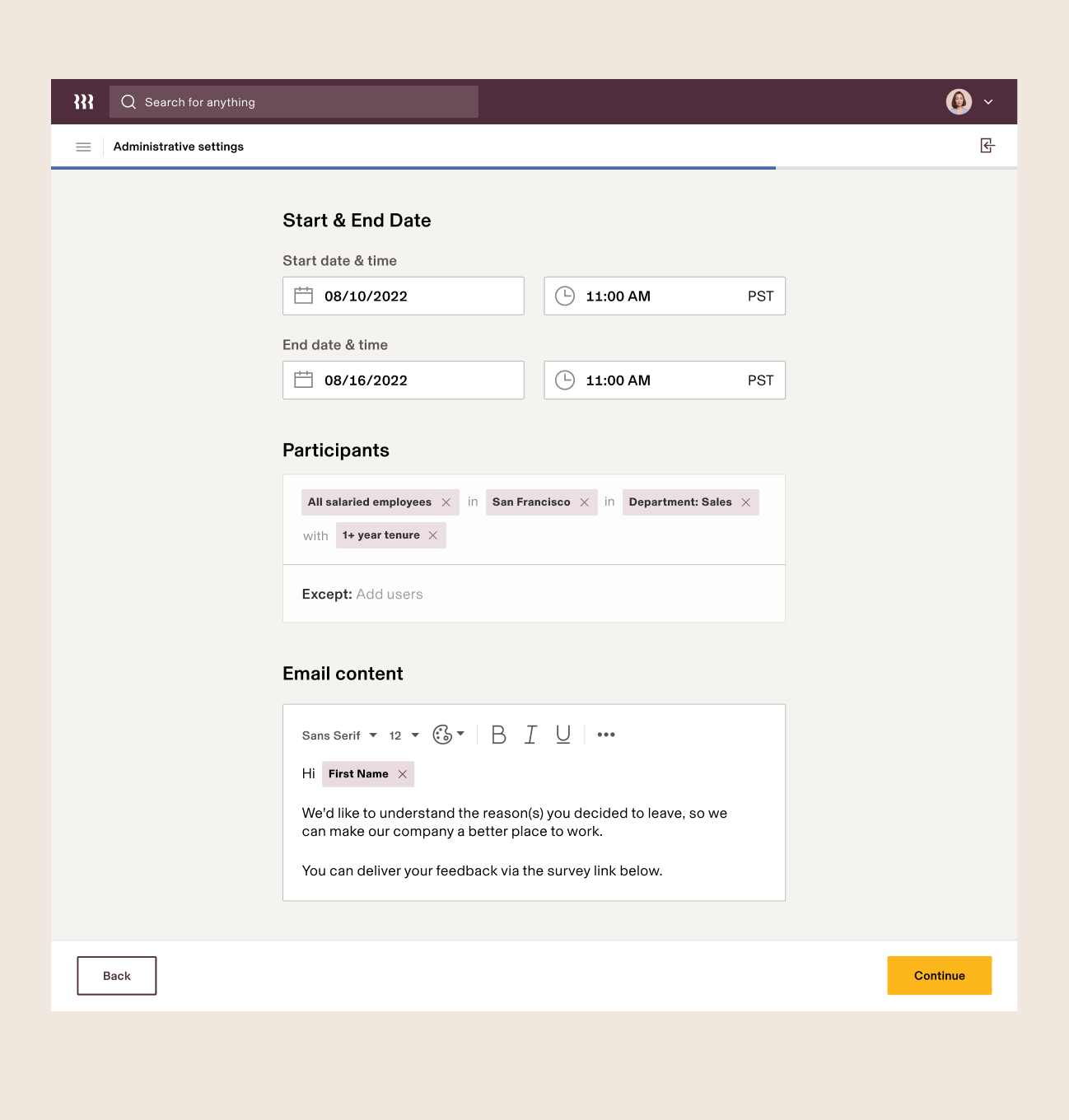
2. Automatically send any survey based on any employee event in your company
With Pulse, you can automatically trigger any survey based on any employee event. For example, you can create an exit survey that automatically goes to every voluntarily-departing employee on their last day—or 7 days after their last day. It’s up to you.
Pulse isn’t the only product that can automate this kind of employee lifecycle survey, but it has a greater level of granularity than any other. For example, you can automatically send an IT questionnaire to an employee if their computer’s average CPU usage has exceeded 50% over the last 24 hours, in order to gauge whether device performance is affecting their productivity. No other survey tool has that level of customization, and it takes only a few clicks in Rippling. That means your HR team will spend less time sending surveys and more time acting on the results.
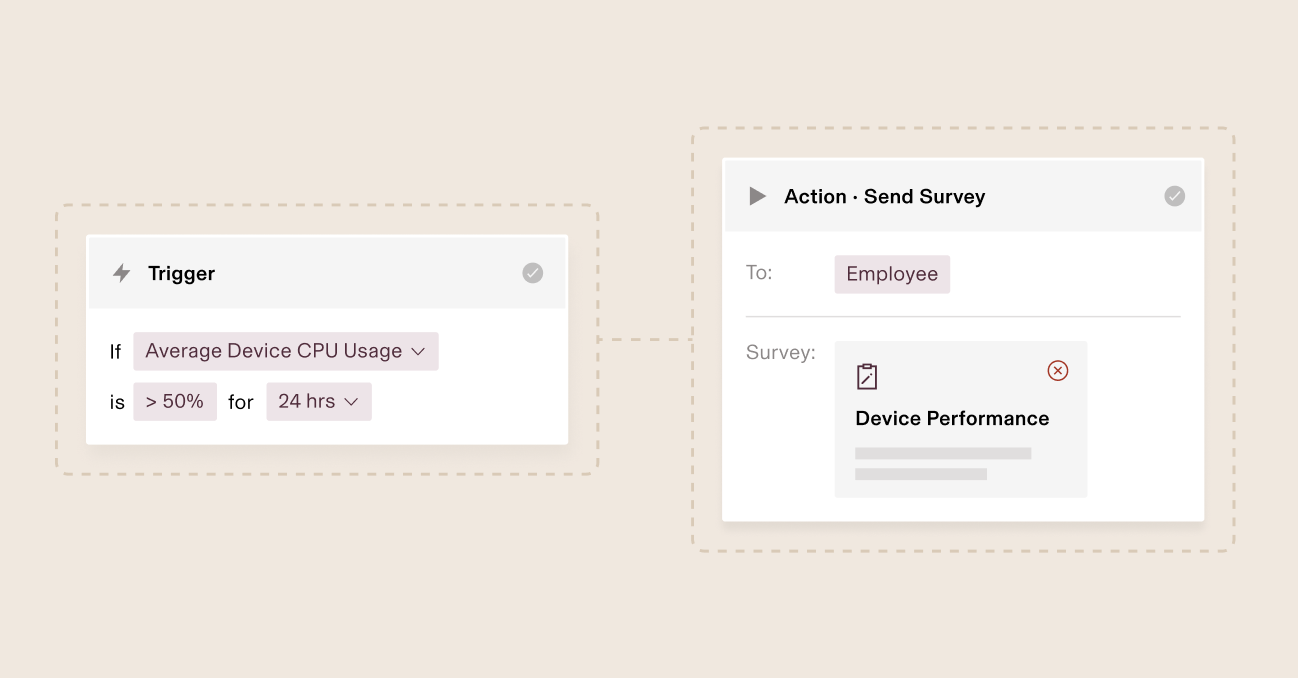
3. Automatically trigger actions based on survey responses
Instead of forcing you to sort through survey responses before taking action, Pulse lets you act on responses in real time. For example, if an employee responds to your exit survey and chooses “Manager” as the primary reason they took a new job, you can automatically send a notification to your HR team, and schedule a meeting between that manager and the HR business partner who supports them.

4. Uncover hidden trends by combining survey data with any employee data in Rippling
Because Pulse is deeply integrated with Rippling, you can report on your survey results alongside all of your employee data. And you can cut and re-cut your data however you like, so it’s easy to pull conclusions without having to spend hours re-exporting data to follow up on every question.
Let’s say your HR team sends an engagement survey and sees low scores from your engineering department. With Pulse, they can understand what’s truly at the root of the issue—for example, if it’s primarily ICs level 6 and below who are unhappy, whether that dissatisfaction is limited to a single team, or whether there are other contributing factors, like tenure, compensation, or even PTO days taken.

5. Safely allow managers to survey their people
Thanks to Rippling’s role-based permissions, you can give exactly the right people the power to create and send surveys. For example, your sales enablement team can automatically send onboarding check-ins to new account executives, your HR team can run all-company engagement surveys, and every manager can survey their team on the best date for a team dinner or an offsite.
You can also create partial viewer groups that are able to see only the results within their scope. That way, department heads and managers can see results for their departments and reports, while your people leaders have a view of the whole org.
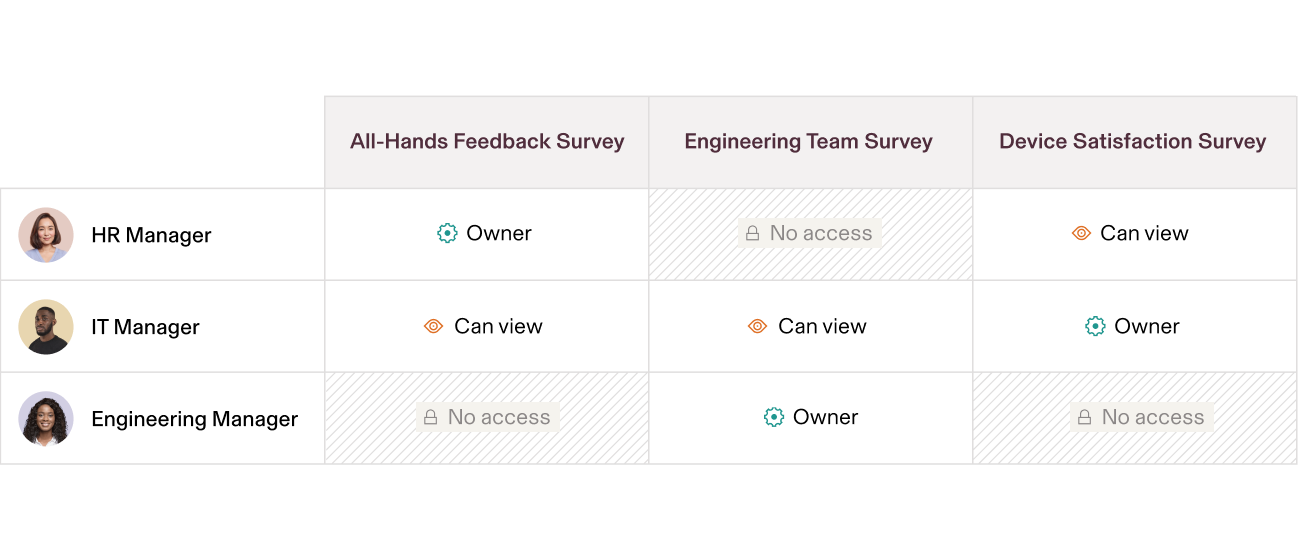
Survey data you collect with Pulse isn’t just buried in a spreadsheet and forgotten—it’s available across all of Rippling, which lets you collect information about any business process or decision, permanently record that information, and take immediate action anywhere in Rippling without dealing with data entry.
For example, here’s how we recently used Pulse to streamline the organization of an all-company event.
First, we sent a survey that asked:
- Whether an employee was able to attend
- Whether they were bringing a guest
- Whether they and their guest were vaccinated against COVID-19
As employees answered, we then:
- Saved their vaccination status to their employee profile using Custom Fields
- Added attendees to a private Slack channel
- Created a new Google group, which made it easy to send messages and emails, as well as plan travel accommodations and company swag without having to manually pull more lists
- Sent additional surveys to attendees to finalize their travel needs
6. Create custom fields, workflows, policies, and more, based on any piece of survey data

The result of all this? Painless surveys and powerful reporting
With Pulse, you can say goodbye to the endless busywork of running surveys, painful spreadsheet manipulation, and inadequate reporting. Simply create your survey, identify your participants, and choose whether it should be triggered automatically—Pulse handles the rest. That way, you can get straight to the important work of analyzing the trends and hot spots that will help you build better processes across your org.




