Workforce Glossary
Whether you're managing a small startup or a worldwide workforce, it's easy to get lost in the lingo. Become an expert with our glossary of HR, payroll, spend, and IT terms.
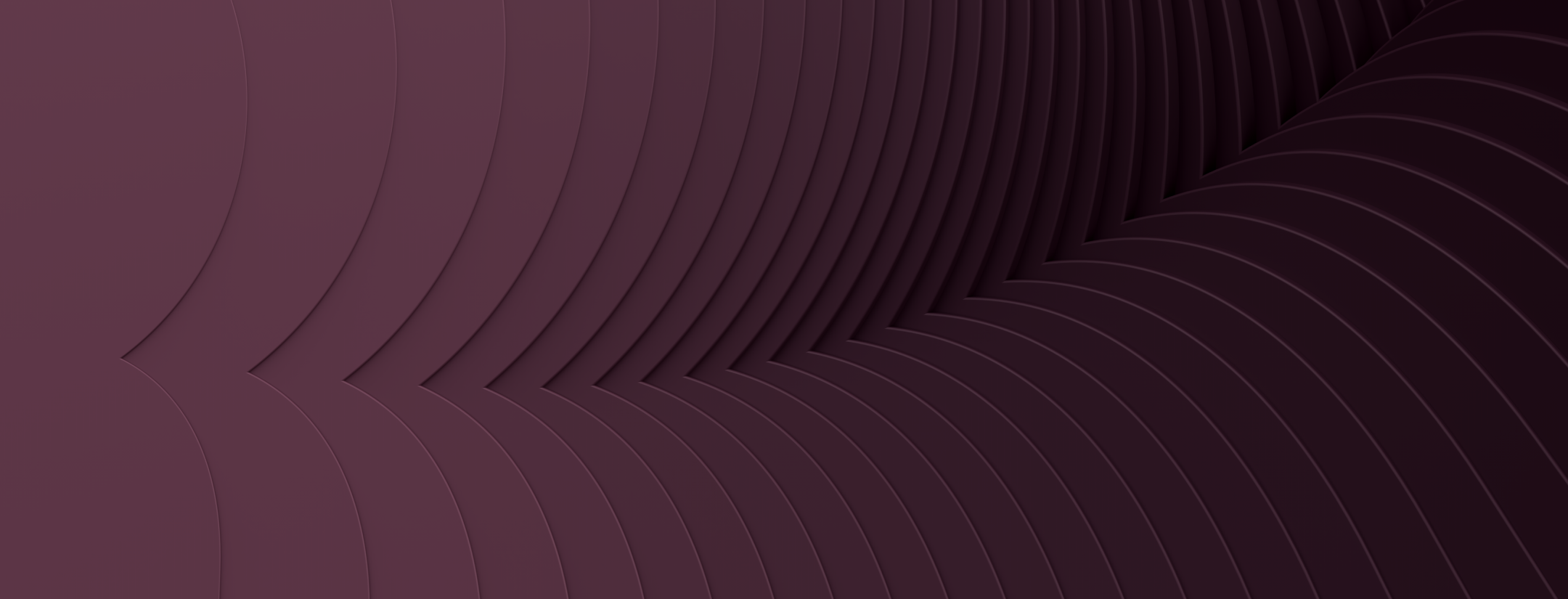
Terms
#
A
B
C
D
E
F
G
H
I
J
K
L
M
N
O
P
Q
R
S
T
U
V
W
X
Y
Z
Filter
Country


Global

United States

Canada

Australia

United Kingdom

India
Topic

All
HR
Payroll
Spend
IT
See Rippling
A
B
C
D
E
E-2 visa

EB-2 NIW visa

EEO-1 reporting

Employee

Employee Assistance Program (EAP)

Employee data protection

Employer Health Tax (EHT) Remittance

Employer of record (EOR)

Employment Exchanges Act

Employment practices liability insurance (EPLI)

Endpoint security

Equal Remuneration Act

Exempt employee

Exit interview

Expense Policy

Expense report

F
G
H
I
M
O
P
R
S
Same job same pay

Shift differential pay

Shift swap

Single sign-on (SSO)

Social Security

Spend vendor management

Staffing agency

STAR Method

State Unemployment Insurance (SUI)

State Unemployment Tax Act (SUTA)

Statutary redundancy pay

Statutory Sick Pay (SSP)

Superannuation

System administrator

System and Organization Controls (SOC) 2

System for cross-domain identity management (SCIM)

T
W
W-2 employee

What is a provisional credit?

What is asynchronous communication?

What is asynchronous work?

What is labour welfare legislation?

What is T&E?

What is the National Industrial Relations Code?

Work authorization

Work from anywhere (WFA)

Work from home (WFH)

Work permit

Workers Compensation Act

Working Time Regulations

Workmen’s Compensation Act of 1923

Workplace Relations Act

WSDRF

See Rippling in action
Rippling is a single platform that can help your business manage all of its employee data and operations, no matter its size.






















































































