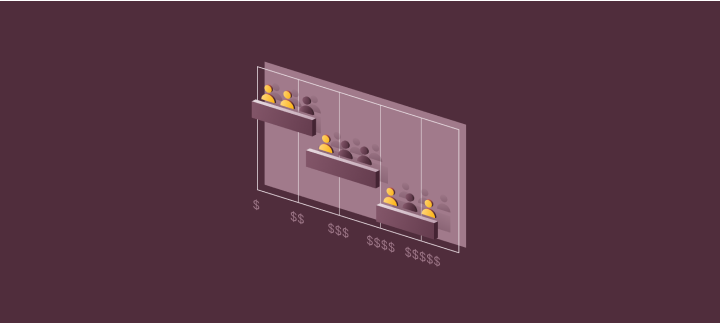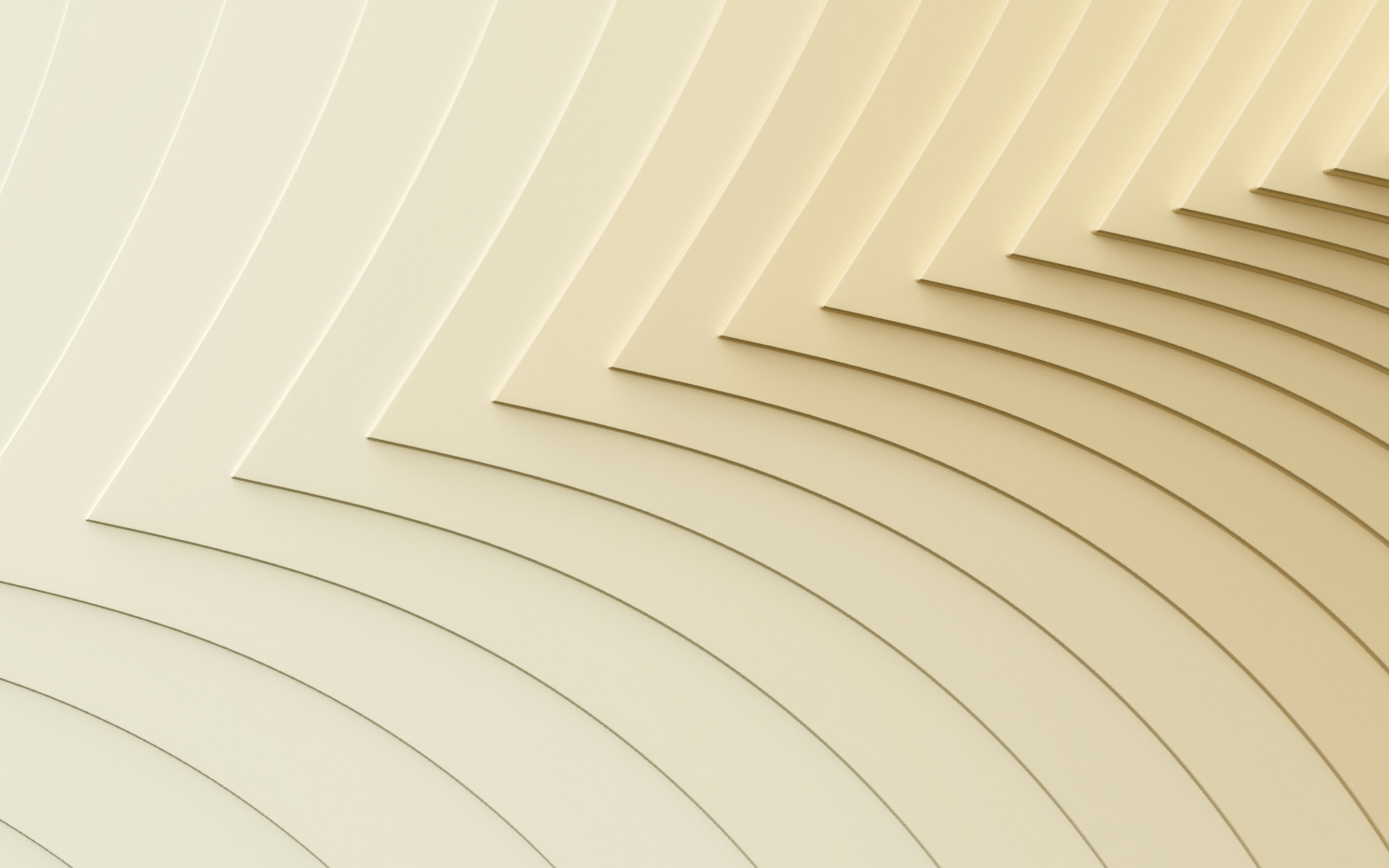Guide to HR software pricing in Australia
HR software can make life a lot easier for businesses. It can help with many HR processes, like payroll, compliance, benefits administration, and employee management. But the price? Well, that can vary a lot. There’s no one-size-fits-all when it comes to costs. It largely comes down to what features you need, how big your team is, and the level of support you want.
In this article, we go through what affects HR software pricing in Australia. We discuss how different pricing models work and what hidden or surprise costs to be mindful of.
The pricing information in this article is current as of April 2025. Prices can (and do!) change regularly. So, always double-check directly with HR software providers for their most up-to-date pricing details before making any decisions.
What affects HR software pricing in Australia
When it comes to an HR system cost, the price often isn’t a flat number. There are a bunch of factors that can make quite a big difference. Here are some of the main things that can impact the cost of HR software in Australia:
- Number of employees: Many HR software providers price based on headcount. So, the more employees you have, the more it’ll cost you.
- Modules selected: The cost can go up or down based on which features you choose. For example, if you need payroll software, a workforce management system, an HRIS, or a combination of these. Some providers bundle all features into one price. Others charge individually for each module/feature.
- Local compliance features: In Australia, things like Single Touch Payroll (STP) Phase 2, Fair Work integration, and award interpretation may increase the cost.
- Support level: Support can vary a lot. You might pay more for providers that offer 24/7 support. Same goes for if the service is based locally in Australia instead of offshore.
- Integration capabilities: Need your HR software to connect to other systems like MYOB, Xero, or superannuation platforms? You may need to pay extra for those integrations.
- Implementation and training: Does your business deal with complex compliance requirements? Be mindful of the fact that training and onboarding can potentially add significant costs.
Common HR software pricing models
HR software isn’t priced the same way across the board. Different providers use different models. And it can make a big difference to your monthly costs. This is especially true as your team grows. Here are some of the most common setups:
1. Freemium
Some providers let you sign up for free with access to just the basics. You might get things like leave tracking or basic employee data storage. But that’s about it. If you want payroll management, performance reviews, compliance tools, or anything more advanced, you’ll probably need to pay for it.
These free versions can be a decent short-term option for tiny teams. But they’re usually so limited that you’ll hit a wall pretty fast. And when that happens, you'll either be stuck paying more or going through the pain of switching HR systems.
1. Per employee per month (PEPM)
This is one of the most common pricing models. You pay a set amount each month for every employee in your system (whether they actually use the software or not). If you’ve got 15 employees and it’s $10 per employee per month, that’s $150/month. Simple math. This model is easy to get your head around and scale. But it can add up fast as your team grows.
2. Tiered plans
Lots of providers group their features into different pricing tiers. These tiers usually range from basic to standard and premium, or something similar. You pick a plan based on what features you need and how many employees you’ve got. So you might start out on a cheaper plan, then bump up later if you need things like advanced reporting, integrations, or priority support.
Just keep an eye on what’s actually included. Because some ‘standard’ plans aren’t really all that standard.
3. Custom pricing
If you’re running a bigger business or have pretty specific needs, some vendors will offer custom pricing. That means they’ll tailor the plan (and the cost) based on what you want the software to do. This is pretty common for enterprise-level setups or businesses that need a lot of integrations, workflows, or compliance tools built in. But it can make comparing quotes more of a challenge. Pro tip: ask for detailed breakdowns.
4. Flat rate
This one’s less common, but still out there. You pay a single monthly or annual fee. And it doesn’t matter how many employees you have. This pricing model can be handy if you want predictable costs and don’t want to do the per-user maths. Just make sure the flat fee actually covers what you need. Some of these deals look simple on the surface but charge extra for things like setup, support, or integrations.

Access the 2025 Australian Payroll & Hiring Intelligence Pack
Get essential insights for growing businesses including:
Compliance trends reshaping Australian payroll
Industry benchmarks and salary insights
Strategic recommendations for FY25
Productivity forecasts for FY25
Expert analysis of hiring trends
By clicking “Unlock your first report,” you agree to the use of your data in accordance with Rippling's Privacy Notice, including for marketing purposes.
Average HR software cost ranges (for Aussie businesses)
HR software pricing can vary quite a lot depending on the business’s size, required features, and who the provider is. Below, you can find estimated cost ranges for some different (hypothetical) business scenarios. These are based on a mix of real pricing from popular HR software providers in Australia:
Number of employees
HR requirements
Estimated monthly cost
Small retail store
10
Basic payroll, time tracking, leave
$150 - $400
Growing tech startup
50
Payroll, performance management, HRIS
$1,500 - $2,500
Medium-sized construction firm
100
Payroll, compliance, workforce management
$2,500 - $5,000
Multi-site hospitality business
200
Payroll, scheduling, benefits management
$5,000 - $10,000
Large manufacturing company
500
Full HRIS, payroll, compliance, performance management
$10,000 - $25,000+
Hidden or overlooked HR software costs to be mindful of
When you’re choosing HR software, it’s easy to focus on the basic monthly cost. But there are other hidden or overlooked costs that can quickly add up. It’s important to take these into account to avoid any surprises down the line. Here are some common unanticipated costs to watch out for:
Setup and implementation fees
Most HR software isn’t plug-and-play. You’ll often need to pay extra to get the system set up properly. This is especially true if you’ve got multiple locations, custom workflows, or complex award rates. Setup fees can range from a few hundred bucks to a few grand, depending on how tricky your setup is. So, always ask for a full breakdown of these costs upfront, or you might be in for some surprises later.
Training for admins/managers
Most HR systems take a bit of getting used to. Some vendors include basic training in the package. But anything beyond the bare minimum, like extra sessions, tailored walkthroughs, or help for specific roles, can cost extra. If you’ve got a bigger team or need specialised training, those costs can climb quickly. Check what’s included and what’s not. It can save your wallet later!
STP and ATO compliance upgrades
HR compliance in Australia isn’t a one-and-done thing. Tax rules change, STP gets updated, and software needs to keep up. Some providers charge extra for these yearly upgrades. Others might include them. Don’t assume. Ask. You don’t want to be hit with unexpected fees to stay compliant.
Customisation or white-labeling
Need to tweak workflows or slap your logo on the software? That kind of customisation often costs extra. And if you’re after more complex changes, like building out specific processes just for your business, it can get pricey fast. It’s always best to ask for a proper quote upfront, so you’re not blindsided later.
Scaling fees
Hiring more people? That usually, and unfortunately, means higher software costs. Most HR systems charge per employee or per user. So, as your team grows, your bill goes up too. If you’re planning to scale, make sure your budget (and your software) can keep up.
Data export fees
If you ever need to pull your data out, whether for reporting, audits, or switching systems, some providers will charge you for it. That might be a flat fee or extra costs for exporting in certain formats. Likely to move data often? Ask about this early, so you're not caught off guard.
How to choose the right HR software for your budget
When you're choosing new HR software for your business, it can be easy to get overwhelmed by all the features and pricing options. The secret is to focus on what will actually streamline your HR operations and deliver the best value for your money. Here are some considerations to help you make the right choice:
Work out your must-haves
Before you start comparing HR software, you need to be super clear on what your business really needs. Payroll processing is a given for most businesses. But what about time-off management, performance reviews, employee self-service, or attendance tracking? As your business grows, you might find that basic features aren't quite cutting it.
For example, a business that's just starting out may begin with payroll and time-off management. But as the team expands, it might need tools for performance management, employee development, or even a full human resources information system (HRIS) to centralise all employee data and HR functions.
Knowing what your business needs now, and later, can help you pick a solution that can scale with you. It also helps make sure that you’re not paying for features you'll never use.
Check for local compliance
Australian employment laws are extremely complex. You've got Fair Work rules, STP Phase 2, and heaps of different industry awards. There's penalty rates for weekends, overtime pay, public holidays, and shift work to consider. And that's just the beginning. Australian businesses need HR software that can handle all these nuances. And preferably handle them automatically. Otherwise, you're stuck figuring it out yourself. Or worse, risking fines from Fair Work or the ATO.
For example, a retail business might need software that automatically calculates penalty rates under the General Retail Industry Award. If the system they choose can't do this, it won't automatically update pay rates when an employee works on a Sunday or during late-night trading. This can mean hours of manual calculations and double-checking payroll every pay run to make sure it's correct. The result? Wasted time and higher chances of making mistakes.
Get clear quotes
Don’t settle for vague prices or 'rough estimates' when comparing HR software or HRIS systems. Ask providers to give you a proper breakdown of exactly what your subscription fee includes each month. That means monthly costs for each feature or module, plus extras like setup, implementation, or integration with other tools.
For example, you might find software advertised at $5 per employee per month. Then you might discover later that there's an additional $150 monthly fee just to integrate with Xero. Getting precise, upfront quotes from the very start can help you manage budgets and sidestep nasty unexpected expenses down the line.
Compare support quality
Good customer support can make or break your experience with HR software. So, make sure you check exactly what type of support each HR software provider offers (and how fast they respond). For instance, some platforms may give you a dedicated support team that truly understands Australian HR tasks. With others, you might be stuck with email support at a snail's pace, and from overseas.
Imagine that it's payday. There’s an urgent payroll issue. You need quick help from someone local. Help you can count on. Not a support ticket that's going to take until next payday to sort out.
Think long-term
Ideally, the new HR software you choose should have the capacity to do more than just fix the immediate issues you have now. You’ve got to think about how the platform will scale with your business as your team expands. You might only have 10 employees today. But what happens when you hit 50 or 100?
For example, a small marketing agency might initially pick free or low cost HR software to take care of very basic payroll. But as the agency grows, it starts needing advanced features like detailed performance reviews or applicant tracking. At this stage, they'll likely face the hassle and cost of switching to a more powerful system.
Picking software that can grow with you from the start saves you that trouble. Plus, good HR software built to streamline HR processes can save you a lot of time on admin tasks and compliance. This can give you more time to focus on your actual business.
Time is money. Switch to Rippling and save both.
Rippling’s all-in-one HR platform combines HR, Payroll, IT, and Spend management. And all of that is built entirely around a single source of truth. That means all your employee records live in one place, and you’re not wasting time jumping between different systems.
Rippling's HR software is made specifically for Australian businesses, no matter if you're a team of two or 2,000. The platform's payroll software does the heavy lifting with Aussie employment rules automatically. It handles STP like a pro and interprets a solid bunch of Modern Awards out of the box. Yay for no more manual payroll calculations or late-night compliance meltdowns.
What's more? Rippling can take care of time and attendance, benefits administration, performance reviews, recruitment, headcount planning, remuneration bands... and a whole lot more.
Because everything in Rippling runs off the same central platform, it keeps all your employee data consistent and accurate. When you onboard a new employee, their info flows straight through HR, payroll, benefits, and IT, without any manual data entry or risk of mistakes.
Rippling's pricing is straightforward, starting from just $8 per user per month. The costs are clear and we don't believe in hidden extras. When you add up the time saved, fewer errors, and less admin stress, the ROI becomes pretty clear.
Instead of spending hours every week battling with compliance, payroll, and HR paperwork, Rippling frees you up to actually run and grow your business.
HR software pricing FAQs
What is the cheapest HR software?
WebHR is probably one of the cheapest you'll find. It's around $2 per employee per month. But the catch is, it doesn't really do much. You don’t get payroll, recruitment, performance management, eSignature tools, forms, HR letters, or even benefits administration. In other words, it’s basic. Really basic. Always keep ROI in mind. Cheap software can seem like a total win until you realise you're paying for something that barely helps you run your business.
Is there free HR software for small businesses?
Employment Hero offers a free HR software option for small businesses. But it’s very limited. You can store basic employee info and manage a handful of HR forms. That’s about it. You won’t get payroll, recruitment, performance reviews, or compliance tools with the free version. So, while it’s technically 'free,' it probably won’t save you much time or hassle in the long run.
What’s the difference between per-user and per-employee pricing?
These terms sound similar, but they're different when it comes to HR systems. 'Per-employee' pricing means you pay for every employee you have (regardless of whether they actually use the software or not). 'Per-user' means you only pay for the number of employees actively using the system. Usually HR software uses per-employee pricing. This is because everyone’s info usually needs to be stored and managed, even if they never personally log in.
Is payroll usually included in the base price?
Not always. Some HR software providers include basic payroll features in their standard pricing. But most of them charge extra. Payroll can be complex (especially in Australia). So, providers often see it as an advanced feature. Always double-check exactly what’s included when getting a quote. This is especially important if payroll’s a big reason you’re looking at HR software in the first place.
Are there lock-in contracts with HR software?
It depends on the provider. Some providers offer flexible month-to-month subscriptions, which means you can cancel anytime. Others might ask you to sign up for a year (or even longer). Before you commit, check carefully. This is key. Especially if your business is still growing or you're unsure if the software will be the right fit. The last thing you want is to be stuck paying for software you’ve realised you can't stand.
Disclaimer: Rippling and its affiliates do not provide tax, accounting, or legal advice. This material has been prepared for informational purposes only, and is not intended to provide or be relied on for tax, accounting, or legal advice. You should consult your own tax, accounting, and legal advisors before engaging in any related activities or transactions.