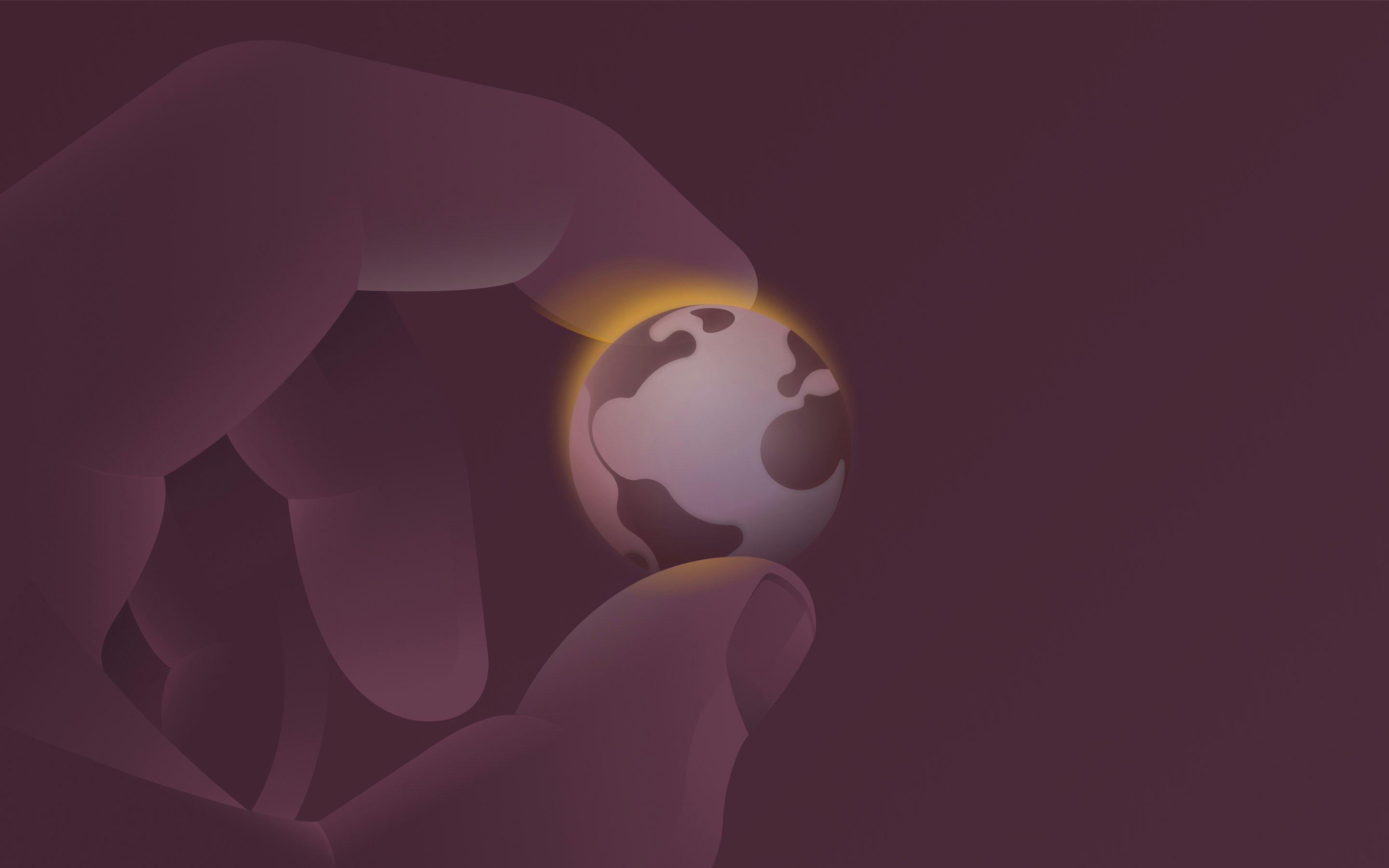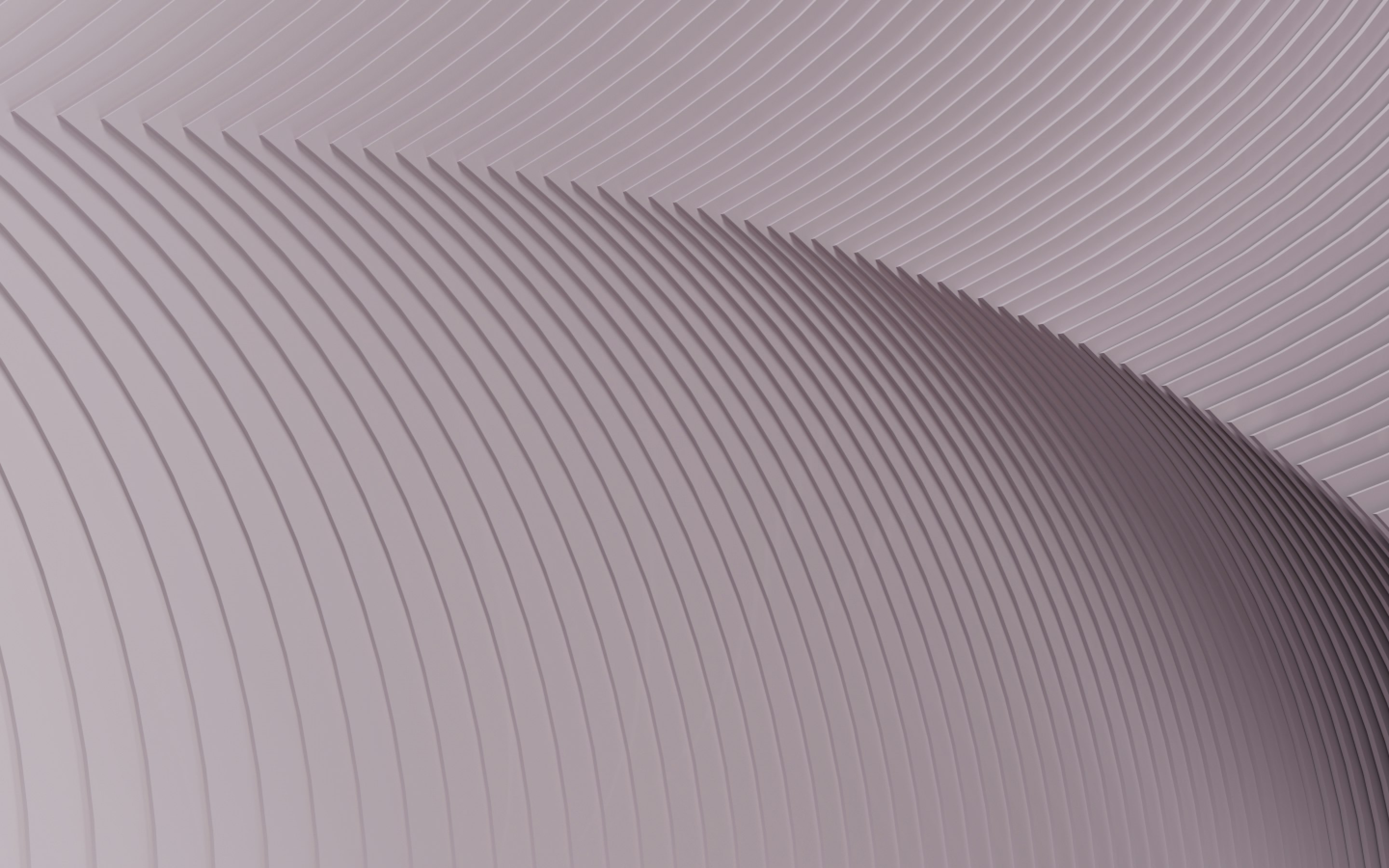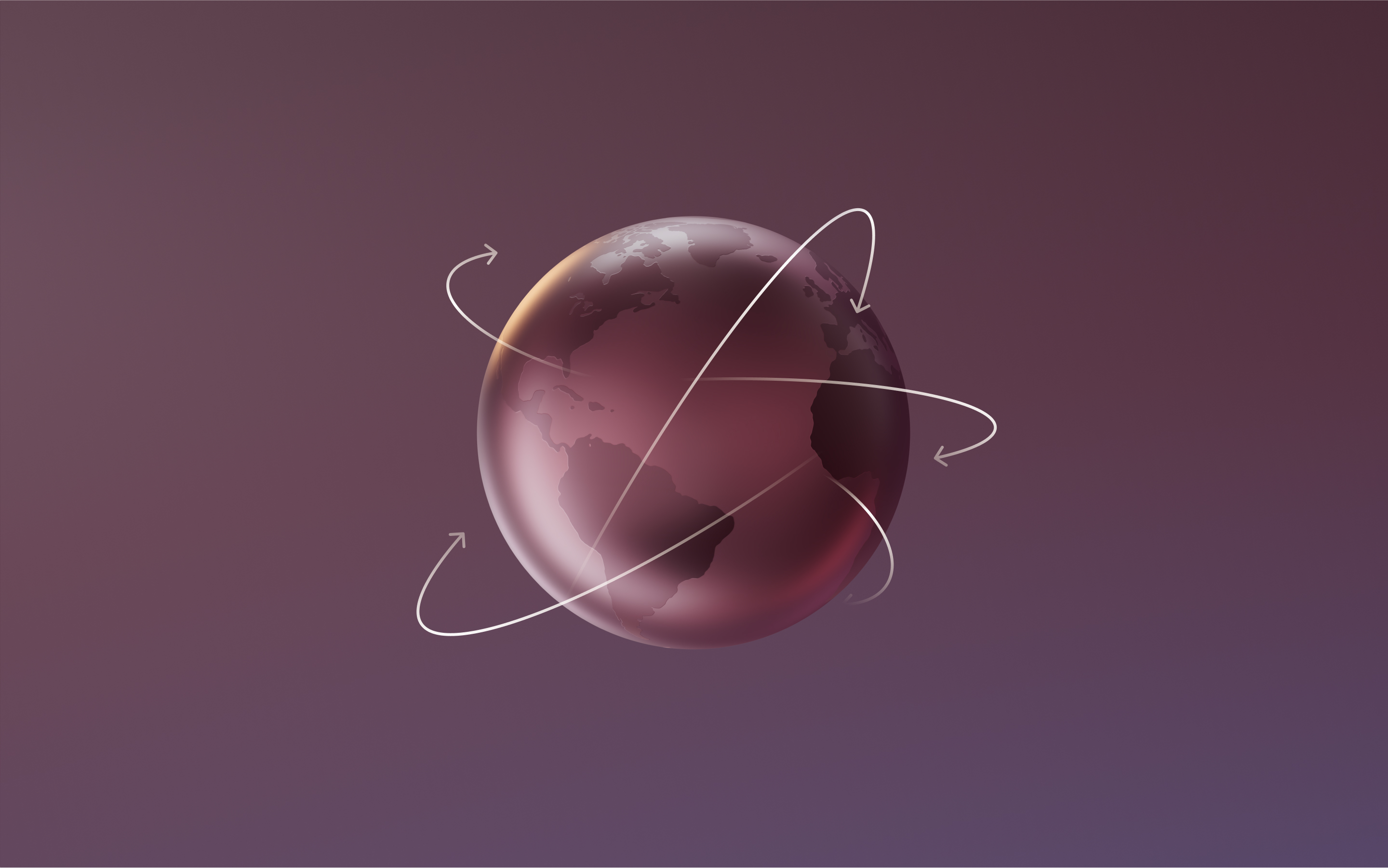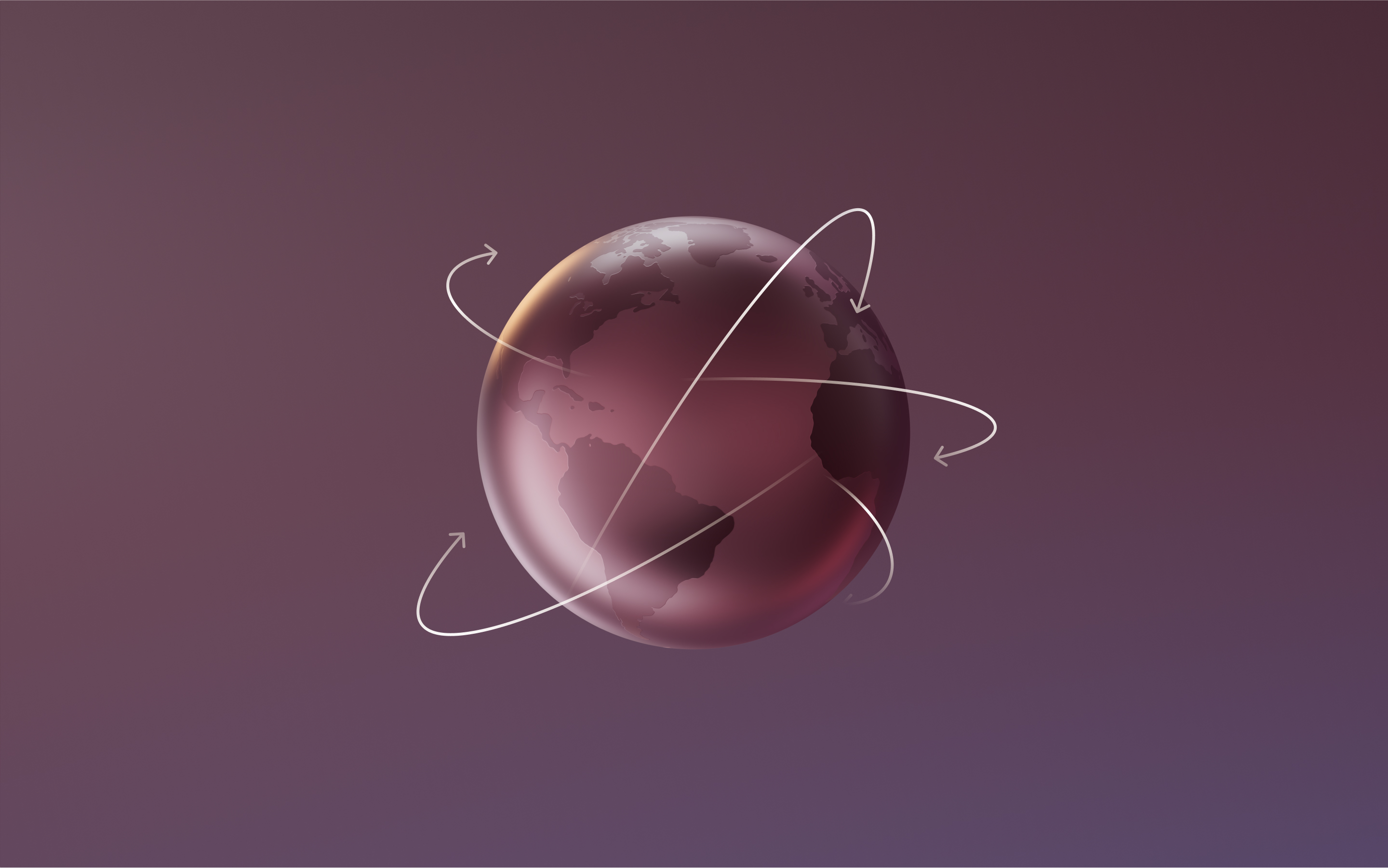In today’s business landscape, expanding globally is a crucial step for growth and success. We know this all too well at Rippling.
While Rippling is headquartered in San Francisco, we have operations in the UK, Ireland, India, Australia, Canada, and China, plus a roster of countries and regions that we’ll be adding within the next year. Since 2019, we’ve grown from a 100-person company to about 2,000 people.
It’s been an exciting journey, but also one fraught with challenges and sometimes painful learning. Our growing pains have resembled those of many other companies: growing fast and scaling globally means undergoing many transitions with each new office or location. We haven’t just felt those problems, but have had to figure out how to solve them for customers using the Rippling product.
I recently spoke with CHROs and other HR leaders at the Gartner ReimagineHR conference in London, and I’d like to bring the key takeaways from this talk to you now.
A few of these points are part of the Rippling product story, as well as learnings from our customers—but I suspect most of the points presented will be solutions to issues businesses of any size are facing as they grow.
Before getting into the pain points of going global, I’ll tell you a bit about the Rippling platform.
A brief introduction to the Rippling platform
People think of Rippling as an HRIS solution, but we’re really a platform grounded in a simple, but powerful, thesis: The employee profile should always be at the center of everything companies do across HR, Finance, and even IT.

Below, we’ve illustrated the Rippling Employee Graph. Traditional employee directories capture the details around the name and location of an employee, but don't interact with company data or, at least, not in the way that you might want. The Rippling Employee Graph captures data and insights from everything across the employee profile: benefits, payroll, devices, software applications, and more.

By centering the employee profile on our workforce management platform, it becomes much more than just another data set. It’s a nexus that integrates into payroll, insurance, devices, and software. The Employee Graph:
- Creates a single source of truth for the employee journey.
- Improves visibility and collaboration across HR, IT, and Finance, eliminating busy work.
- Boosts the employee experience wherever your employees are based because Rippling handles everything in the employee lifecycle—from hiring through our applicant tracking system to our automated onboarding flow to managing performance reviews to retirement.
We have a middleware component called Unity, which allows you to leverage employee and company data to automate almost anything across your company. It also gives you powerful capabilities with granular permissions, policy management, custom workflows, and reporting. None of these are acquired, white-labeled third-party solutions. They’re all Rippling, built natively from the ground up, making this product uniquely powerful.
The 5 pitfalls of going global
1. Disconnected systems
This is a make-or-break issue when it comes to your ability to scale. You need to be able to connect the dots between HR, IT, and Finance in a way that’s productive and useful.
Companies often inherit a hodgepodge of software applications that don't communicate effectively. When was the last time you looked at your stack? In finance, you’ve got a series of applications for payroll, headcount planning, and expenses. Then you get into the HR stack—most companies have an average of 16 HR tools, like multiple ATSs and learning systems. Some speak to each other, others don’t. This leads to more manual work, email exchanges, and countless spreadsheets. It’s onerous, leading to burnout and inefficiency within HR, IT, and Finance teams—not to mention the fact that it creates a high likelihood of human error and frustrated employees.
How can you overcome this? In Rippling’s integrated platform, all employee data, from HR to finance, is interconnected. This eliminates the need for manual data transfer, streamlining processes and reducing the risk of errors.
For example, if an IT administrator notices on their dashboard that an employee’s laptop has been idle without any logins all week, they might wonder if the device has been stolen or otherwise compromised. Meanwhile, the finance team knows that the employee is actually on PTO. That's a magical “connect the dots” moment.
But what happens today in most companies? The IT admin has to download a CSV file, combine it with HR or Finance to see who’s on PTO, and then realize that the employee is on vacation. That’s something you could set up in Rippling in an instant, with automatic alerts that tell you, “Oh, this person's on PTO, don't worry about it.”
2. Recruitment software failures
Recruitment software is typically designed, well, for recruiters. However, the hiring process extends beyond their team. Collaboration between HR, Finance, and compliance is crucial for successful onboarding to make sure you get accurate employee data, technology, spend, and workflow controls right from the start. You typically see two types of recruitment solutions:
- Standalone applicant tracking systems (ATS), which lead to data silos because recruiting data is disconnected from HR, headcount, and finance. This solution results in a ton of admin work to set up the employee in other systems during the onboarding process.
- All-in-one ATS solutions, which sound good in theory, but are often clunky and may lack configurability—which is a problem because every company recruits in their own way.
Rippling’s solution to this is a Hiring Command Center. With this tool, anyone who needs to has access to the right data, whether a recruiter or a hiring manager. Command Centers can be personalized to show requirements by department, location, role, and level. They empower hiring managers to actively participate in the recruiting process, provide a personalized view of the hiring funnel, and enhance collaboration and transparency. And the candidate gets a great, integrated experience through their screening, interviewing, and onboarding.
3. Juggling onboarding and compliance
Every time you hire employees in a new market, you take on risks. Are you classifying your workers correctly? Are you handling taxes appropriately? Have you thought about permanent establishment risks in the country in which you’re operating? We’ve seen customers use manual checklists, spreadsheets, long lists, and email exchanges to manage this process—that’s ineffective and risky. You’re likely to lose track of the process and frustrate your employee along the way.
Rippling’s automated onboarding process simplifies the employee onboarding journey. By centralizing data and automating compliance checks, you can onboard new hires in a matter of minutes while still being compliant with local regulations. Even better, new hires don’t have to bounce around to different departments to get access to new accounts, devices, and so on. In Rippling, the new employee can review the employee handbook, sign the offer letter, select the software they need and the laptop they want issued, enter their address and bank account information for payroll, and receive a spend card calibrated to their authorization level. In short, they can focus on the first day and how to be great at their new job.
4. Manual payroll processes
This is less of a pitfall and more of a deep trench. Manual payroll processing is a huge problem in many parts of the world where manual inputs are the standard process. Payroll administrators struggle with collecting and reconciling data leading up to a pay run, which leads to errors, delays, and compliance issues. For example, even if Finance uses a payroll service provider to generate the wages and tax calculations in the right file format, they still need to process the file with their local bank. But let’s say there is a bank holiday, or a file processing cutoff is messed up, or the system just has an error and rejects their file. These system and process issues often lead to payroll administrators running around for one to five business days a month trying to ensure payouts are made correctly and on time. This is a shaky process based on fundamentally broken systems.
Rippling's automated payroll processing streamlines the entire payroll cycle, from data input to fund disbursement. You can set up deductions and anything else you need to calculate payroll correctly, and then you click “pay run.” Within seconds, Rippling debits your account and sends those payouts to employees all over the globe, in their preferred currency. This enhances payroll accuracy and saves time.
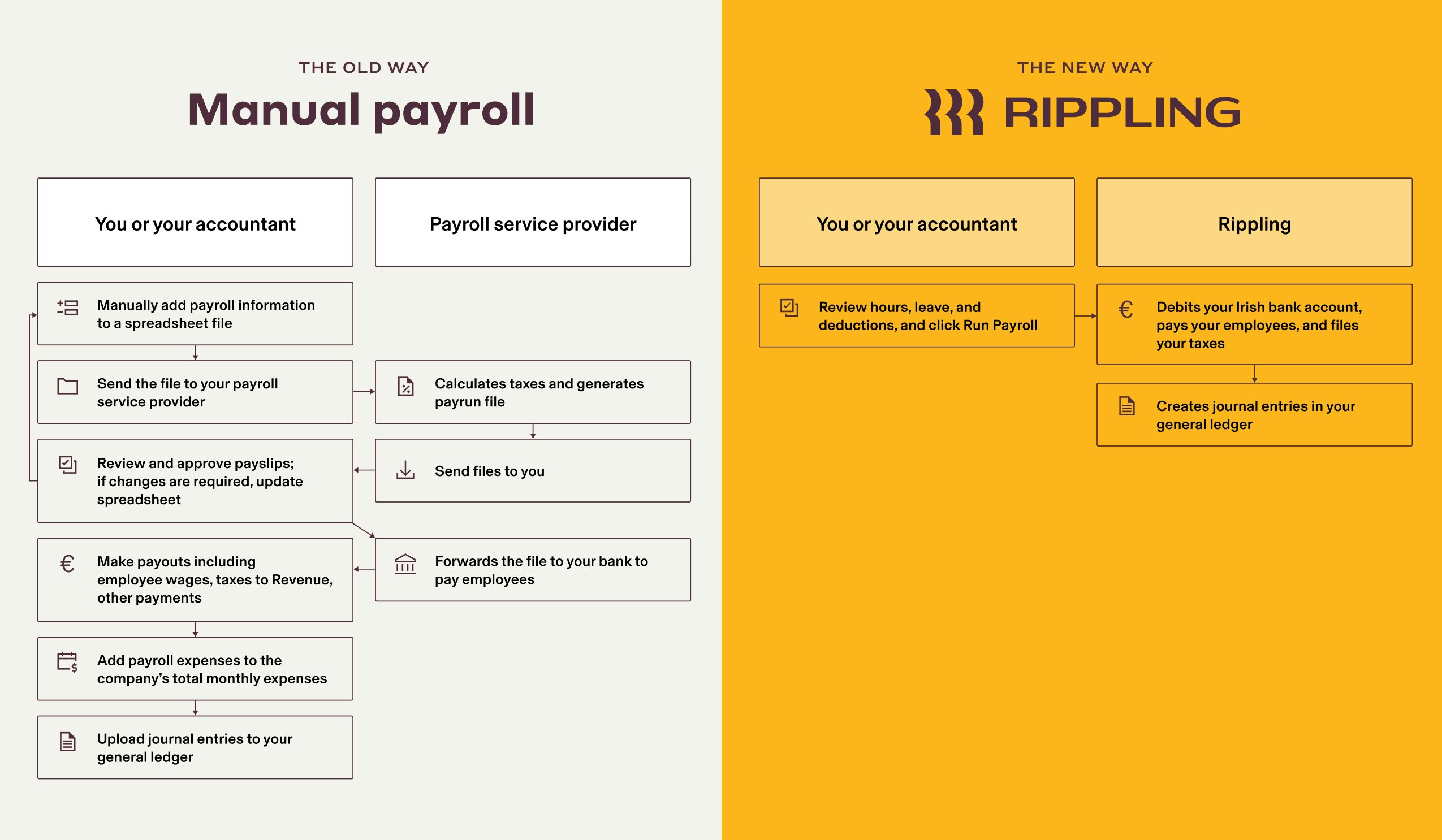
5. Reporting gaps and lack of visibility
As companies expand, they tend to outsource accounting, payroll vendor selection, and more to local experts. These are providers who aren’t affiliated with the company, like a contractor or outside accounting service provider. When you think about this approach at a global scale, there are inherent risks the company is taking on. Partners that you come to rely on may be taking shortcuts in how they move money, classify employees, calculate taxes, or account for different expenses. It's becoming harder to just rely on a third-party accounting service to handle payment processing abroad. Often finance and accounting don’t have the details of how money is being allocated to departments in global offices, and while you might have spreadsheets with breakdowns of employee-related expenses or data, you may not have this data fully integrated with your Enterprise Resource Planning.
Managing a global workforce becomes challenging without a unified platform that provides real-time insights. Eventually, your headcount and costs will grow and the visibility will remain very low. Often financial control of international offices becomes a blind spot for companies. Then one day, tax authorities come knocking on your door saying you’ve been operating your business in their country without paying the appropriate taxes. In other instances, you may not be appropriately classifying or compensating employees. Now your finance and accounting team is playing catch up, and spending a lot of time and money to clean things up. Although this sounds messy, it is the typical story of any company experiencing rapid global growth.
In Rippling reports, you can see a clear view of headcount, payroll, expenses, and other performance metrics by location and department in a single place.
3 tips for global success
Remember: Most companies face these common pitfalls as they expand globally, and the issues can compound over time as you add more offices, employees, locations, and complexity. What if you were able to stop these issues before they occur? Our goal with Rippling’s all-in-one platform is to bring visibility and data management to companies very early in their lifecycle so that by the time they’re at 5,000 or 10,000 employees, the problem hasn't turned into a monster.
Our three tips for global success are simple:
- First, by consolidating systems as much as possible, we create a single source of truth for employee data, allowing for better and faster work.
- Second, by automating all of the manual tasks across disconnected systems, such as onboarding, compliance, and multi-country payroll, we reduce errors and create a universal employee experience. This frees up employees to do more strategic work. We’ve seen this in action—it gets them excited about their jobs.
- Finally, empowering managers and employees with real-time control over data helps them make better decisions for their business every day.