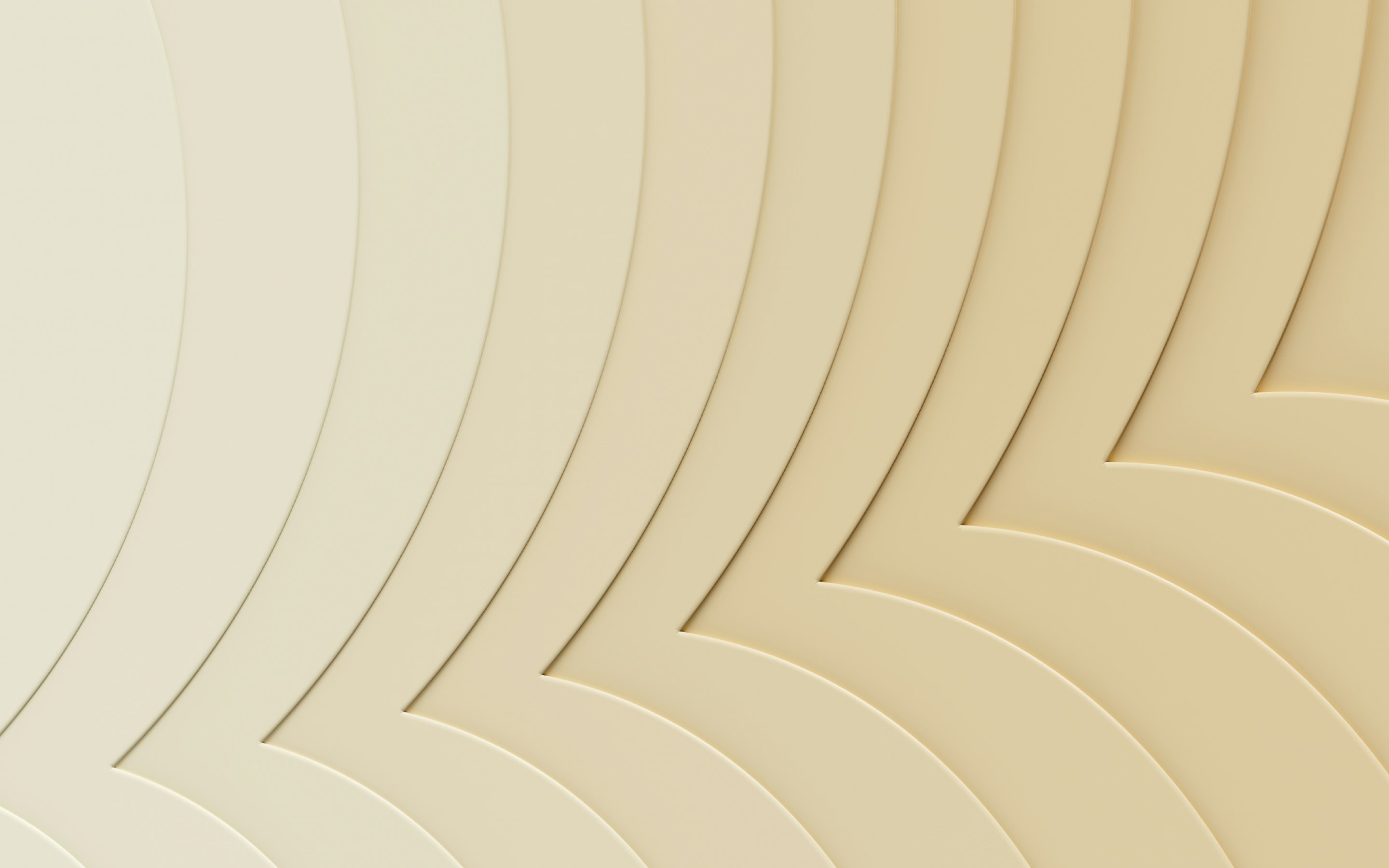Introducing Scheduling: Confidently meet customer demand with smart scheduling

Building schedules that meet staffing needs, prevent unnecessary overtime, comply with labor laws, and respect employee availability can seem impossible—even on the best of days. And getting it wrong hurts. Overstaffing and excessive overtime drive up labor costs and open the door to compliance violations. Understaffing leaves money on the table and sacrifices the customer experience.
Scheduling makes it easy for you to align staff to your business’ unique needs. You can customize schedules based on demand, employee certifications, wages, and hundreds of other data points. And because it’s built on the Rippling platform, Scheduling integrates seamlessly with other Rippling applications like HCM, Payroll, and Time & Attendance.
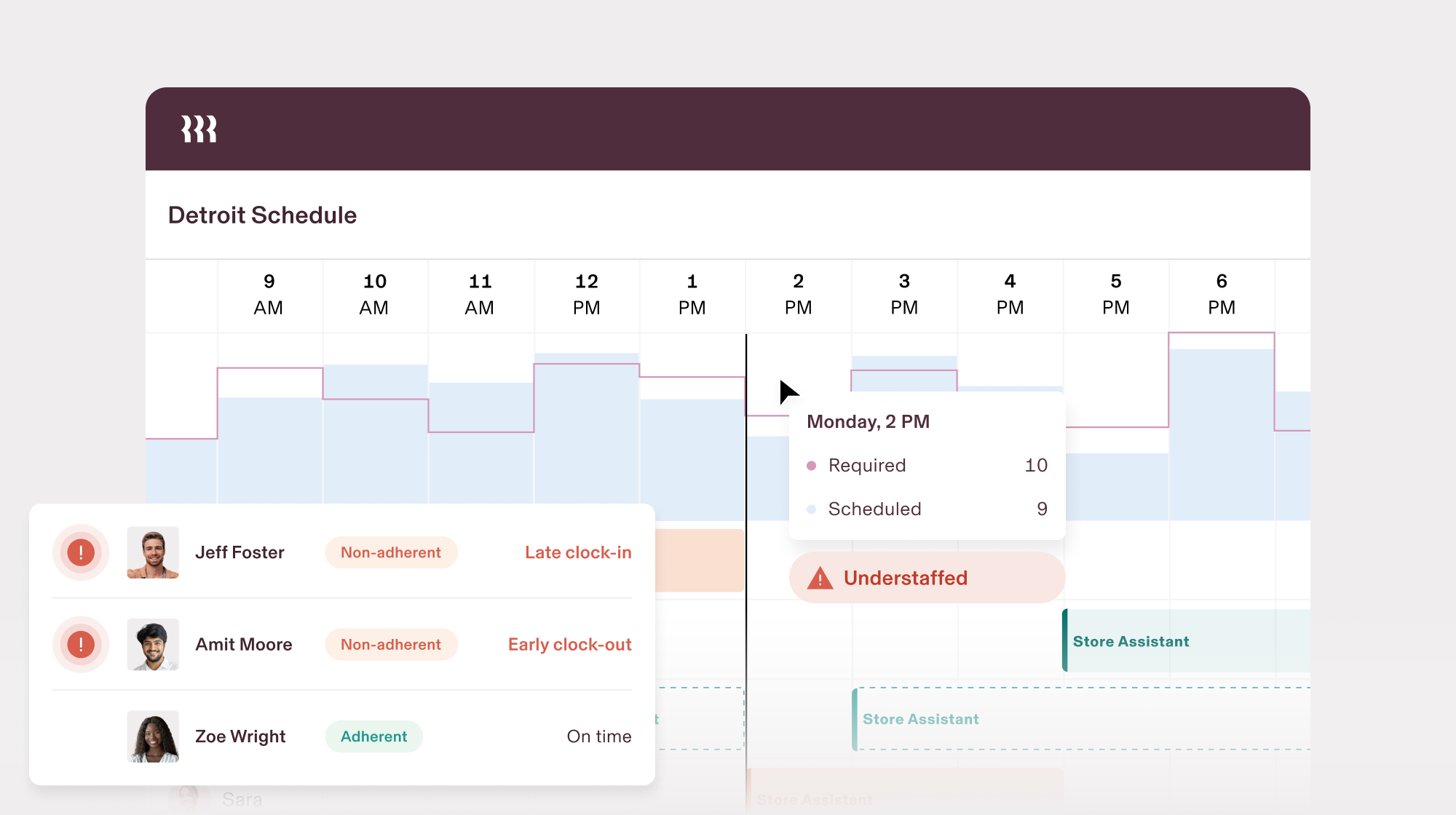
Staff your business confidently, in minutes
Today's scheduling systems fall short of addressing the pain managers face. At worst, they lean on manual or point solutions that force them to spend hours meticulously cross-referencing spreadsheets, databases and one-off emails about PTO. At best, they’re boxed into using clunky all-in-one systems that lack configurability and prevent them from creating schedules that work for their business’s unique staffing needs.
Because Scheduling is seamlessly integrated with Rippling Payroll, T&A and HRIS, it’s easy to build complex work schedules quickly that staff the right people for every shift—and adjust them to match demand.
For example, at a restaurant, managers can upload a labor plan to indicate the number of bartenders and servers they typically need on a busy Saturday night. As they build the schedule, they can see if they are understaffed or overstaffed, allowing for quick adjustments to ensure optimal staffing and happy customers.
With a user-friendly interface and unlimited configurability, managers can leverage drag and drop functionality, copy and paste shifts, set schedule patterns, and automatically plug breaks into schedules.
Set up automations to ensure efficient staffing
Schedules that enable staff to effectively serve customers and keep labor costs in check rely on up-to-date data. Scheduling provides managers with visibility into the data they need to ensure every shift has the right amount and combination of staff and skill sets to best serve customers—and your bottom line.
Roles and permissions
Because Scheduling is integrated with Rippling's advanced permissioning, managers can set up approval chains for any situation, from overtime to shift swaps.
Managers can easily assign staffing to the relevant team member while keeping sensitive information secure, thanks to granular role-based permissions. If an employee gets promoted to shift manager and is authorized to manage schedules, Rippling will automatically update permissions and grant them the appropriate access. And if an employee needs to pull a specific report (i.e. the financial impact of early clock-ins), Rippling makes it possible to grant them access to the data they need without access to sensitive employee information.
Dynamic alerts to manage labor costs
Scheduling makes it easy to track the impact scheduled shift changes will have on budget. The tool can be configured to automatically flag shifts that result in overtime or extra pay, and route them for additional approval. This feature allows managers to double check that extra help–and extra pay–is necessary during a given shift.

Custom rules and approvals
With Scheduling’s powerful configurability, managers can set and enforce custom policies specific to their company’s staffing needs. For example, a hospital looking to reduce staff burnout can establish a policy that automatically alerts managers if a doctor is scheduled for back-to-back weekends. This ensures that managers can review and adjust schedules as needed to provide adequate time off.
Or if a manufacturing plant wants to ensure employees are scheduled for a minimum number of hours per week (e.g. 20 hours a week) to guarantee fair working hours and sufficient earnings, their managers can configure Scheduling to alert them anytime employees are scheduled for shifts that put them below that threshold.
Customizations can also help ensure worker safety and productivity. At a restaurant, managers can prevent employees from being scheduled for “clopening” shifts, where they are scheduled to both close as well as return to open without adequate time in between. On a construction site, managers can enforce minimum rest periods between shifts or prevent shifts longer than 12 hours. No matter the business goal, Scheduling can help teams achieve it.
Real-time attendance alerts
Attendance issues hurt your bottom line, disrupt customer service, and leave your team strained. To make sure team members are on site and on time, managers can track attendance by setting up notifications in Scheduling that alert them anytime an employee clocks in late, clocks out early, or misses a shift entirely. This enables managers to respond quickly to the risk of being understaffed.
Managers can also motivate employees by setting up an attendance points system to encourage and reward regular attendance and punctuality.

Avoid costly fines with built-in compliance
Labor laws vary significantly by state and add another layer of complexity to scheduling. For example, in California, for each workday that a business fails to provide an employee a meal break as required, they owe the employee a meal break premium of one additional hour of pay at the employee's regular rate of pay.
Rippling automatically enforces overtime, meal breaks, and other global, federal, state, and local labor laws based on each employee’s work location, saving HR teams and managers time and stress keeping up with evolving compliance regulations. With up-to-date information on rest and break policies in Rippling, managers will receive a warning notification if they build a non-compliant schedule.

Reduce turnover with flexible scheduling
33% of retail and food service workers say they get their work schedule with less than one week’s notice, and of the workers who quit their jobs, 41% cited schedule inflexibility as the main reason they left. With high turnover, businesses are left on the hamster wheel of hiring and training new employees.
With Scheduling, managers can build, replicate, and share schedules in minutes—and several weeks in advance—so shift workers can plan ahead. And employees can input their availability so managers can easily build schedules that respect their preferences. Managers can also make on-the-go adjustments directly from the Rippling mobile app, like calling in additional staff so they're not understaffed during a rush.

Employees can request changes to their schedules too. Instead of frantically texting their peers or asking their managers for a shift change, employees can offer shifts to colleagues with the same qualifications in the mobile app and get their manager’s approval in minutes.
Get started today
With Scheduling, you can confidently staff your business to best serve your customers and maximize revenue. With increased flexibility and easy-to-use customization options, staffing can become your strategic advantage.
Want to see Rippling in action? Schedule a demo with our team today!
Is it time to change your scheduling tool?
This blog is based on information available to Rippling as of October 11, 2024.
Disclaimer: Rippling and its affiliates do not provide tax, accounting, or legal advice. This material has been prepared for informational purposes only, and is not intended to provide or be relied on for tax, accounting, or legal advice. You should consult your own tax, accounting, and legal advisors before engaging in any related activities or transactions.