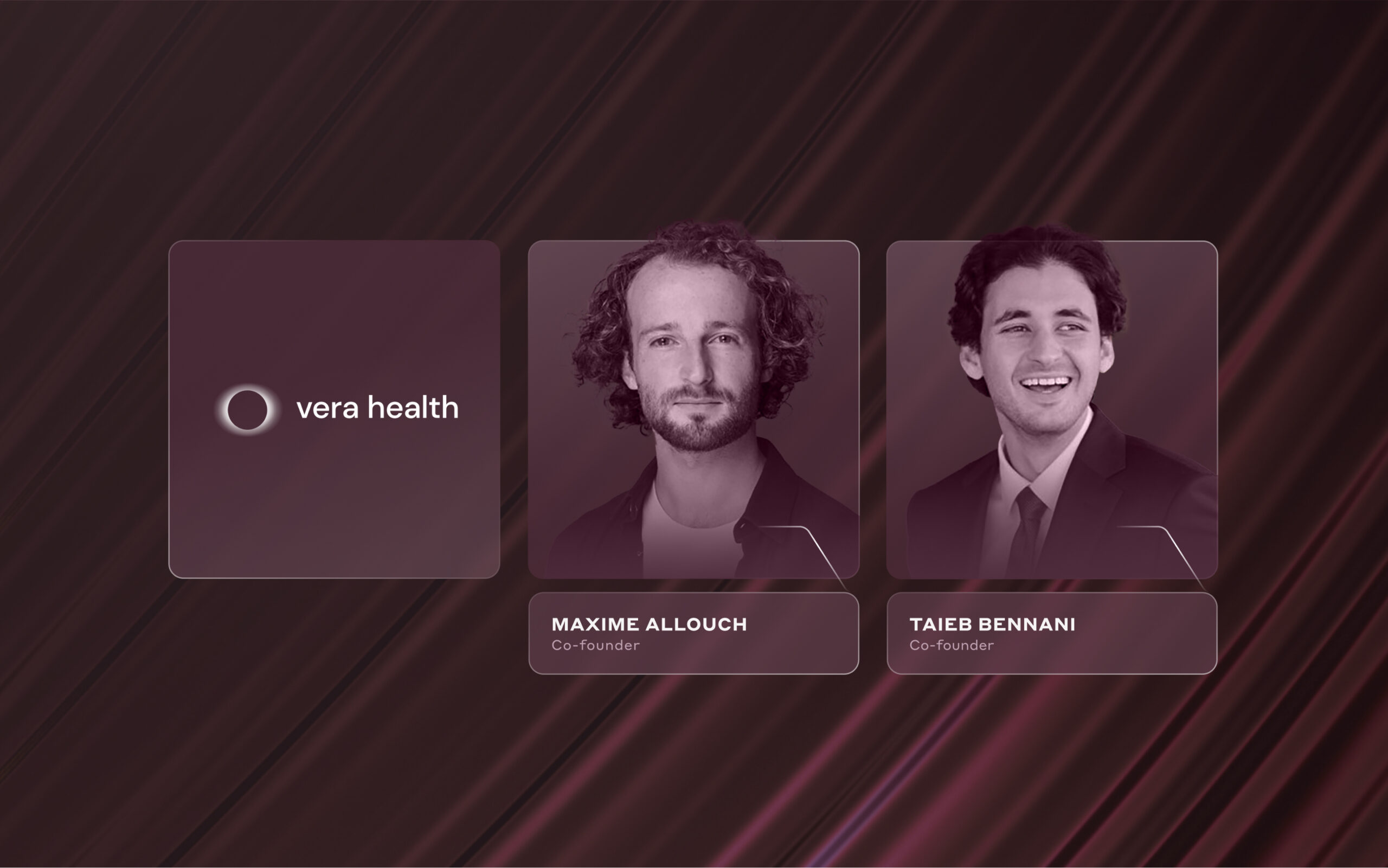Brex + Rippling: A Better Way to Manage Spend

Since 2019, Rippling has integrated with Brex, making it easier for companies to automate their corporate card administration, but now, we’ve enhanced our integration so you can easily pull transaction reports and more closely manage your users and cards.
How the enhanced Brex integration works
Brex’s enhanced integration goes beyond issuing corporate cards to employees during their onboarding process. While you can certainly do that, this new rollout gives you a better way to manage cards and users in one place, and provides more granular data across transactions, cards and vendors.
Get the most out of the updated integration
Give managers visibility into their team’s spend
Team and department leads can quickly report on their team’s spend with custom and pre-built reports in Rippling. Report on transactions, cards and vendors right in Rippling, and identify spend patterns by department, location, tenure, and more.
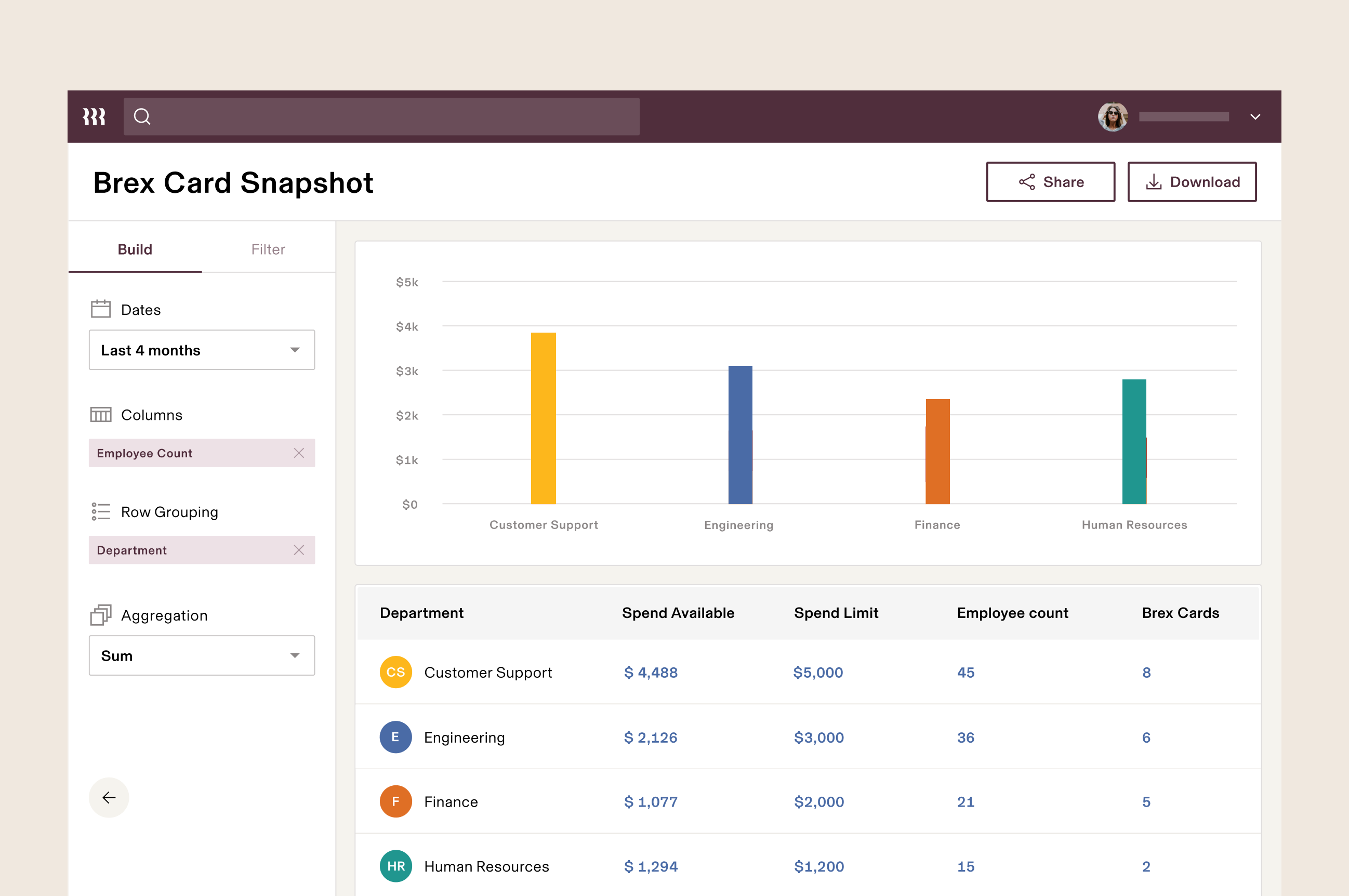
Automate card management
Quickly issue Brex cards with predetermined rules and spend limits to new hires based on Rippling data such as employee role, department, and title. Block out-of-policy spend across your company by automatically locking cards when employees are offboarded or no longer meet card requirements.
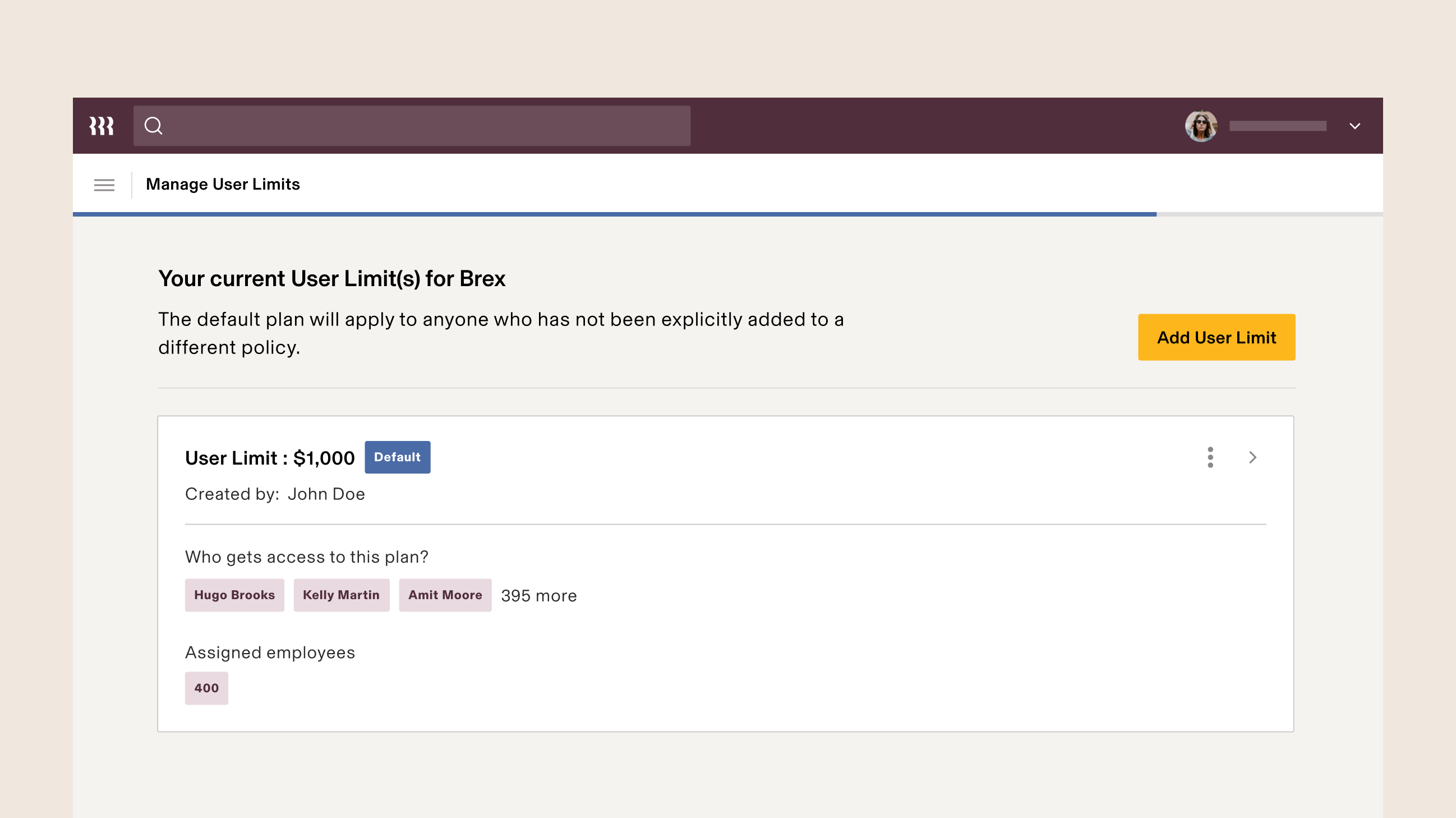
Manage all accounts in one place
Now, you can manage employees’ Brex accounts right in Rippling. Whenever you hire, transition, or offboard an employee, their account will automatically be created, updated, or suspended in Rippling.

Sign in to Brex faster and more securely via Single Sign On (SSO)
Keep your accounts protected by turning on SSO for all Brex card users.
Employees can now sign in to their Brex account with a single click from the Rippling dashboard.
Stay on top of spend management with automated workflows
Ensure the right admins and managers are aware of important updates through Rippling’s workflow automator.

For example, build a workflow that automatically notifies an employee's manager when they've reached their spending limit, or send the Finance team a Slack summary noting the largest transactions across the company.
To get started, download the new Brex app from the Rippling App Store.