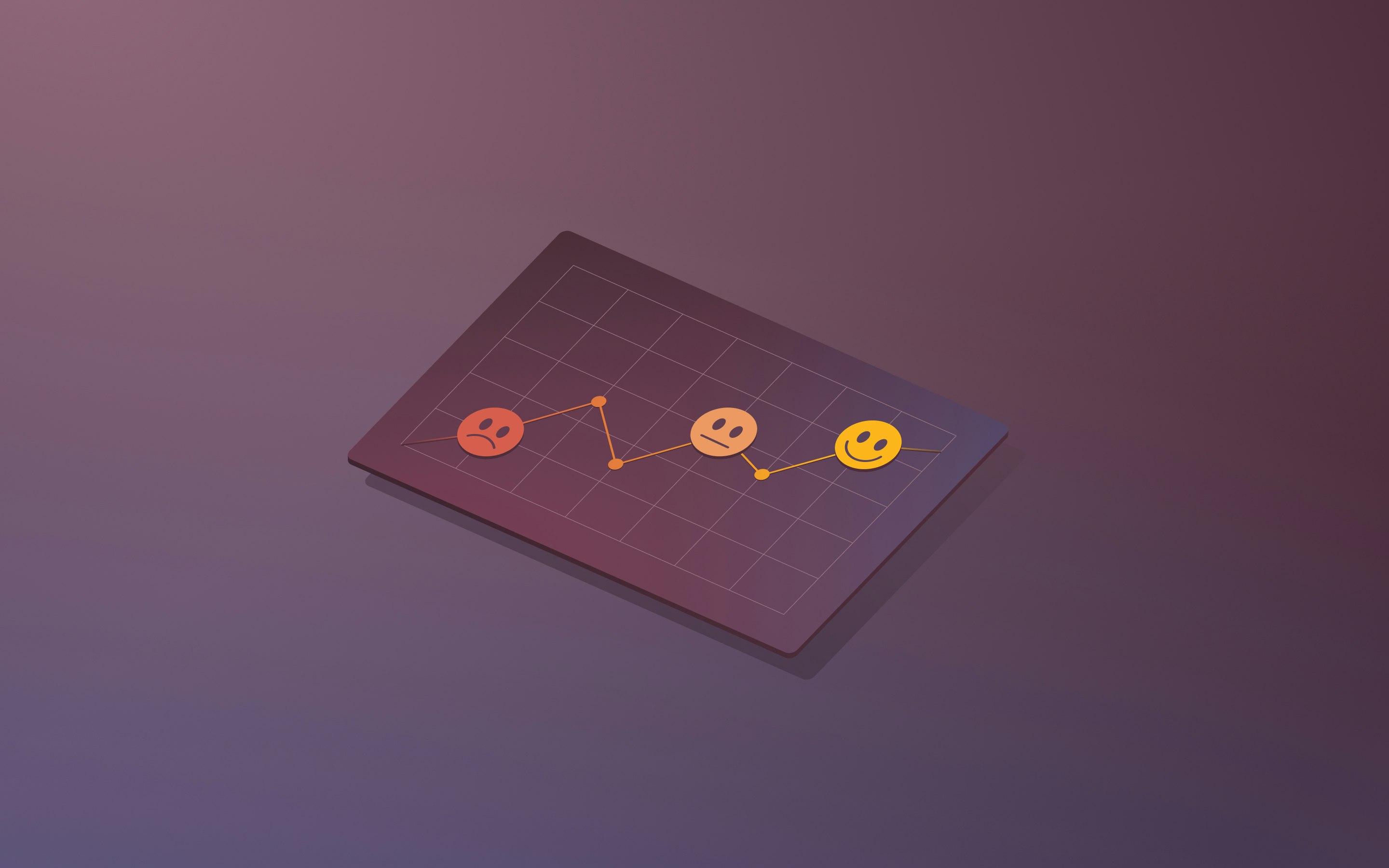The 10 best 360 feedback software tools for performance management in 2025

When you want to elevate performance across an entire organization, feedback is your ally. It provides insights into everyday behaviors, helps define areas for improvement, and drives employee engagement.
One proven method of collecting well-rounded employee feedback is the 360-degree approach, which means peers, direct reports, managers, and sometimes even external stakeholders weigh in on an individual’s performance. 360-degree evaluations foster constructive conversations that guide future development plans, refine leadership traits, and contribute to positive employment outcomes.
In this article, we’ll explore what 360-degree feedback surveys are, highlight some benefits and drawbacks, and provide a curated list of the 14 best 360 performance review software options you can consider using in 2025. We’ll also offer advice on choosing the right 360 assessment tool, key features to look for in your performance management software, and how to create a 360 feedback survey that garners actionable insights.
What is 360-degree feedback?
360-degree feedback is a performance evaluation method that aggregates feedback from multiple perspectives—colleagues, direct reports, supervisors, and sometimes clients. Unlike traditional one-on-one reviews, a 360-degree approach means that ratings are collected and each individual’s behaviors are assessed from numerous angles.
Many companies implement performance management tools to manage 360-degree surveys—often with automation and processes to keep raters anonymous. Software tools often also consolidate ratings and reports into a user-friendly dashboard or offer analytics to make it easier to interpret the results of performance review cycles.
How 360-degree feedback differs from traditional performance reviews
There are three key ways that 360-degree feedback is different from the annual or semi-annual performance review process many employees and employers are likely already familiar with:
- Wider vantage point: Input from a 360-degree review goes beyond just the line manager to include peers and other stakeholders.
- Focus on behaviors and competencies: Because multiple sources weigh in, the feedback offers more detail on day-to-day leadership style and interpersonal effectiveness.
- Employee engagement boost: Employees often find it easier to trust constructive critique when it comes from multiple vantage points, rather than a single manager.
What are the benefits and drawbacks of 360-degree feedback?
Before adopting a 360-degree approach within your performance management system, it’s important to understand its strengths and potential pitfalls, such as:
360 feedback tools pros
- Provides comprehensive insights: By collecting feedback from peers, managers, and direct reports, you gain a broad snapshot of an individual’s performance. This thorough perspective makes it easier to pinpoint areas for improvement.
- Encourages self-improvement: Having multiple viewpoints fosters deeper reflection. Individuals see how their behaviors affect others, which can spark development plans tailored to real-world experiences.
- Reduces bias: Traditional reviews might be influenced heavily by one manager’s opinions. In contrast, 360-degree feedback surveys average out personal biases through input from multiple raters.
- Enhances team collaboration: Because peers participate, there’s often stronger buy-in and collective responsibility for the group’s success. This can boost employee engagement as well.
360 feedback tools cons
- Might be time-consuming if not done properly: Companies need to make sure the feedback process is efficient. Poorly planned questionnaires can delay reviews and burden managers.
- Implementation challenges can always arise: Adopting new HR software or a new evaluation workflow can require extra training and buy-in. Without a properly planned and executed roll-out, confusion can easily reduce the effectiveness of the program.
- Can create resistance: Some employees—or even leaders—might be skeptical about participating or sharing honest feedback, especially if anonymity or confidentiality comes into question.
Top 10 best 360-degree feedback software tools
Below is a curated list of some of the top tools that specialize in 360-degree feedback. Each tool excels at delivering actionable insights, supporting leadership growth, and streamlining the performance management process.
1. Rippling
Rippling offers a unified HR software suite that’s well known for payroll and human capital management—but it also offers 360-degree feedback tools within its performance management module.
What makes Rippling stand out among other performance management software—and other HR tools—is that every app in Rippling is powered by employee data. While most “all-in-one” software is made out of pieced-together systems acquired over time, Rippling is natively built on a single source of truth for all your employee data, which gives you the ability to analyze and automate anything—from permissions and policies to workflows and analytics.
For example, you can automate continuous performance management based on the employee data or events of your choosing—like 30-60-90 check-ins to help new hires ramp. You can also build policies defining who reviews employees with recently changed managers. Assign skip-level managers, historical managers, and more. And having access to all your employee data means being able to see performance trends in detail to unlock powerful insights with custom reporting.
Rippling is the only true all-in-one platform that makes it easy to manage performance alongside all your other HR needs.
Key features:
- Unified HR platform built on a single source of truth for employee data
- Multi-channel feedback—employees can answer feedback surveys via email, automated prompts, and other channels
- Custom reporting on performance trends alongside all your other employee data
- Automated reminders to increase employee participation and reduce administrative burden on your HR team
- Modern, intuitive employee dashboard and mobile app
- 600+ integrations with third-party tools, from employee engagement survey tools to talent analytics tools for deeper analysis
2. BambooHR
Another popular HR software suite, BambooHR offers performance management with its Pro plans and above. It offers a cheerful, intuitive interface with 360-degree employee feedback tools built-in (for example, each review cycle automatically includes feedback from two peers). Employers can choose automated review cycles that run annually, semi-annually, or quarterly, or customize them to fit their needs, which makes BambooHR a versatile tool for fostering talent development.
Key features:
- Centralized data management keeps employee evaluation records in one place for easy access
- Customizable workflows and review templates—adjust surveys and questionnaires to fit your company’s behaviors and goals
- Automated reminders so raters submit their input before review deadlines
- Visual dashboards to provide managers with overviews of reviews and areas for improvement
3. Workleap
Workleap Performance is a straightforward performance management tool that offers flexible 360-degree feedback collection. It’s more customizable than many other tools that are available—you can collect insights and constructive feedback from employees, peers, and managers for a comprehensive performance review, and you can customize the evaluation criteria and review cycle to align with your organization’s culture and goals.
Key features:
- Customizable 360-degree reviews
- Automated features, like feedback summaries
- Visual dashboards that make it easier to see data and gauge things like review cycle effectiveness and individual performance progress over time
- Notifications to remind employees and peers to complete their reviews on time
4. SurveySparrow
SurveySparrow offers user-friendly employee performance reviews and feedback surveys, with real-time analytics tools so managers and other stakeholders can create reports that help them identify strengths, skills gaps, and areas for improvement. An intuitive dashboard also makes it simple to track review cycle progress and see how many responses are in, so no rater falls through the cracks.
Key features:
- User-friendly interface that makes it easy for employees to give their feedback
- Customizable reporting so managers and other leadership can gather insights from reviews and surveys
- Multi-channel reviews—employees can answer questions via the web or mobile
- Integrations with popular third-party tools like Slack and Teams, to simplify sharing and gathering feedback from employees and peers
5. Lattice
Lattice is a well-known name in performance management systems, and offers tools for 360-degree reviews, engagement surveys, goal setting, performance monitoring, and more. While Lattice started out as a standalone performance management tool, it now offers a more comprehensive HR software, so it allows you to link reviews and feedback directly to broader organizational goals to unify personal and corporate outcomes.
Key features:
- User-friendly interface that helps boost participation and employee engagement
- Customizable reports on reviews and talent development
- 360-degree feedback tools, allowing managers and direct reports to review one another, with additional input from other employees and stakeholders
- Slack integration to nudge employees to complete feedback surveys or do check-ins
6. ThriveSparrow
ThriveSparrow offers 360-degree feedback and other types of performance reviews, with an emphasis on development plans and team growth. Its UI is easy to use, so employees and peers can fill out feedback surveys with little friction, giving organizations a way to collect constructive feedback for a comprehensive review of each employee.
Key features:
- Customizable review cycles—choose when to send feedback surveys to fit your organization’s needs and goals
- Customizable raters for true 360-degree feedback
- Dashboards with reporting and easy-to-access data from current and past review cycles
- Self reviews and other self-service tools that reduce administrative overhead
7. Trakstar
Trakstar is a talent development platform that offers a performance management module with tools for 360-degree feedback, surveys, and more. Its user-friendly design and comprehensive dashboards allow managers and stakeholders to analyze performance review data from multiple angles, look for patterns, spot areas for improvement, and identify leadership behaviors in individual employees.
Key features:
- Goal tracking where you can add individual and team goals and align them with performance review cycles
- Customizable reporting that breaks down feedback and ratings by department or role
- Automated reminders to help ensure peers and direct reports complete their feedback surveys on time
- Self reviews to accommodate personal reflection for deeper employee experience
8. PerformYard
PerformYard is a 360-degree feedback tool that also offers goal setting, ongoing check-ins, and other features for performance management. PerformYard is easy to use and offers analytics that make it easier to connect individual and team behaviors to business results.
Key features:
- Multi-rater reviews for comprehensive 360-degree assessments, including peers, managers, direct reports, and more
- Goal tracking and development plans for long-term talent development
- Customizable review cycles to align performance reviews with your organizational needs
- Collaboration elements to encourage employees to share constructive feedback with their peers
9. Qualtrics
A well-known platform for employee engagement and feedback surveys, Qualtrics also offers tools for collecting 360-degree feedback data—plus robust analytics. The Qualtrics dashboard allows managers and other stakeholders to dissect performance review results to highlight specific behaviors or patterns and glean actionable data on how to refine their leadership pipeline.
Key features:
- Customizable surveys and questionnaires—choose from a pre-built template or create your own
- Real-time reporting and analytics with powerful reports and dashboards
- Multi-language support, which can be a plus for organizations with diverse or globally distributed teams
10. Culture Amp
Culture Amp’s HR software platform includes a performance management module that combines 360-degree feedback, engagement surveys, and talent analytics. Because it offers performance management alongside a larger suite of HR tools, Culture Amp is able to merge employee feedback from 360-degree cycles with broader employee experience data like pulse or engagement surveys—fostering cross-team conversations about leadership, strengths, areas for improvement, and more.
Key features:
- Managers, direct reports, and other team members can align their goals to the insights from 360-degree reviews or broader organizational targets
- Choose from customizable, pre-built questionnaires or create your own
- Easy-to-use dashboards provide immediate snapshots to show how employee behaviors are evolving over time
How to choose the right 360 evaluation tool
With so many 360-degree feedback and employee review software tools to choose from, here are some essential tips for choosing the right performance management system for your organization:
1. Prioritize ease of use and user experience
A complicated platform can scare your employees away from giving thorough feedback. A clean interface boosts response rates and makes collecting feedback easier.
2. Check for integration with existing HR systems
The best employee feedback solutions pair seamlessly with your existing HR software—minimizing double data entry and ensuring you can analyze 360-degree results in tandem with annual evaluations and other talent development data.
3. Look for customizable surveys and reporting features
Every organization has unique role structures and behaviors to measure. Review software that allows you to build custom assessments and adjust weighting may lead to more accurate evaluations and more useful data.
But the data won’t be of any use to your organization without analytics. Look for a performance management system with reporting features built in, so you can use the wealth of data collected during performance ratings, reviews, and 360-degree feedback to gain insights and plan for your organization’s future.
4. Assess scalability
As your workforce grows, you’ll want a solution that can handle more raters, additional review cycles, deeper customization, or advanced analytics. Make sure the tool you choose can scale without losing speed or clarity. For this, you might consider all-in-one HR software rather than a standalone performance management system. Having additional functionality may come in handy as your organization grows—even if you don’t need every feature or tool right away.
5. Confirm data security and privacy
360-degree feedback often deals with sensitive insights. Make sure the platform you choose offers anonymity, encryption, and compliance with any relevant data protection standards where you operate and where your employees live and work.
3 key features of 360-degree feedback tools
When finalizing your choice of 360 evaluation platform, keep an eye out for these three key features:
Actionable reporting & insights
Look for interactive dashboards and customizable reports that let you pinpoint patterns—like areas for improvement around communication or leadership. This data should be actionable enough to inform follow-up development plans for your organization—you should be able to connect your performance management goals to your overall business goals.
Role-based access
Different employees require different vantage points. With role-based access, managers can see aggregated reviews, while peers might only see high-level or anonymized feedback, which safeguards privacy during ratings and reviews.
User-friendly interface & mobile accessibility
If the process to access and complete surveys or assessments creates friction, peers might not complete their feedback surveys. Not only does this leave gaps in 360-degree reviews, it can negatively impact employee engagement. Whether your performance management system is web-based or mobile (though ideally, it should have both a desktop dashboard and a mobile app), it needs a user-friendly design. Modern, intuitive UI boosts completion rates for evaluations, especially in distributed teams.
What to include in a 360-degree feedback survey
A 360-degree feedback assessment compiles perspectives on an employee’s behaviors, competencies, and areas for improvements. A strong survey should include at least the following elements, but keep in mind that this isn’t an exhaustive list:
- Clear purpose and instructions: Spell out the survey’s objective to make sure raters know exactly how to provide feedback, when the deadline is, and other relevant instructions.
- Competency-based evaluation: Align your questions with leadership or role-specific standards for consistent measurement.
- Mix of quantitative and qualitative questions: Combine rating scales with open-ended prompts to increase the effectiveness of your evaluation.
- Self-evaluation section: Let individuals reflect on their own performance and highlight successes or potential growth points.
- Role-specific customization: Tweak the survey—depending on whether it’s for peers, direct reports, or customer—to keep queries relevant.
- Confidentiality information: Encourage honest feedback by guaranteeing anonymity.
- Talent development planning prompts: Bake in queries that gauge readiness for new responsibilities or talent expansions.
How to create a 360-degree feedback survey
Designing an impactful 360-degree feedback survey means carefully shaping each part of the process, from which behaviors to measure to how you’ll handle self reviews to analyzing the results after the review cycle.
Here’s a step-by-step guide:
Step 1. Define the purpose and objectives
Clarify if you’re gathering 360-degree feedback for performance-based reviews, leadership development or effectiveness assessments, organizational goal setting, or to refine talent strategies. This influences the tone and structure of the final survey.
Step 2. Identify key competencies and behaviors
Focus on core qualities—like communication, collaboration, or strategic thinking—aligned with your company’s goals, then focus on those when choosing a survey template or designing your questions. Pinpoint which areas matter most for the relevant roles included in the survey—or, if you’ll send different assessments to different employees, be sure to customize the questions based on the competencies that are most important for each department or role.
Step 3. Select the right respondents
For each employee you want to gather feedback about, aim for a balanced mix of direct reports (if they have them), peers, managers, and potentially, external stakeholders. A diverse pool of raters will give you the most well-rounded input.
Step 4. Design effective survey questions
Mix rating-scale questions with open-ended prompts. Keep them clear, focusing on constructive outcomes rather than ambiguous statements. Some platforms—like Rippling, Trakstar, PerformYard, or Qualtrics—offer sample questionnaires and templates. You can use a template as-is if it fits your goals and needs, but for the best results, you’ll likely want to customize it with your own questions.
Step 5. Ensure anonymity and confidentiality
This is vital for honest feedback. Many review software platforms, such as Rippling, BambooHR, and SurveySparrow, let you choose whether rater names remain private. Make sure they do to maintain trust with your team during reviews.
Step 6. Pilot test the survey
Run a mini 360-degree review with a small group to catch any confusing wording or technical glitches. If you discover problems or pitfalls, you can adjust your approach before launching the survey to a larger group—or to your entire organization.
Step 7. Collect and analyze results
Make sure feedback is collected carefully and systematically. Then, analyze data thoroughly, looking for patterns in strengths or areas for improvement.
Step 8. Create a plan
Encourage managers and employees to collaborate on development planning that addresses each relevant skill or goal uncovered in the review process. Ongoing follow-up helps make sure the feedback translates into real gains.
Streamline performance management with Rippling
Rippling’s performance management software is powered by your employee data, which makes it effortless to set up and sustain your performance review process—including 360-degree reviews—across the employee lifecycle. This allows you to connect every step of your organization’s performance management efforts—with Rippling, you can:
- Align your team around employee goals and OKRs, and assign, share, and track goals across your company
- Customize your performance review cycles so you can run them exactly the way you want, in a fraction of the time it takes other systems—you can set them up in minutes
- Calibrate ratings, promotions, and raises and effortlessly sync approved changes to payroll
- Assign role-based access to performance ratings, survey results, and more, so only the right people have access to sensitive information
- Build and send any type of survey using Rippling’s employee survey tools—choose from a library of survey templates or create your own—and send to the whole team or a carefully curated group
And because Rippling Performance Management is powered by your employee data, you can report on performance trends alongside all other data to identify trends and unlock deeper, more impactful insights. That means custom reporting that allows you to:
- View performance trends by department, role, seniority, and more
- Compare performance ratings over time and across review cycles
- View performance ratings by employee demographics
Rippling even has dedicated features for 360-degree feedback—you can give employees the power to nominate their peer reviewers and let managers approve or counter-propose new ones. And it all happens in a modern, intuitive interface employees love.
FAQs on 360 feedback software
What is the best 360 feedback tool?
The “best” 360 feedback solution depends on your company’s size, budget, and needs. Look for a user-friendly interface, robust analytics and reporting, and customizable employee evaluation and review tools. You may also need more than just a standalone performance management solution—like an all-in-one HR software platform that includes a performance management module.
What is the best practice for 360-degree feedback?
One top practice is to ensure anonymity so employees feel secure sharing honest feedback. Another key is to keep the feedback surveys focused on specific behaviors so the data you collect is truly actionable.
What is the best 360 leadership assessment?
Many teams seeking a 360-degree leadership assessment turn to tools like Rippling’s performance management software, since it unifies all your employee data and you can analyze performance rating and review data alongside data such as employee roles and seniority.
This blog is based on information available to Rippling as of April 7, 2025.
Disclaimer: Rippling and its affiliates do not provide tax, accounting, or legal advice. This material has been prepared for informational purposes only, and is not intended to provide or be relied on for tax, accounting, or legal advice. You should consult your own tax, accounting, and legal advisors before engaging in any related activities or transactions.