Streamline onboarding with automated app provisioning and personalized communications in Rippling
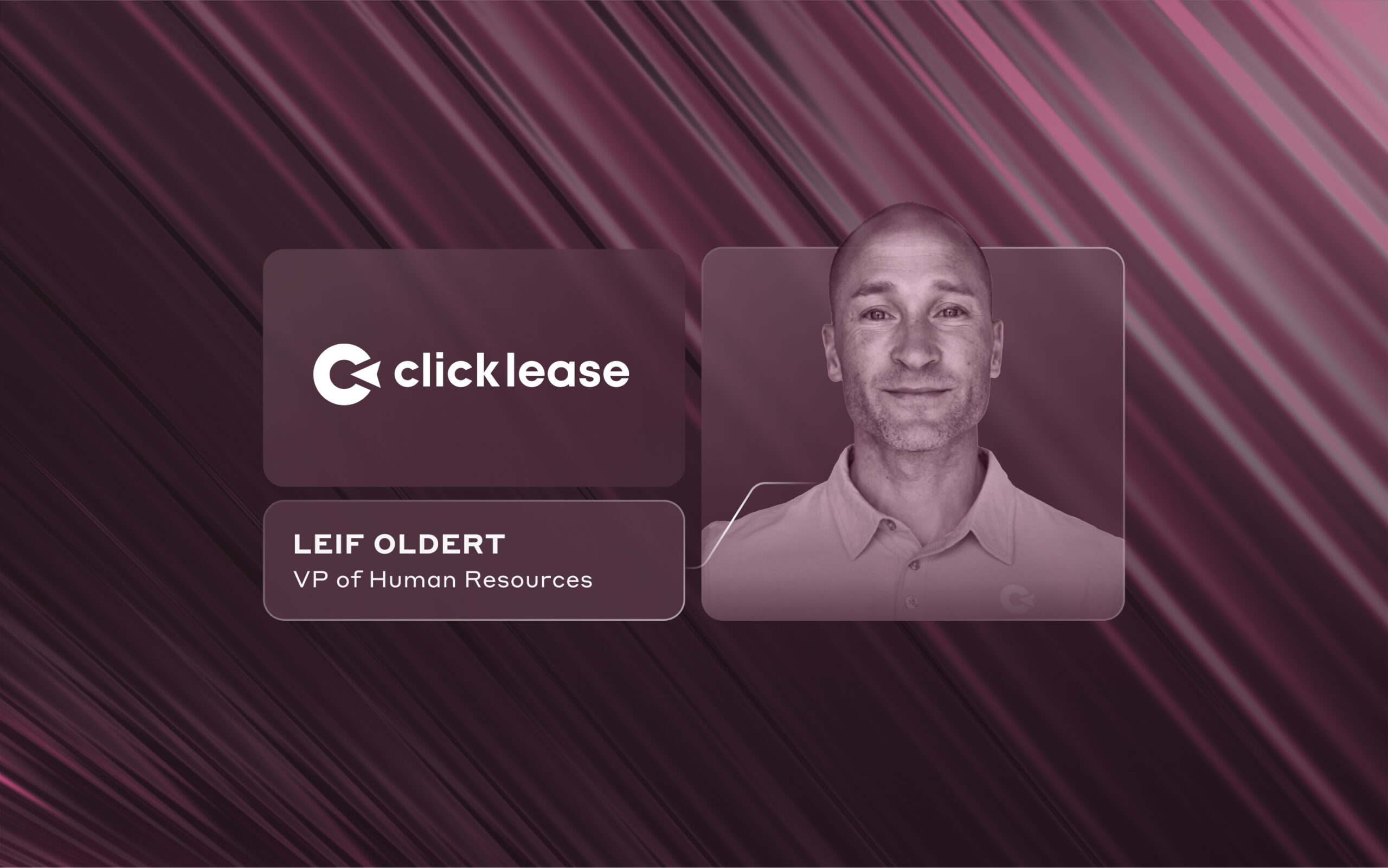
Leif Oldert is VP of Human Resources at Clicklease. Leif is a Rippling Wavemaker, a leader who challenges the status quo and finds creative ways to solve problems and drive business impact.
Like most companies, when we bring a new hire onto the team at Clicklease, we feel there’s a lot riding on their first few days. Making a great first impression is really important to us—and it starts before they even walk through the door. We make sure they know how to find the office, and we want them to know we’re taking them out to lunch on their first day, so don’t pack one. Etcetera.
Welcome email aside, new team members need all sorts of information, tools, equipment, and benefits. The faster they get what they need, the more likely they are to feel welcome—and the sooner they can start contributing.
That’s the kind of setup we’ve been able to build with Rippling’s automated workflows and app provisioning at Clicklease. It’s made all the difference in onboarding.
The problem: Manual onboarding
Onboarding a new employee has so many moving pieces. It’s way too complex to delegate all the setup and comms to managers and IT and hope for the best.
It’s also too important. You have new hires who have needs right away, from knowing where to park on their first day to bigger items like how and when to enroll in benefits. It’s really important that new employees have all that information so they have a sense of security and a good first week.
There’s also that human aspect of belonging and engagement. Starting a new job is a vulnerable place to be in, and missing important instructions could leave you feeling disengaged or forgotten.
Finally, there’s time. Onboarding can be a big drain on a manager’s time if they have to communicate everything one-on-one on calls or in messages. Plus they have to coordinate with other departments like IT and HR. It’s inefficient. And managers are human—they forget things.
The solution: Automated onboarding workflows
At Clicklease, we built an onboarding flow that handles everything automatically. It sends the right info and access at the right time, from those day-one instructions and app log-ins all the way up to 90-day satisfaction surveys, all based on the employee’s role.
You can automate your onboarding process with Rippling too in a few easy steps. Here’s a quick look at how.
Step 1: Configure role-based app provisioning
Role-based provisioning or role-based access control (RBAC), starts with a clear understanding of the types of roles spread across your organization and what each one needs from a systems-access perspective. You can then map that into Rippling so it can grant access automatically to each new hire based on their role.
Step 2: Automate onboarding communications
New staff need info before they even start work, and it’s best to stay ahead of their needs throughout onboarding. We mapped out what new hires need to know and when, and then set up workflows to handle those communications automatically—welcome packets a few days before start, T&E instructions for commuters, and a first-day agenda outlining what to expect on day one.
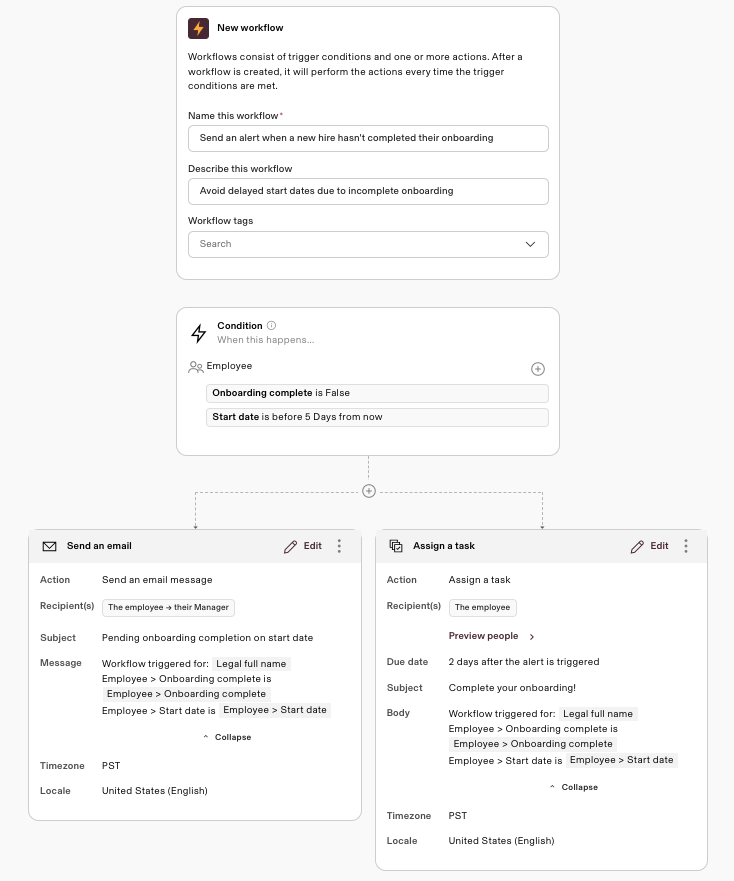
Step 3: Set up ongoing engagement touchpoints
Onboarding communications don’t stop after the first day or week—make sure they map to the entire process, which for us lasts at least 90 days. We made workflows for 30-, 60-, and 90-day check-ins and set reminders for managers to stay engaged with new hires. We even send surveys to gather feedback along the way so we can proactively address any concerns.
Then come other touchpoints after onboarding. On birthdays and work anniversaries, for example, we send reminders to team members so they can say “happy birthday” or “congratulations” to their colleague. We think that’s more impactful than a generic happy birthday email from the HR team. So in that sense, we’re using automations to inspire more human engagement, which is a bit unexpected but a really positive outcome.
Step 4: Collaborate with IT for integrations
Some tools require a little extra setup, so you may need to work with IT to get apps like Office 365 integrated into your Rippling workflows. Single sign-on (SSO) will make it even easier for new hires to jump into these systems without any hiccups.
The impact
Rippling automated our onboarding so we can focus on what matters.
A new new hire experience
Automated onboarding for new hires drastically improved their experience, giving them the warm welcome they deserve. We’ve found that this sets employees up to be engaged in the long term.
Minimized manual tasks
In addition to a better experience for new hires, HR, IT, and managers saved tons of time on manual onboarding tasks.
This blog is based on information available to Rippling as of December 2, 2024.
Disclaimer: Rippling and its affiliates do not provide tax, accounting, or legal advice. This material has been prepared for informational purposes only, and is not intended to provide or be relied on for tax, accounting, or legal advice. You should consult your own tax, accounting, and legal advisors before engaging in any related activities or transactions.




