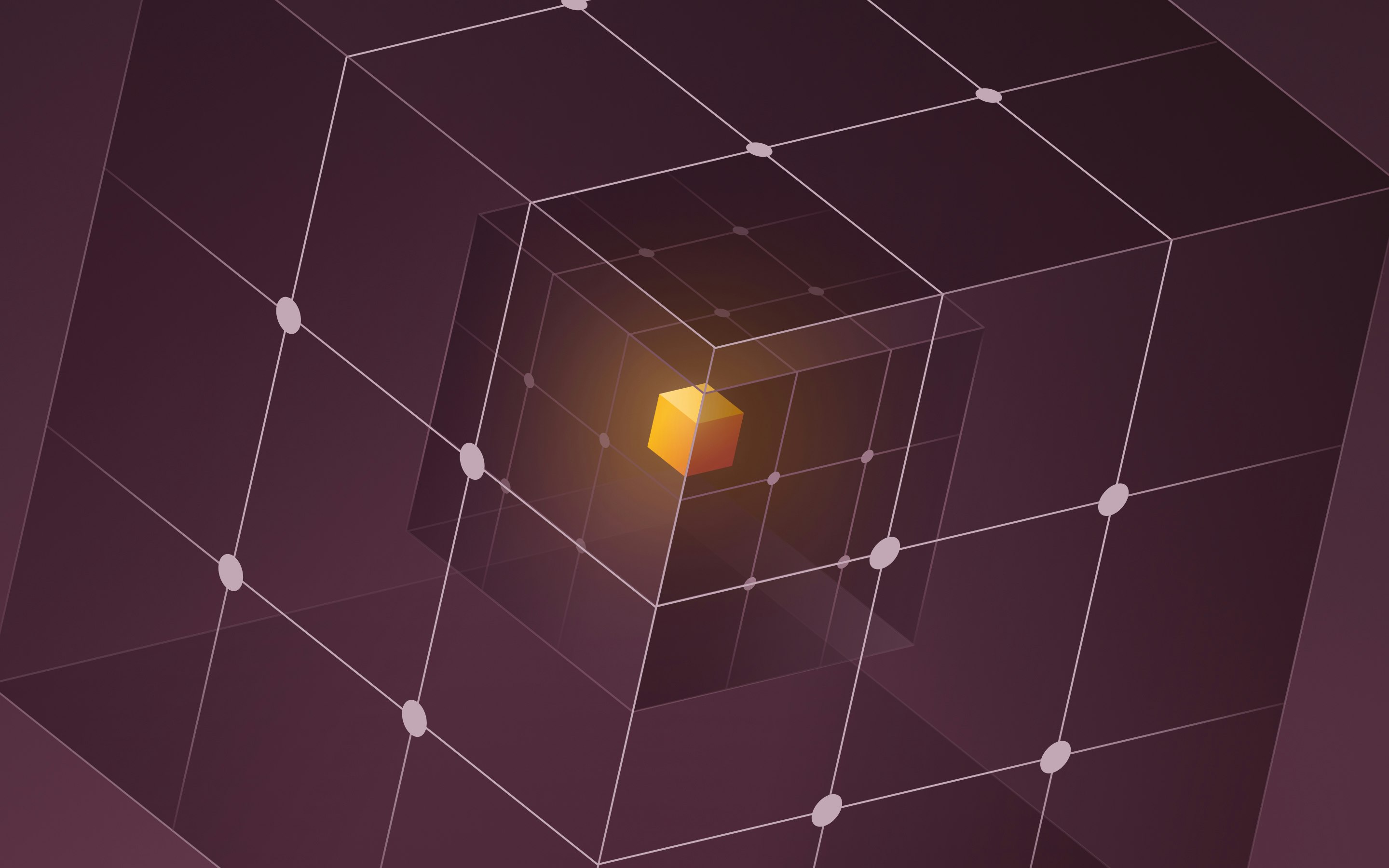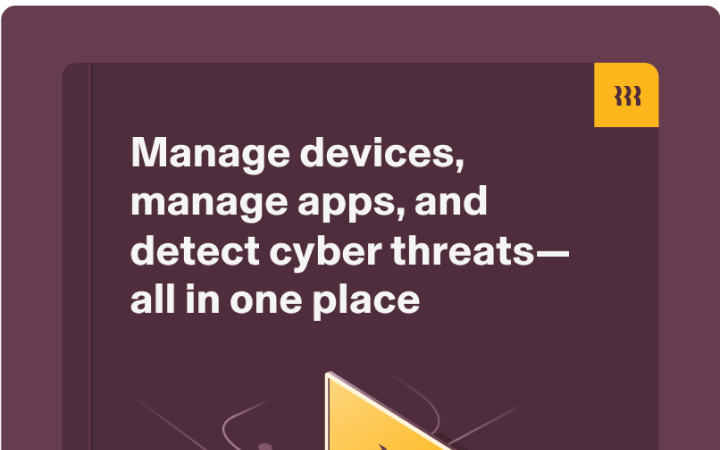Cross-OS Device Management
Manage all endpoints from
a single MDM
Secure Windows, Macs, and mobile devices from a single pane of glass.
By clicking "See Rippling," you agree to the use of your data in accordance with Rippling's Privacy Notice, including for marketing purposes.

Trusted by 6,000+ customers


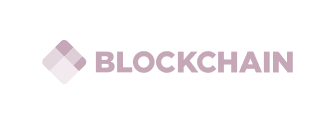





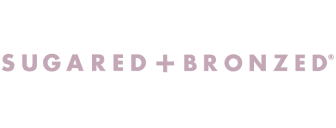



Cross-os device management Features
One solution to secure your entire fleet
Instead of managing separate MDMs for each operating system, Rippling lets you configure, manage, and secure all endpoints from a single platform.
Centralized device management
Whether it’s Lenovos for finance teams, Macbook Pros for engineers, or iPads for warehouse workers—you can manage them all in Rippling.
User-driven security policies
Customize, deploy, and enforce any security policy and configuration you’d like based on hundreds of user and device attributes.
Lifecycle management
Order and configure devices for new hires. Wipe, retrieve, and store devices for offboarded employees. And do it all from inside Rippling.
Bring-your-own device (BYOD)
Effortlessly secure and manage employees’ personal devices while protecting employee's personal data and privacy.
See Rippling IT in action
See how you can securely manage identity, access, devices, and inventory all from one platform

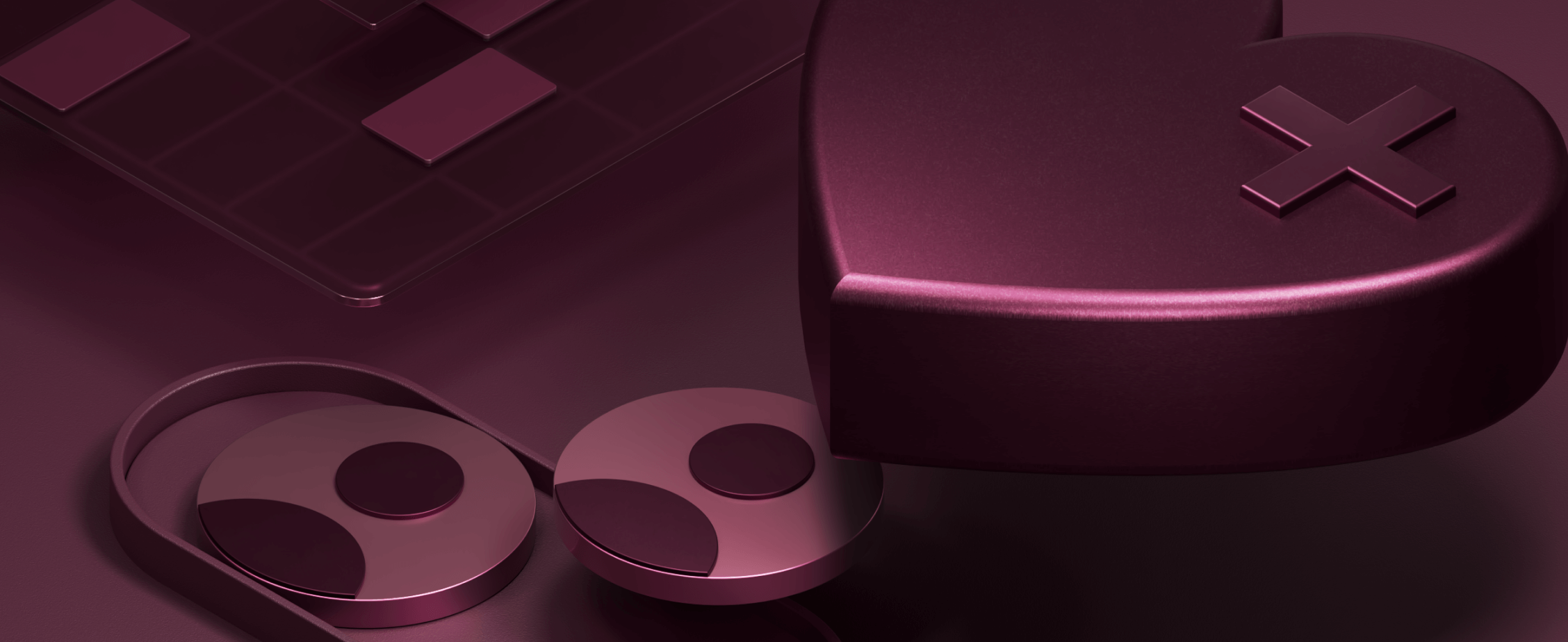
See Rippling IT in action
See how Rippling can help you manage all of your employee data and operations in one place, no matter what size your business is.
IT Overview
All your IT tools in one place
Control the entire user lifecycle in one system with natively built identity, device, and inventory management tools, and 600+ integrations—including custom SCIM and SAML.
Platform Overview
The most efficient way
to run IT
Take the effort out of IT with custom workflows, dynamic permissions and policies, and rich reports for users and devices.

Permissions
Automatically govern what each person in your company can see, do, and access.
Policies
Enforce your business’ unique rules with custom policies built on dynamic groups of users.
Workflows
Automate virtually anything with hyper-custom triggers and no-code workflows.
Analytics
Make better decisions faster with real-time, unified data in a report builder.
FAQs
What is Apple Device Management?

Apple Device Management refers to the administration and orchestration of Apple devices, such as iPhones, iPads, and Macs, using Mobile Device Management (MDM) solutions. This includes deploying profiles, managing settings, and ensuring security compliance across a fleet of devices.
What is iOS Mobile Device Management?

iOS Mobile Device Management (MDM) is a system used to manage and secure iOS devices, such as iPhones and iPads, within an enterprise by leveraging Apple's MDM protocol.
How much does iOS MDM cost?

The cost of iOS MDM at Rippling is roughly $150 per month for managing 30,000 devices, based on AWS SQS pricing.
Does Rippling Mobile Device Management support iPads?

Yes, Rippling Mobile Device Management (MDM) supports iPads though Apple's MDM protocol, allowing for the management and security of iOS and iPadOS devices.
What is the best Mobile Device Management for iOS?

The best Mobile Device Management (MDM) solution for iOS is Rippling, which supports Apple's best version of MDM, Declarative Management, and offers comprehensive features such as manual, automated, account-driven, and user enrollment flows.
How do I choose the right iOS MDM?

To choose the right iOS Mobile Device Management (MDM) solution, consider the following criteria:
- Enrollment Options: Ensure the MDM supports both Automated Device Enrollment and manual Device Enrollment. Verify if the MDM can handle personal and work device profiles separately.
- Security and Compliance: Check if the MDM can enforce security policies such as passcode requirements and OS updates. Confirm the ability to remotely lock or wipe devices, while respecting personal device restrictions.
- Device Management Features: Look for features like remote locking, unlocking, and wiping of devices. Ensure the MDM can manage software installations and updates accurately.
- Reporting and Monitoring: The MDM should provide detailed reports on device status, including battery health, free space, and software lists.
- User Experience: The MDM should offer a seamless enrollment process and clear communication about the rights and policies applied to the device.
- Support and Integration: Ensure the MDM integrates well with existing systems like Apple Business Manager (ABM). Check for support and documentation to assist with setup and troubleshooting.



SOC 2 Type II, ISO 27001, CSA STAR Level 2