Device health report template
Report on and view the amount of available disk space, battery health, CPU usage, memory usage, and crashes for each device in a company’s inventory, along with the assigned employee and their department.
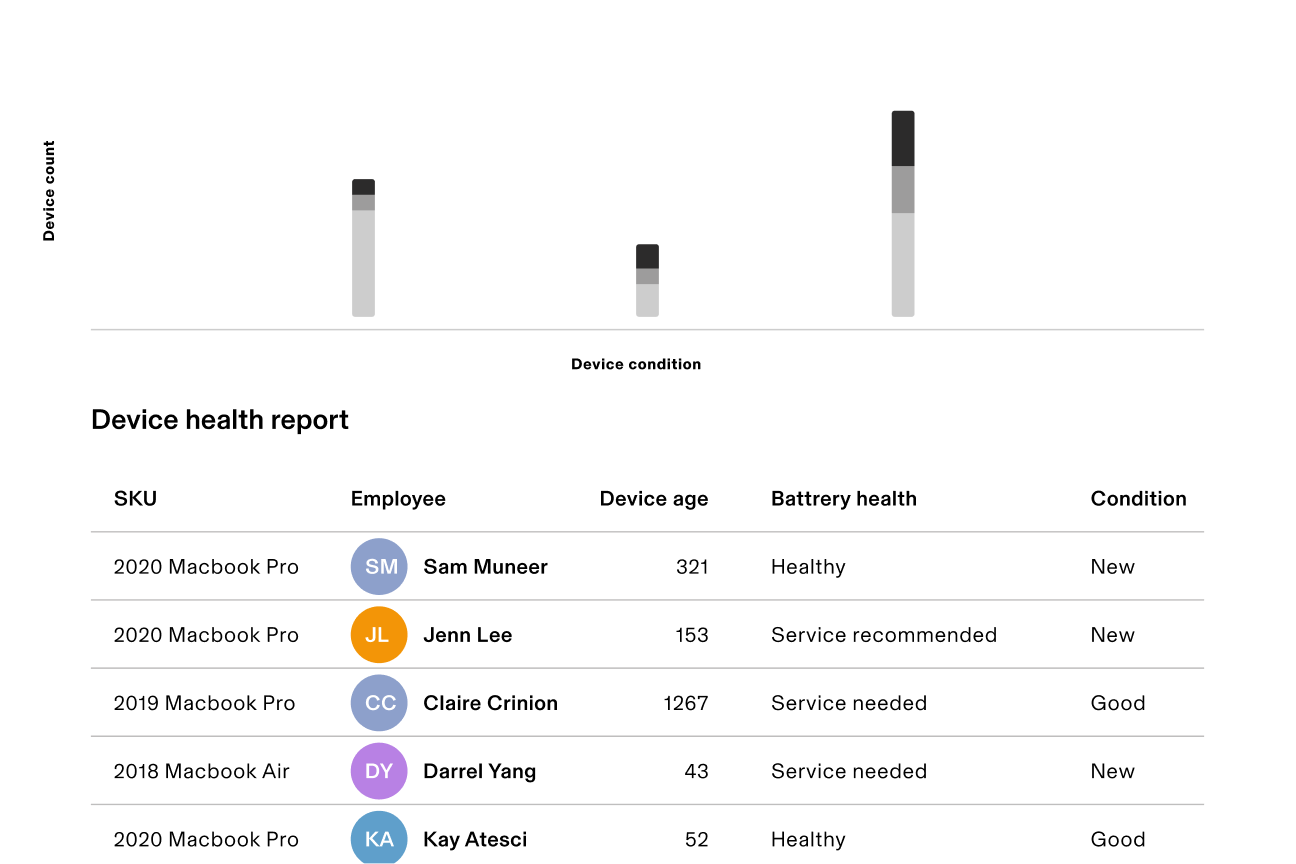
How to identify which employee devices need servicing
With Rippling’s ‘Device Health Report’, you can report on and identify the devices that need to be serviced or repaired.
What do you need?
Rippling HRIS
Rippling Device Management
Recipe Overview
Ensuring that employees are equipped with the tools they need to execute their role is an important part of an IT team’s mandate.
And that entails – amongst other things – making sure that the devices that they’re assigned – their laptops, computers, mobile phones, etc – are properly configured and in good working condition.
But short of being able to inspect the physical device for yourself – which is only going to become increasingly difficult as work becomes more remote – it’s helpful to have a comprehensive report of a device’s condition to be able to base your inspection on.
With this Recipe, you’ll be able to view a list of devices across your organisation, alongside important metrics like how old the device is, what shape the battery is in, how much disk space is available, and more. That way, it’s easy to identify which devices are in good order, and which ones need to be retired or serviced.
Want to add more metrics to your Report? As with all our report Recipes, you can customise this template with additional data, filters, grouping, and more to help you answer your specific questions.
This recipe helps with
Functions that use this recipe
Companies that use this recipe
How to identify which employee devices need servicing
With Rippling’s ‘Device Health Report’, you can report on and identify the devices that need to be serviced or repaired.
What do you need?
Rippling HRIS
Rippling Device Management
Similar Recipes
Device Management






































































































