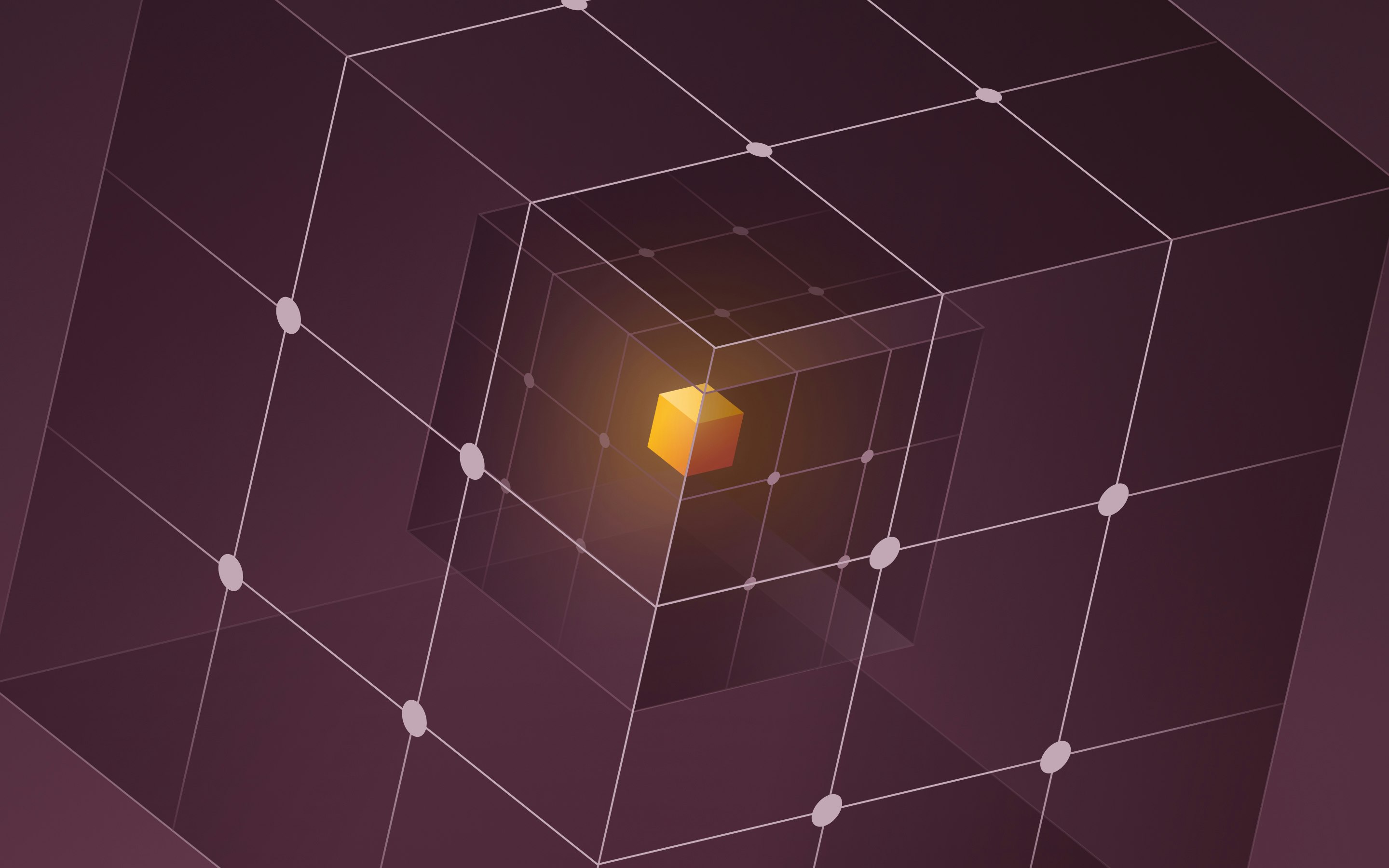PERMISSIONS
Control access with custom permission profiles
Automatically enforce what users can access, view, and request with granular, role-based permission profiles.

Trusted by 6,000+ customers


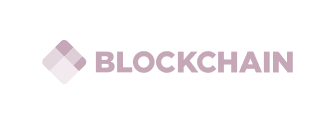





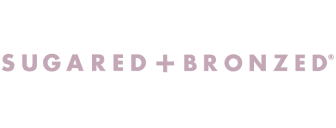



Permission PROFILES
Build permission profiles that give users the right access based on their role
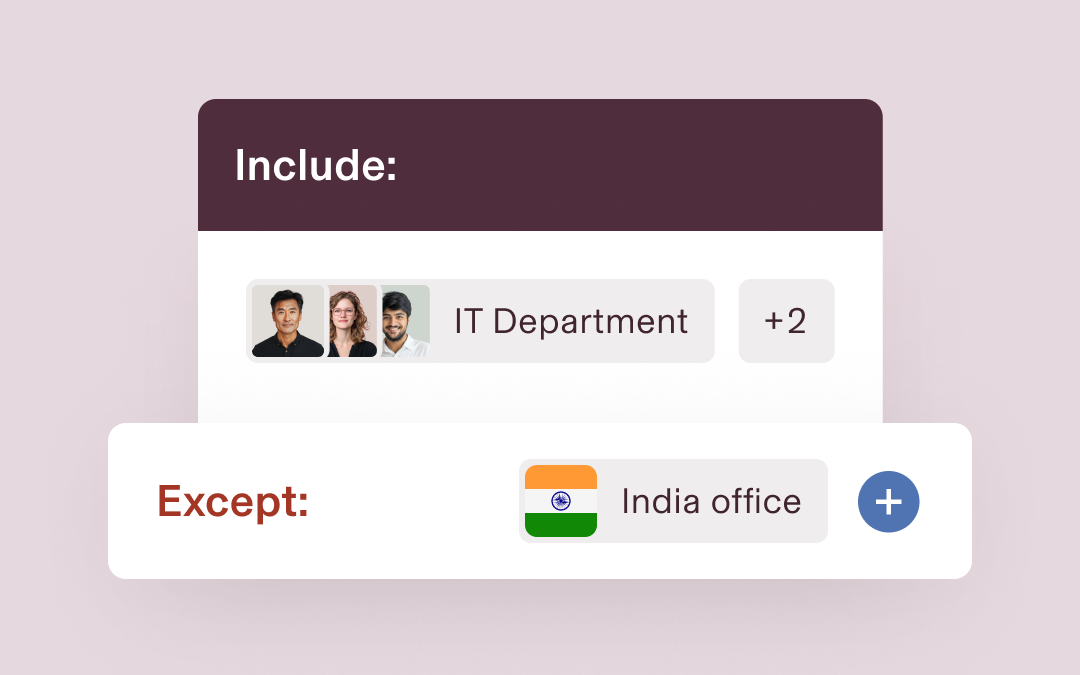
Define scope
Determine which employees' data a permission profile can access. It could be a reporting line or an entire department.
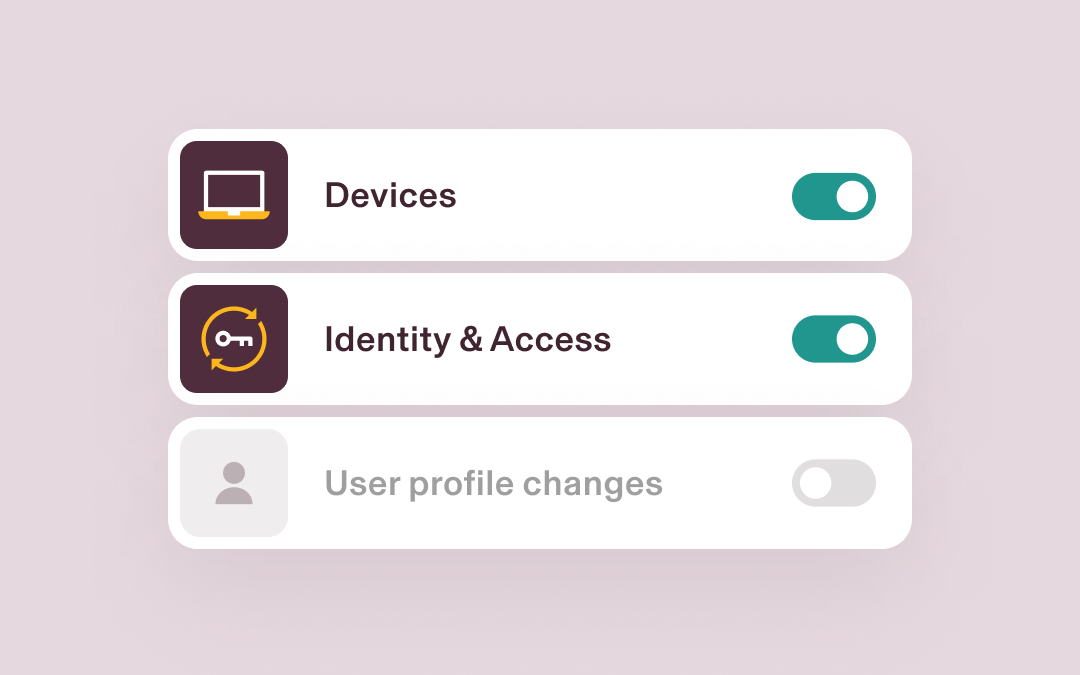
Control access
Govern the different types of data a permission profile has about the people in its scope.
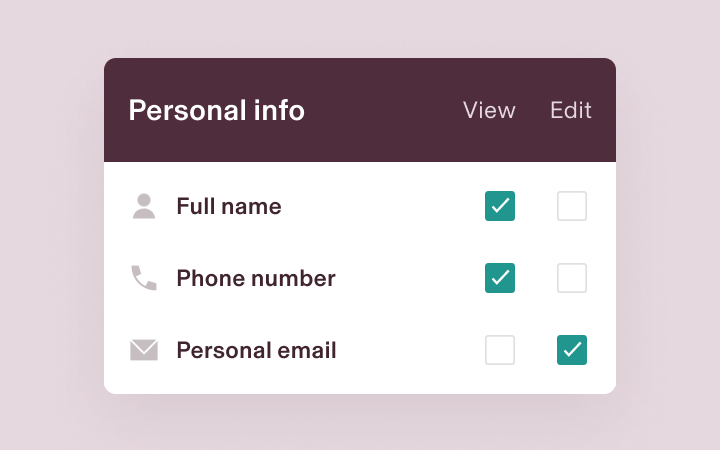
Select actions
Set what a permission profile can do with the data in its scope—like view, edit, and approve—in the apps it can access.
Supergroups
Permission with greater flexibility
Automatically assign permission profiles with Supergroups—dynamic membership lists built using attributes like level or location. As an employee’s attributes change, their permissions update.

Permission Actions
Empower users to do more than just view
By granting access to data, Rippling empowers managers, leads, and admins to take action—building custom workflows, running their own reports, and more.
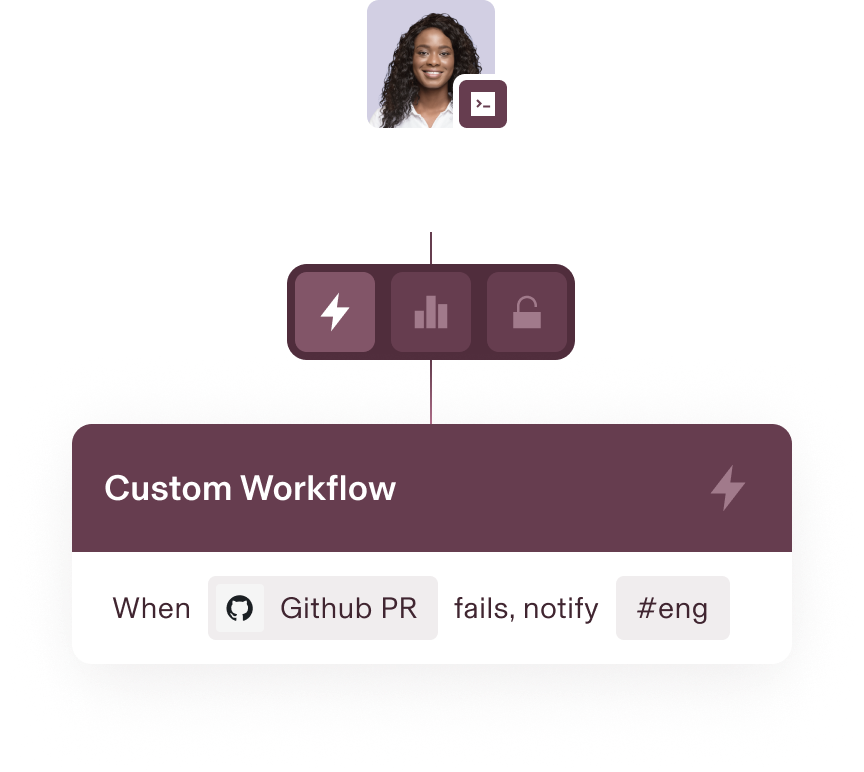
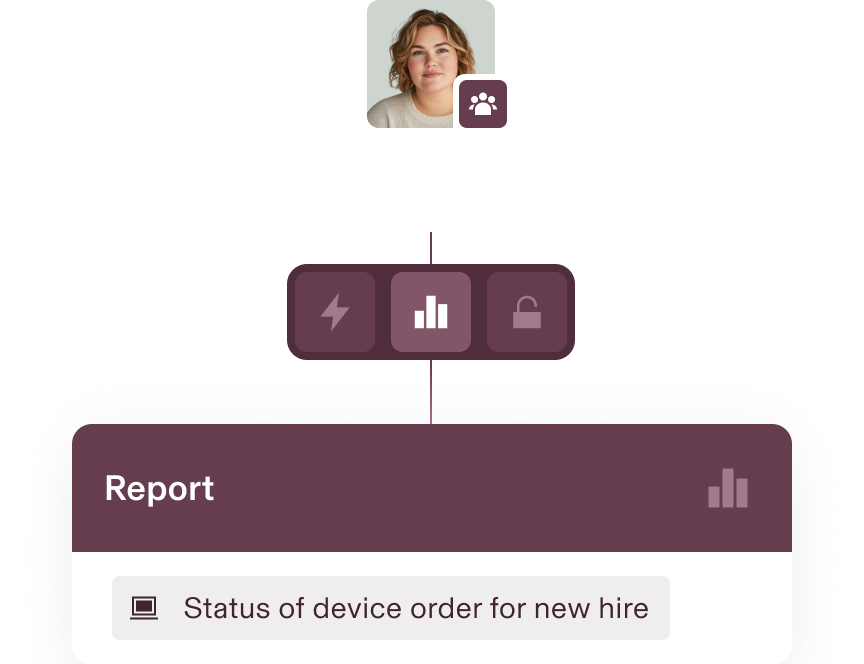

Approval Management
Escalate only the most important approvals
Provision apps. Assign devices. You set the rules for who can make and approve requests, simplifying small changes while flagging big ticket items for review.


ROLE-BASED APPROVALS
Automatically route requests to the right approvers
Rippling routes approvals based on employee attributes, like tenure and department. That means requests will continue to reach the right person—even as your org evolves.
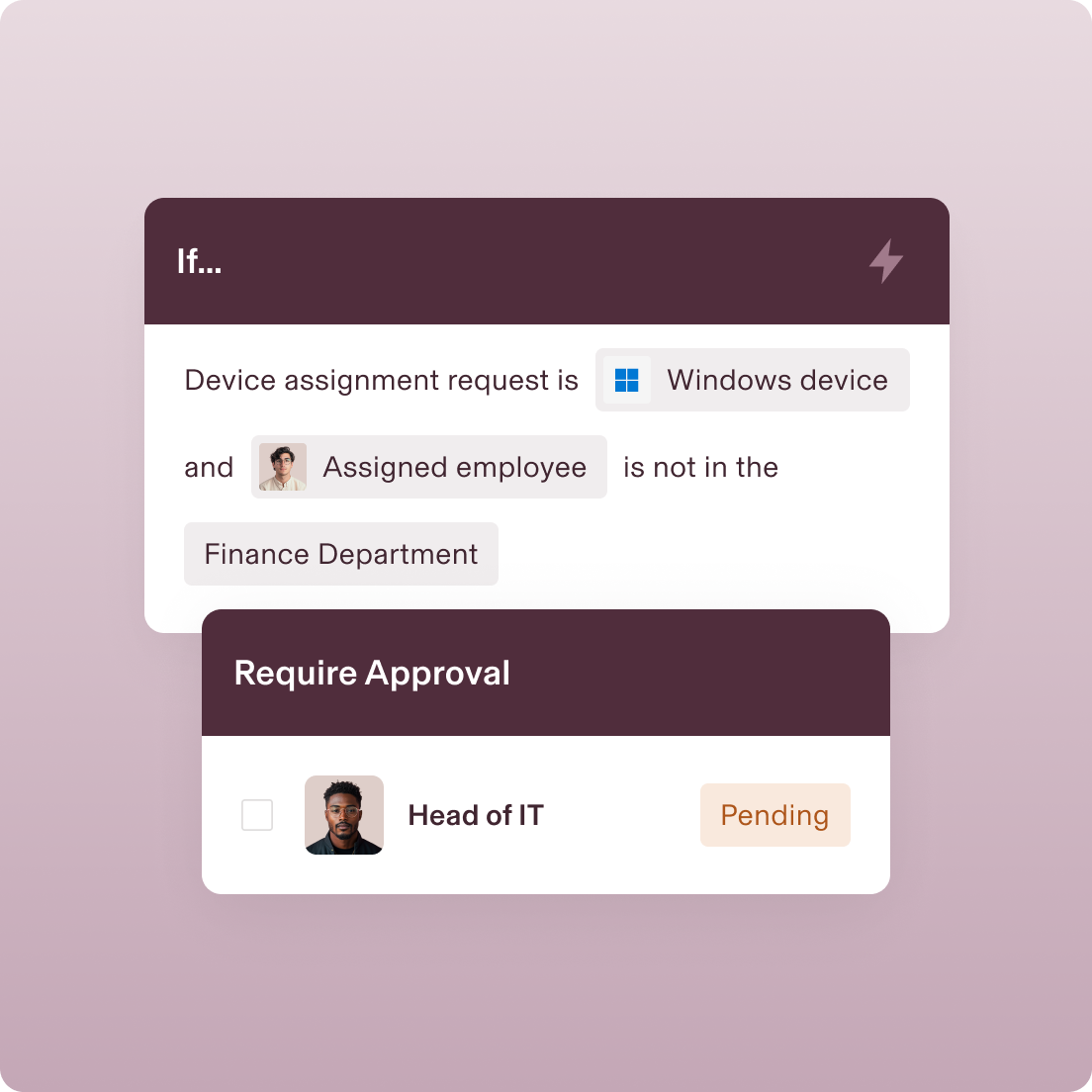
CUSTOM APPROVAL CHAINS
Design any approval chain, no matter how complex
Build approval chains that respond to the dynamics of your business. Rippling supports multi-approver logic and can handle complex situations, like re-routing a request if its primary approver is on vacation.
ROLE-BASED PERMISSIONS
Update permissions when roles change—automatically
Permission profiles are attached to attributes, not people. When someone's permissions are about to change, you'll see what they're gaining—and losing—access to.

built different
The most efficient way to run IT
Take the effort out of IT with custom workflows, dynamic permissions and policies, and rich reports for users and devices.

Permissions
Automatically govern what each person in your company can see, do, and access.
Policies
Enforce your business’ unique rules with custom policies built on dynamic groups of users.
Workflows
Automate virtually anything with hyper-custom triggers and no-code workflows.
Analytics
Make better decisions faster with real-time, unified data in a report builder.
FAQs
What are permissions?

Permissions are a set of access rules that define what actions a user can perform within a system or application. They are organized into permission profiles, which include factors like permission scope, employee data access rules, and app access rules. Permissions allow admins to manage who receives what level of access and the scope of that access.
What are permission profiles?

Permission profiles are collections of access rules defined and granted to specific people, consisting of key factors such as permission scope, employee data access rules, Rippling app access rules, third-party access rules, and assignees.
What is approval management?

Approval management involves configuring and managing the process of obtaining necessary approvals for various actions or changes within an organization. It includes setting up rules for who needs to approve, under what conditions, and in what order. This process can be automated to include warnings and mandatory approvals when recommendations fall outside of guidelines, helping to control costs and ensure compliance.
What is an approval workflow?

An approval workflow is a process that ensures modifications or actions are approved by designated individuals before execution. It involves steps where requests are submitted, reviewed, and either approved or rejected, often using a system to manage and track these stages.
How do you create an approval process?

To create an approval process, follow these steps:
Define Approval Policies: Establish separate approval policies for different actions such as hiring, termination, and transitions. For example, a new hire from engineering might need approval from their reporting manager.
Obtain Approvals: Ensure that all necessary stakeholders are aware of the action and have provided their approval. This can be done through various communication channels, but approvals must be documented in the appropriate approval document.
Use Templates for Notifications: Develop consistent templates for email and Slack notifications to inform relevant parties about approval requests and decisions. This ensures a standardized communication process.

See Rippling IT in action
See how you can securely manage identity, access, devices, and inventory all from one platform