PERMISSIONS
Automate what employees can see and do. Securely.
By clicking “See Rippling” you agree to the use of your data in accordance with Rippling's Privacy Notice, including for marketing purposes.
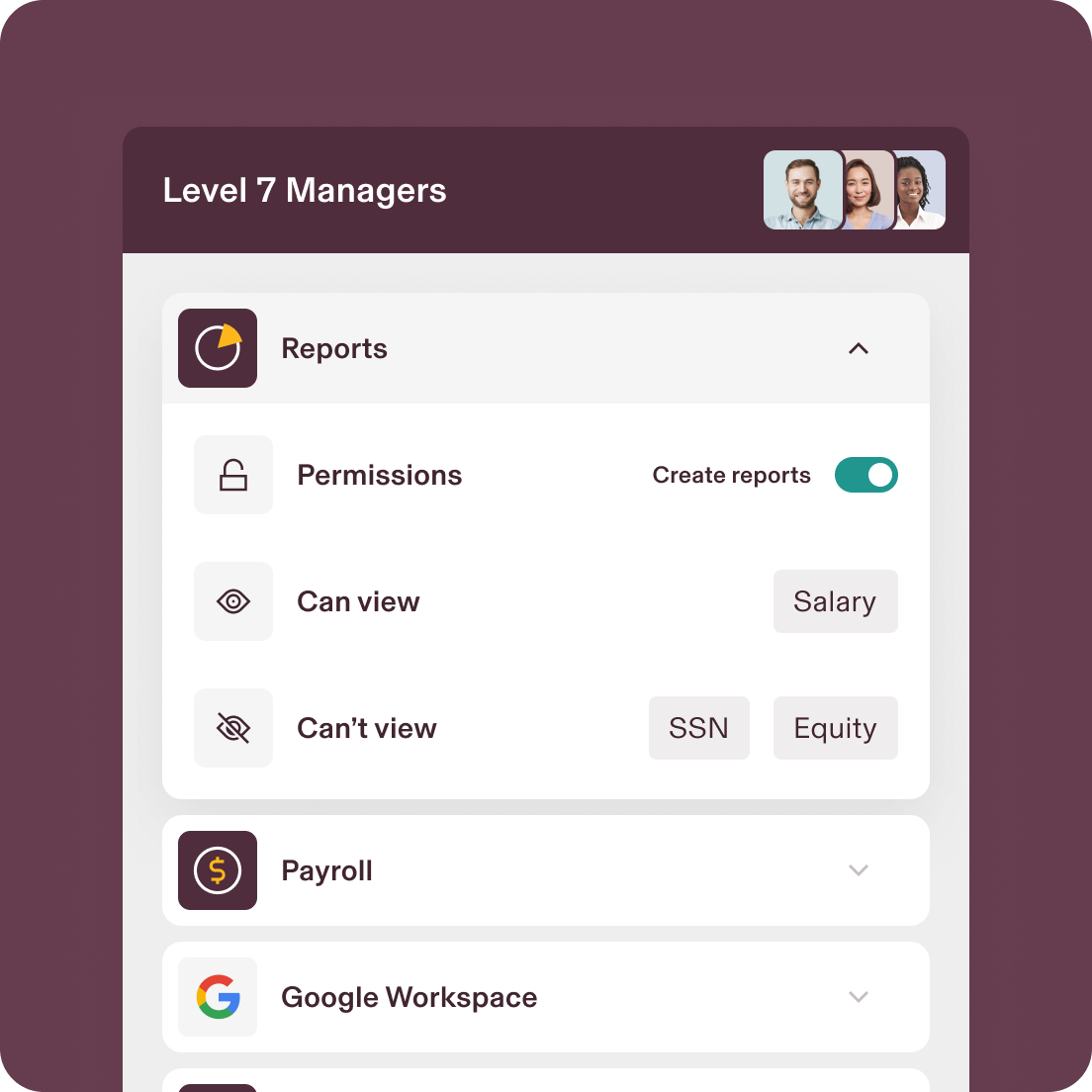
G2
4.9 Star Rating
Capterra
4.9 Star Rating
Permission PROFILES
Build permission profiles that give people the right power
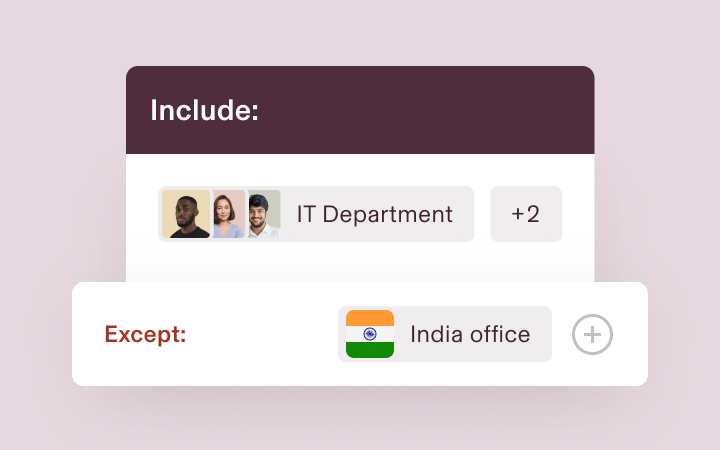
Define scope
Scope is the people whose data a permission profile has some access to. It could be a reporting line or an entire department.

Control access
Access governs the different types of data a permission profile has about the people in its scope, usually tied to a specific app, like Payroll.
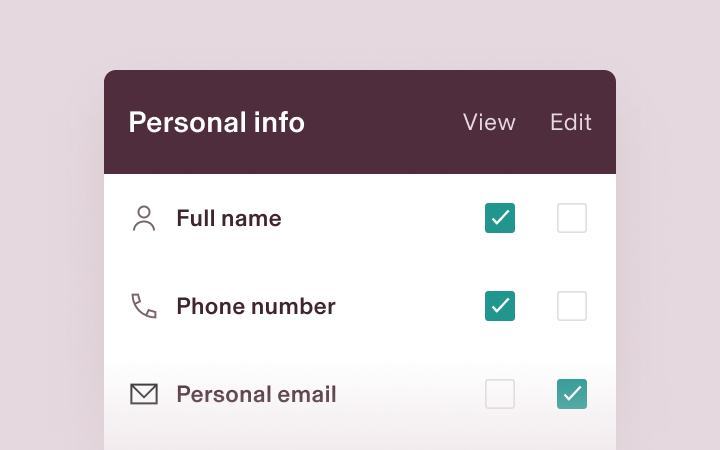
Select actions
Actions describe what a permission profile can do with the data in its scope—like view, edit, and approve—in the apps it has access to.
Supergroups
A more secure, flexible way to permission
Automatically assign permission profiles with Supergroups. Supergroups are dynamic membership lists built using attributes like level or location. As an employee’s attributes change, their permissions update—sharing data securely and efficiently.

Permission Actions
Empower people to do more than “view”
Rippling grants access to data, not views. As a result, managers, HR business partners, and leaders can take action with data in their scope, building custom workflows, running their own reports, and more.
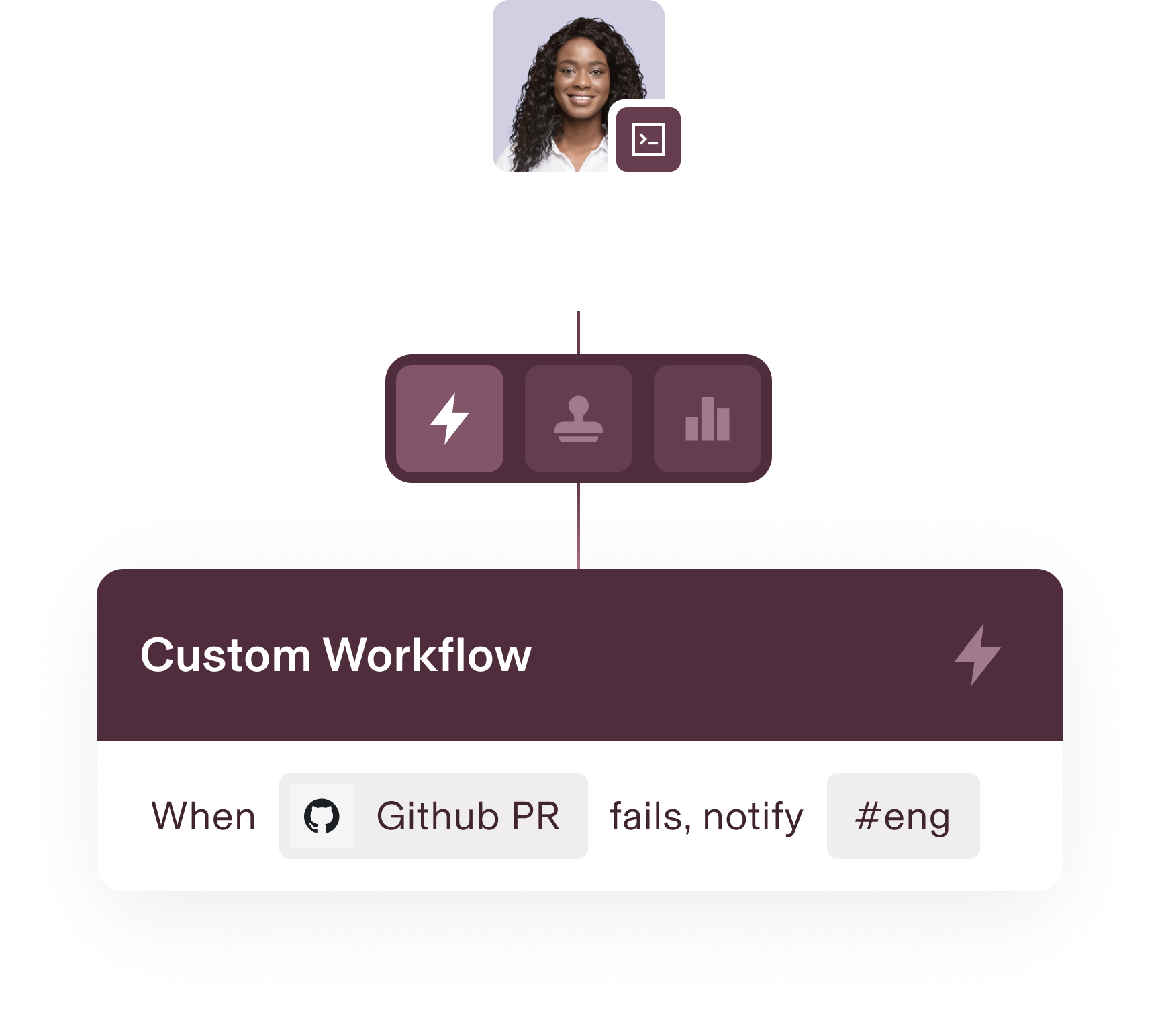
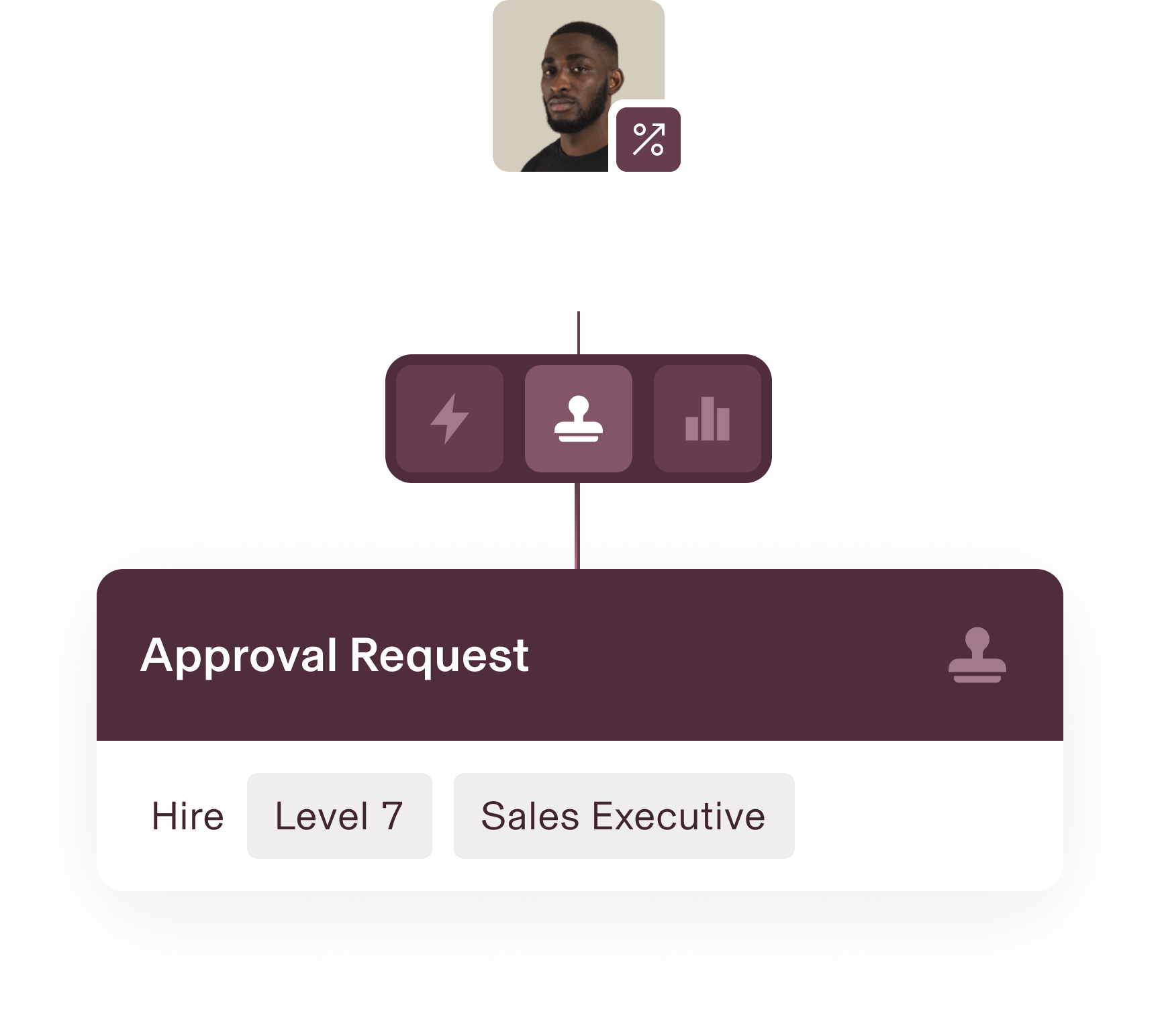
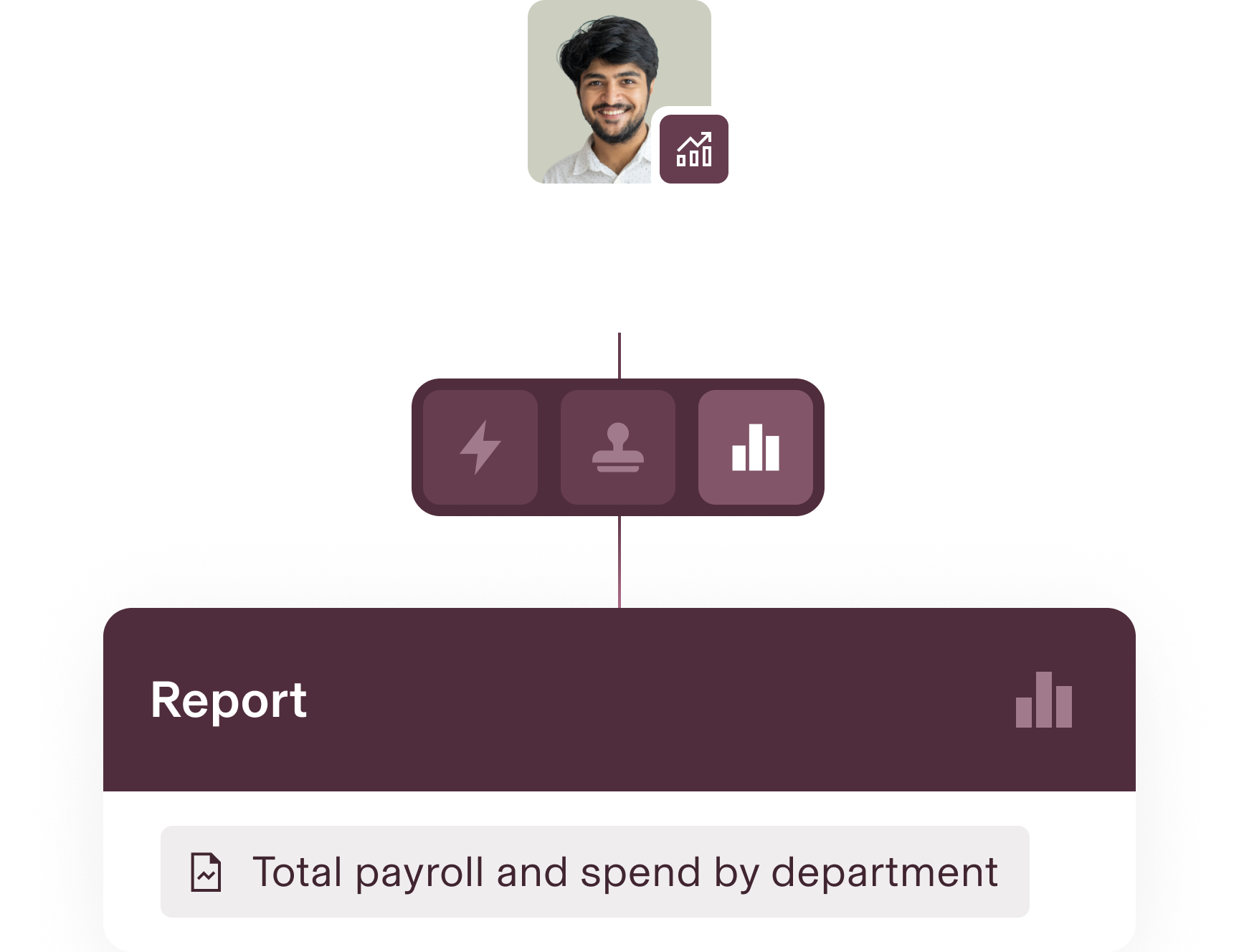
Approval Management
Escalate only the most important approvals
Hire. Provision apps. Approve expenses. You set the rules for who can make and approve requests, under what circumstances, so small changes sail through while big-ticket items are flagged for review.

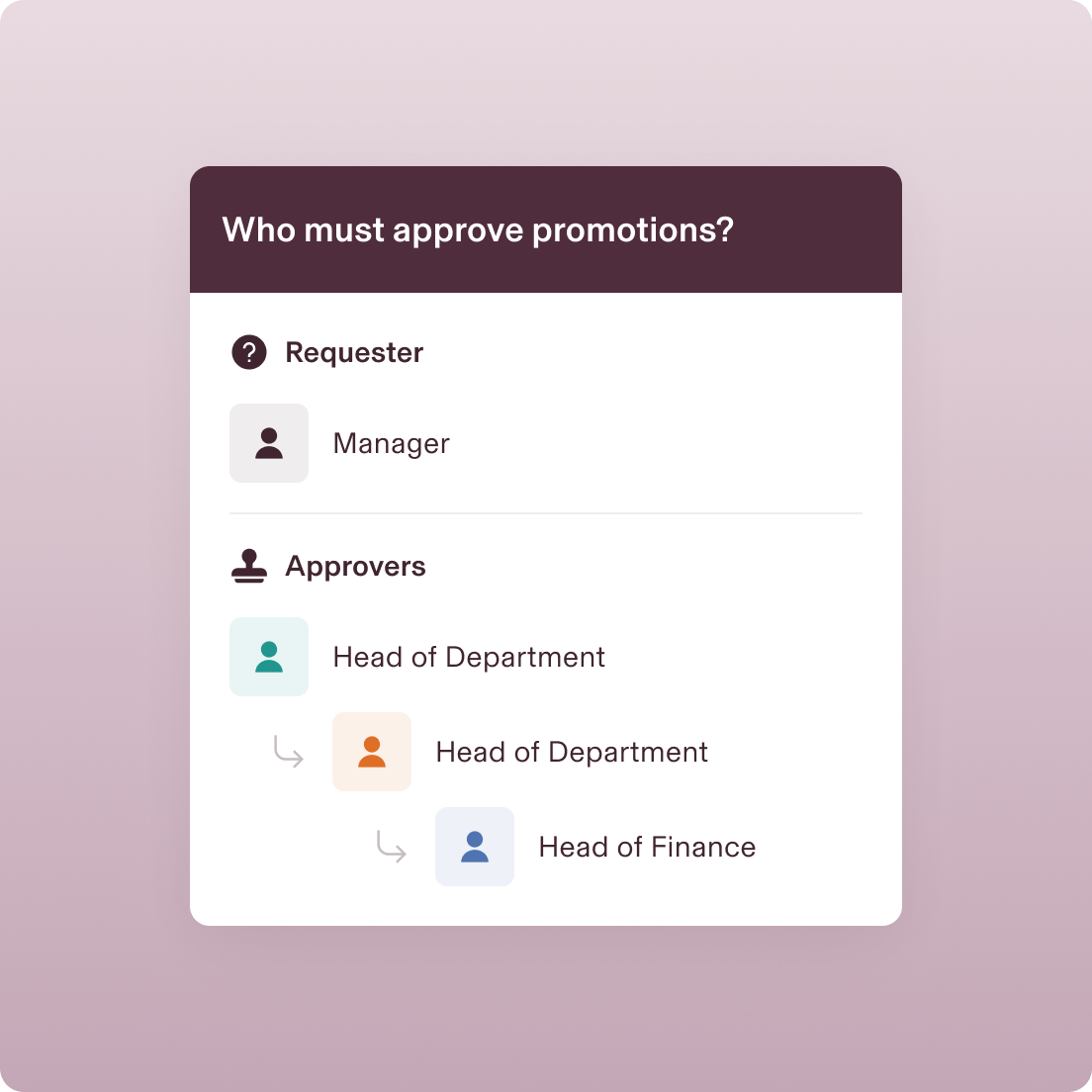
ROLE-BASED APPROVALS
Automatically route requests to the right approvers
Rippling routes approvals based on employee attributes, like tenure and department. That means requests will continue to reach the right person—even as your org evolves.
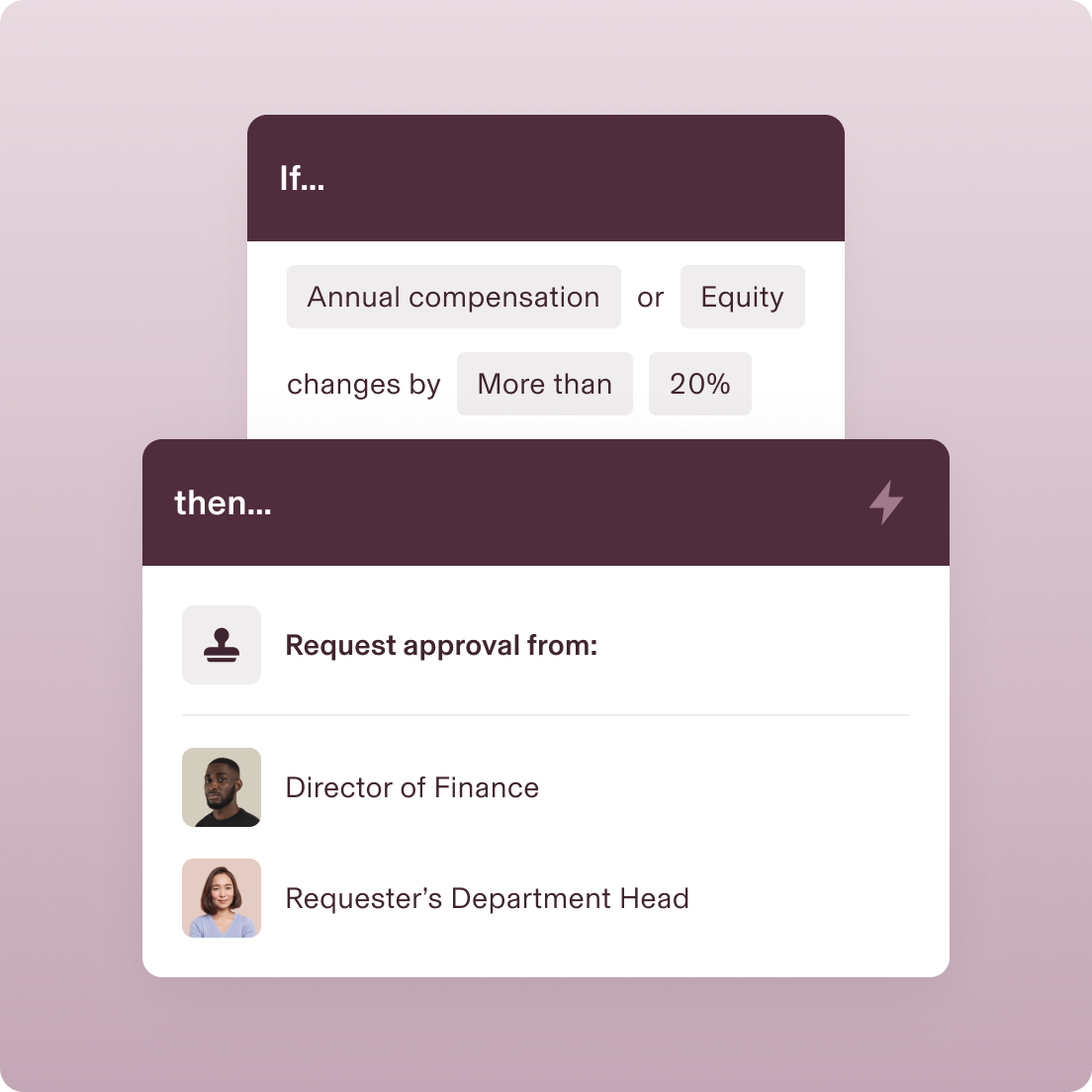
CUSTOM APPROVAL CHAINS
Design any approval chain, no matter how complex
Build approval chains that respond to the dynamics of your business. Rippling supports multi-approver logic and can handle complex situations, like re-routing a request if its primary approver is on vacation.
ROLE-BASED PERMISSIONS
Changing people’s role changes their permissions automatically
Permission profiles are attached to attributes, not people. When someone's permissions are about to change, you'll see what they're gaining—and losing—access to.

Built different
Analyze, automate, and orchestrate anything
Most "all-in-one" software consists of acquired systems. These modules are disconnected, so your business data is, too. Rippling takes a platform approach, building products on a single source of truth for all the business data related to employees. This rich, flexible data source unlocks a powerful set of capabilities.

Permissions
Automatically govern what each person in your company can see, do, and access.
Policies
Build custom policies that enforce your business’s unique rules and procedures.
Workflows
Automate virtually anything with hyper-custom triggers and advanced workflow actions.
Analytics
Make better decisions faster with real-time, unified data in an easy-to-use report builder.


FAQs
What are permissions?

Permissions are a way of controlling what individual users can see and do within a software system
What are permission profiles?

Permission profiles allow you to build a configuration of permissions that can be attached to different users. In most systems, permission profiles have to be individually assigned to users, saving you only from the manual work of rebuilding a profile. In Rippling, permission profiles are attached to specific employee attributes, like level or department. As employees get promoted, move teams, or experience other changes, their permissions will dynamically update, so you don’t have to perform any manual work.
What is approval management?

Approval management is the process by which a business’s change requests—like new hires or time-off requests—are routed for approval.
What is an approval workflow?

An approval workflow is an automation that uses custom logic to decide whether to automatically approve a change request or flag it for additional approval. In some systems, you can customize approval workflows to include multiple approvers and even define whether the workflow needs multiple approvers or just one.
How do you create an approval process?

In Rippling, most approval processes can be managed in the Approvals app, though some approval logic can also be built in Workflow Studio.
By clicking “See Rippling” you agree to the use of your data in accordance with Rippling's Privacy Notice, including for marketing purposes.
Get a demo – live or on demand
See how Rippling can help you manage all of your employee data and operations in one place, and easily grow your business from 2 to 2,000+ employees.






























































































