Mobile Time Clock
Track hours and maintain compliance with the Rippling mobile app
One system to manage it all
Rippling Time & Attendance syncs directly with your payroll and PTO, giving you real-time insight into how employee hours are affecting payroll while giving your employees one platform to manage everything about their experience with your business—time tracking, payroll, PTO, benefits, and more.
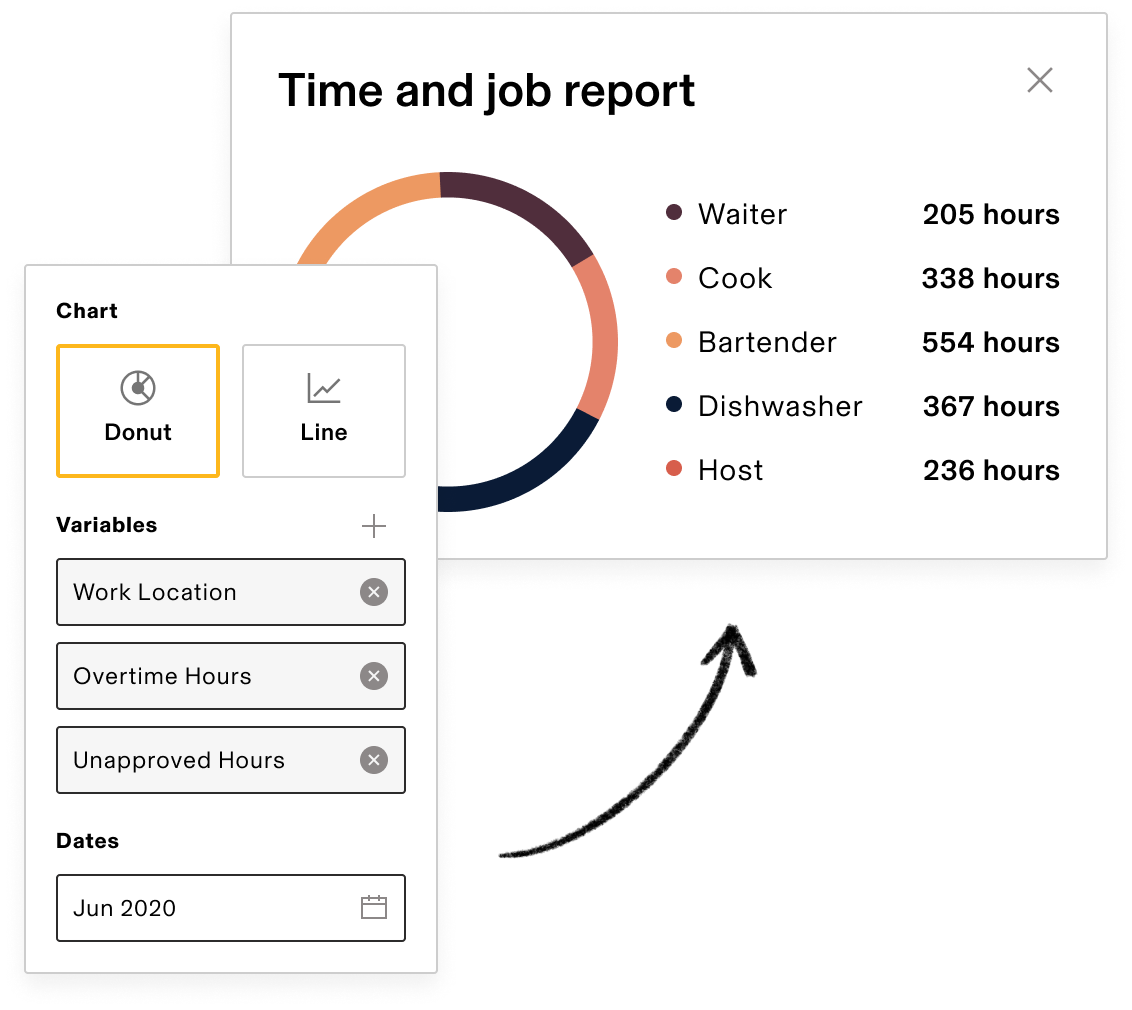
Preloaded with states’ break requirements
Rippling automatically enforces overtime, meal break, and other federal, state, and local labor laws based on each employee’s work location—so you can be sure your business is always in compliance.
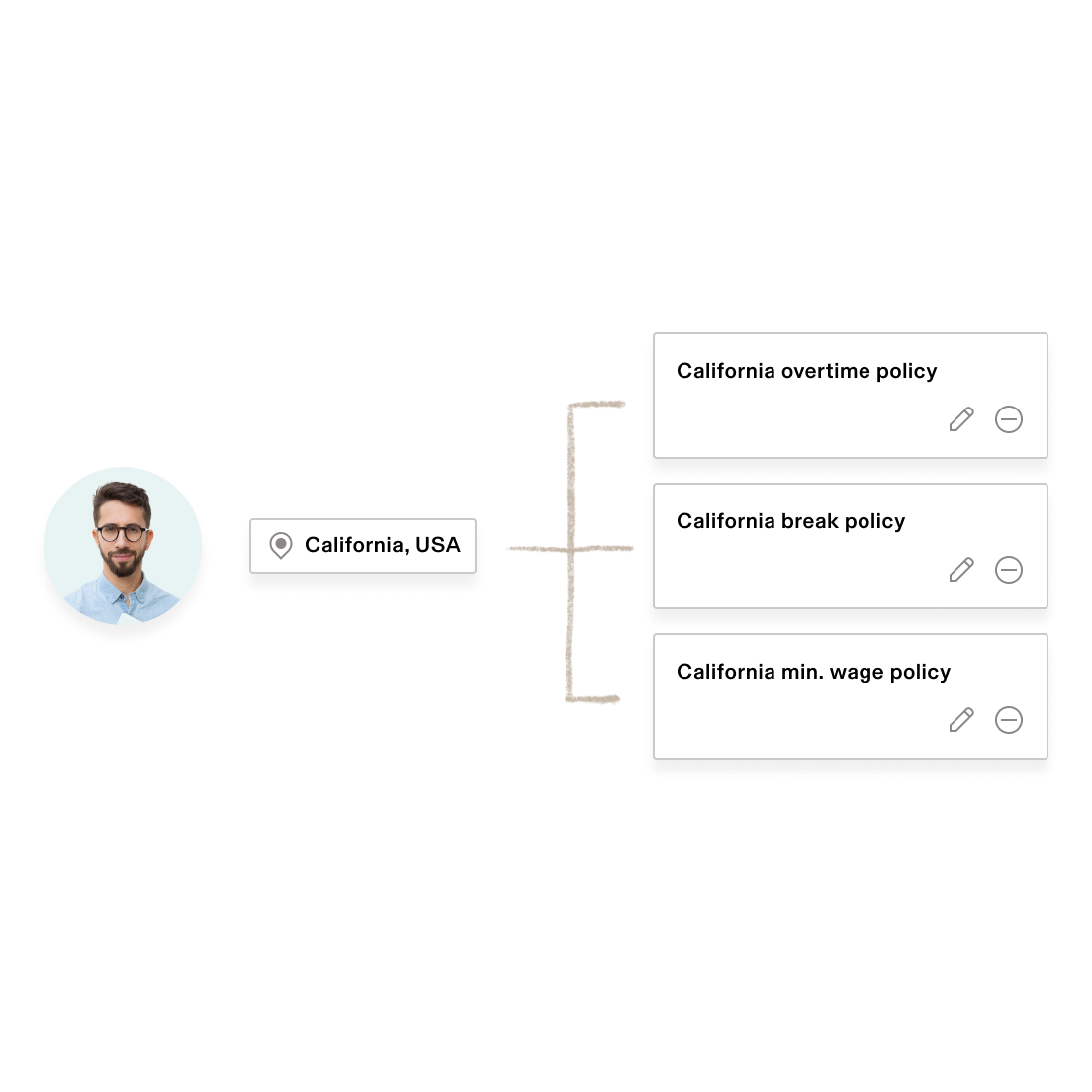
Configurable to your specific processes
In addition to having built-in policies that comply with every state’s labor regulations, Rippling has advanced custom alerts and approval chains integrated into the product. It’s all available through our mobile app as well as the web portal.
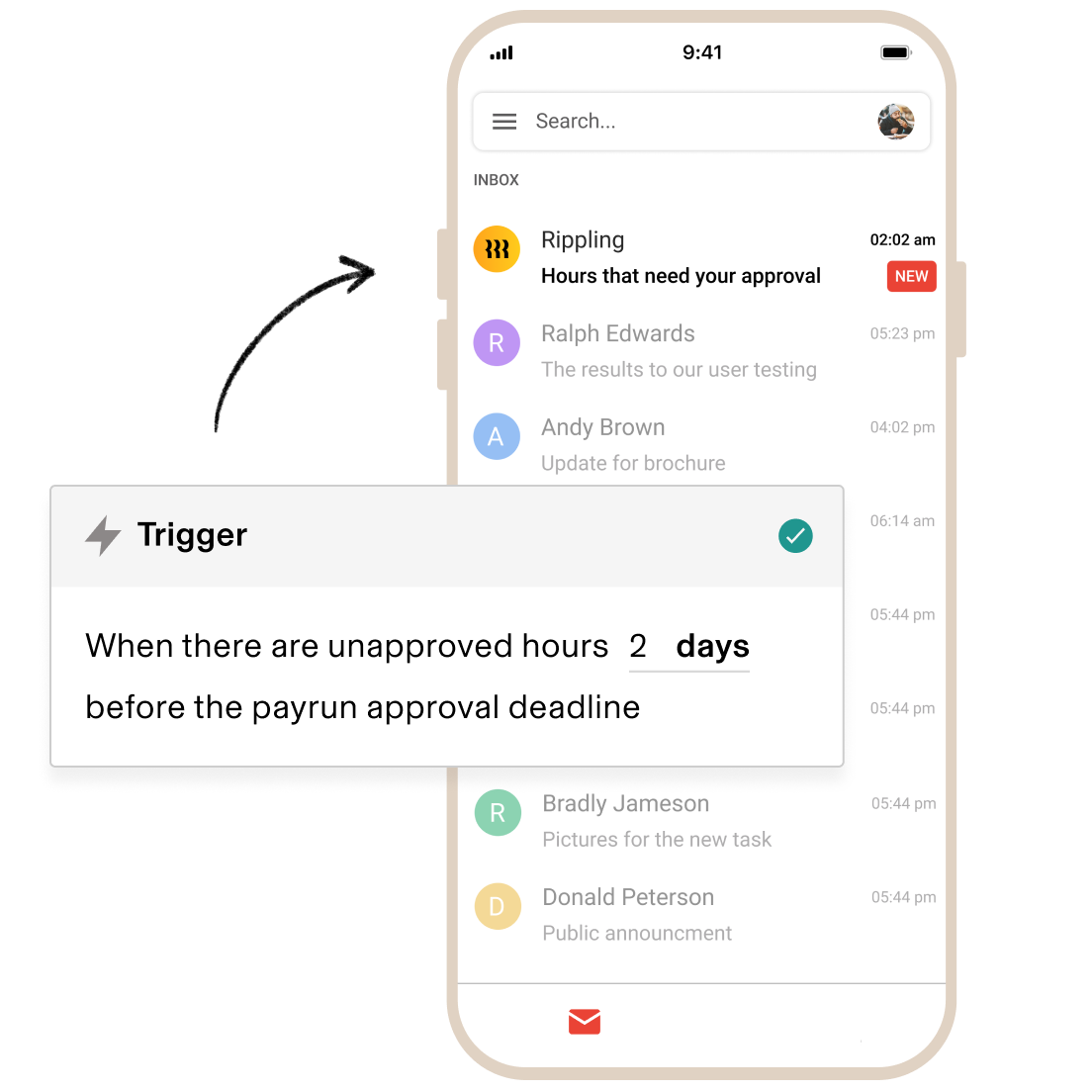
Mobile timesheets and clocking
Employees can easily clock in and out through Rippling’s mobile app, not just at the start or end of the workday but also to track meal or rest breaks. For employees who do not need to clock in and out, Rippling’s app allows users to enter working hours directly into a timesheet from their smartphone.
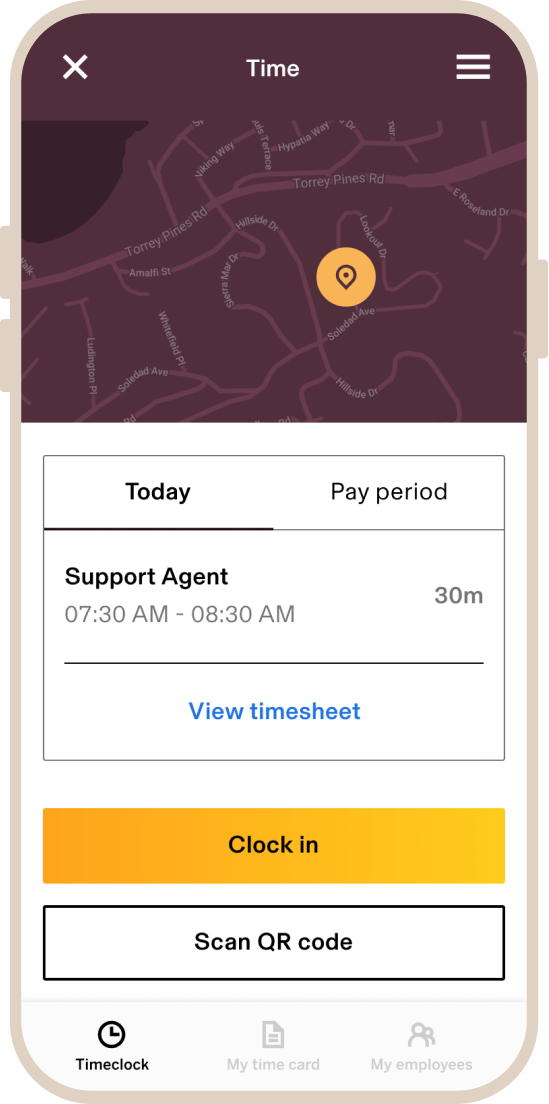
Geolocation
Know where your employees are when clocking
Using their phone’s GPS, Rippling can track an employee’s location when they record time so you can ensure they are where they’re supposed to be.
Set clock-in requirement based on location
For employees who must be at a set location in order to start work, Rippling allows you to set a GPS radius in which users must be located to clock in from their mobile devices.
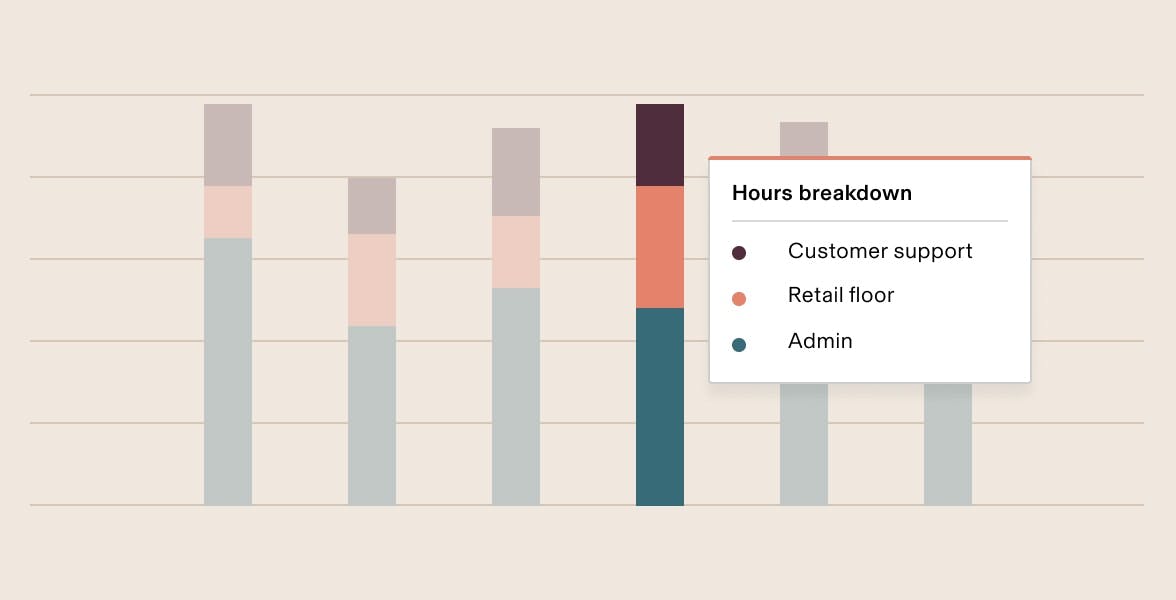
Easily track where employees’ time goes—and what it costs you
For employees who need to track their hours across different jobs or other dimensions—like location or customer—Rippling will prompt them to assign their hours to the appropriate job when clocking in or out.
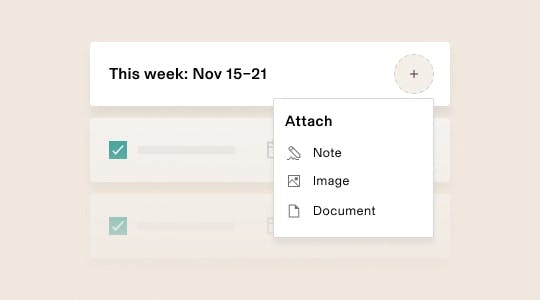
Supporting documents on your timesheet
Through the mobile app, employees can attach notes, pictures, and any other documents to specific shifts.
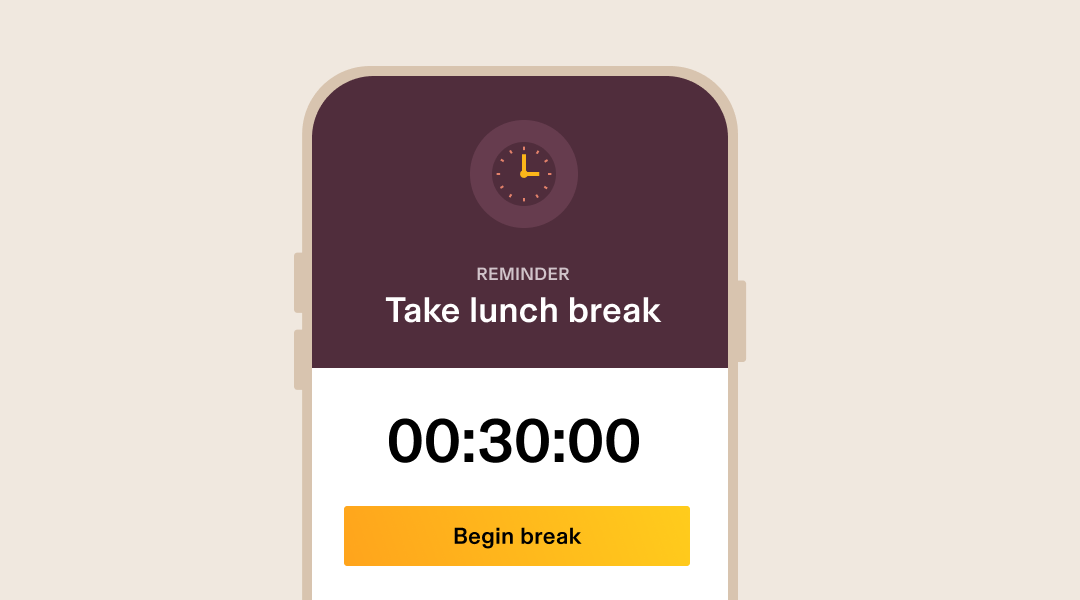
Break enforcement and compliance
For states that require employees to take breaks, Rippling can prompt those employees to complete meal waivers via their mobile devices to confirm that they were offered a break.
Mobile notifications
Meal break
Send employees a reminder to take a break after they’ve worked for four hours.
Overtime
Send a manager an alert when their employee is approaching or has gone into overtime.
End of shift
Notify employees when their shifts are nearly over—whether 10 minutes before or another time you choose.
Approvals
Send a manager an alert when they have a timecard to approve.
Cost control
Notify your finance team when an employee works excessive overtime.
Early clock-out
Alert managers when an employee clocks out early.
Timesheet completion
Send a reminder to employees who have not entered their hours for a given period.
Editing and approving time
Managers and payroll admins can easily view, edit, add, and approve employee timesheets directly from their mobile devices. They can also add comments and attachments to specific shifts and read notes posted by the employee.
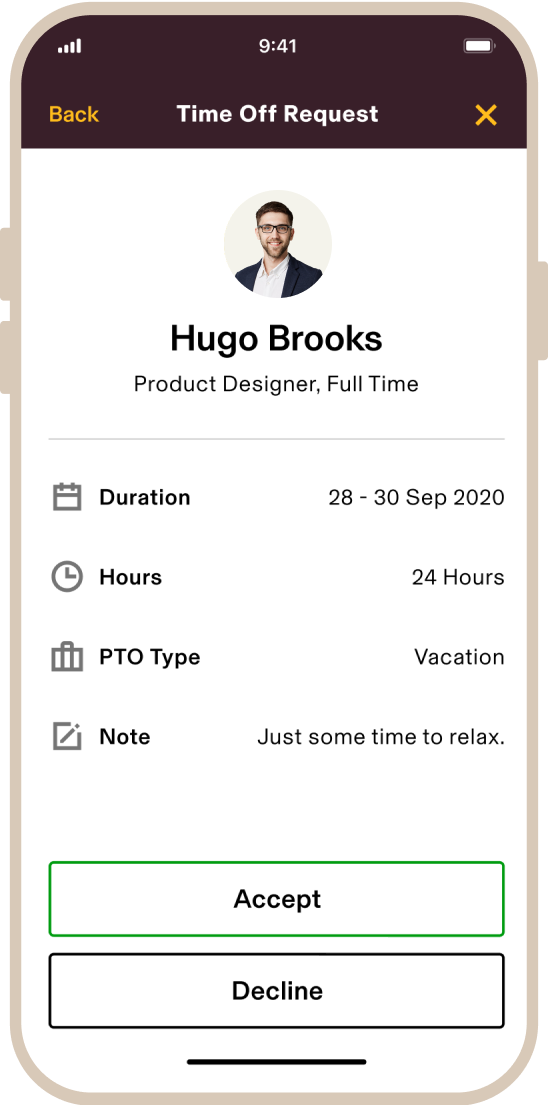
“Rippling is A+A+ for companies scalingscaling fastfast”
Authenticated Reviewer
Computer Software
“Rippling makes it easyeasy to manage my globalglobal teamteam”
Authenticated Reviewer
IT & Services Company
“Rippling saves time,time, moneymoney andand headachesheadaches”
Authenticated Reviewer
Staffing & Recruiting
“Rippling is a greatgreat choicechoice forfor remoteremote teamsteams”
Authenticated Reviewer
Marketing & Advertising
“AmazingAmazing productproduct for our small business”
Authenticated Reviewer
Venture Capital & Private Equity

See Rippling in action
Rippling is a single platform that can help your business manage all of its employee data and operations, no matter its size.



















































































