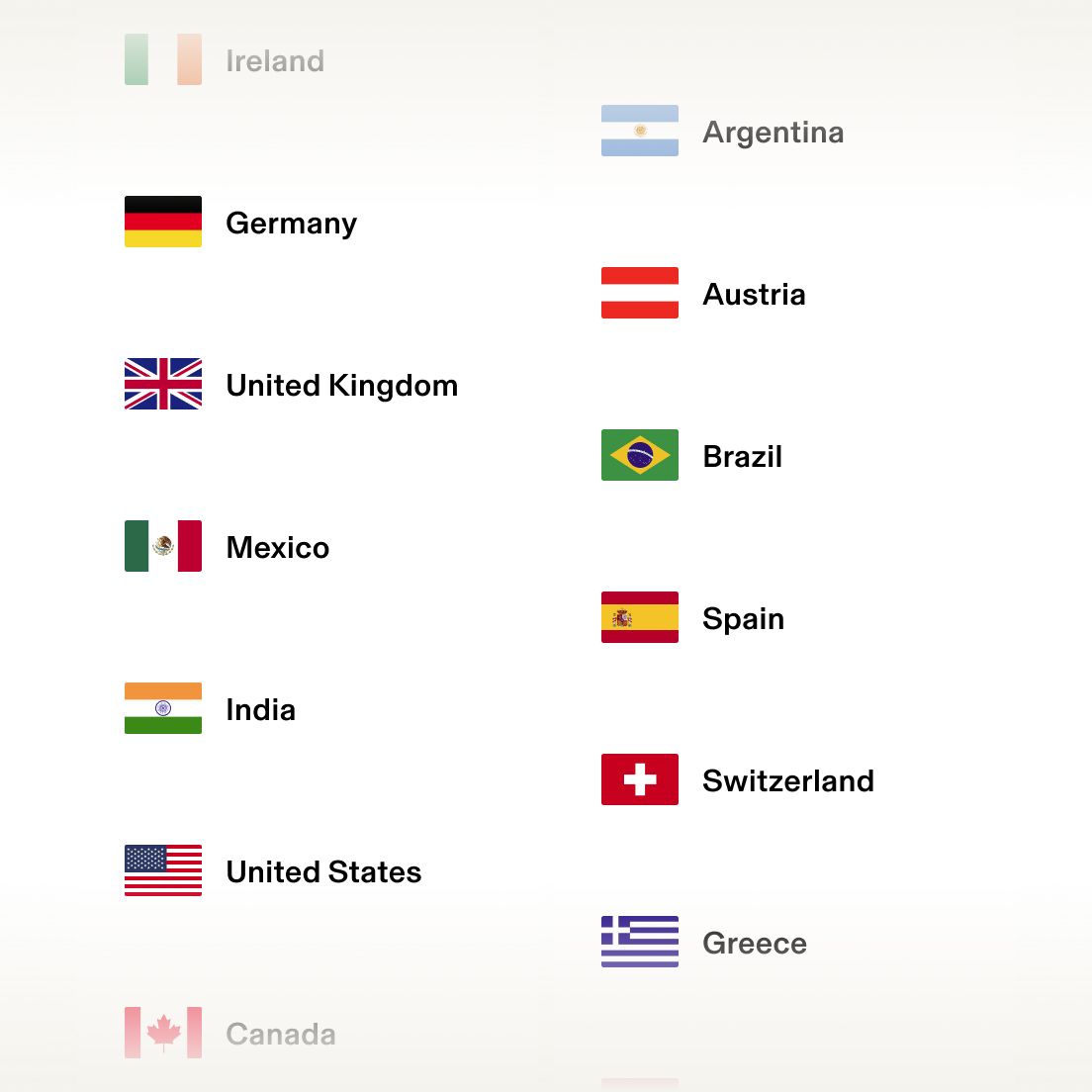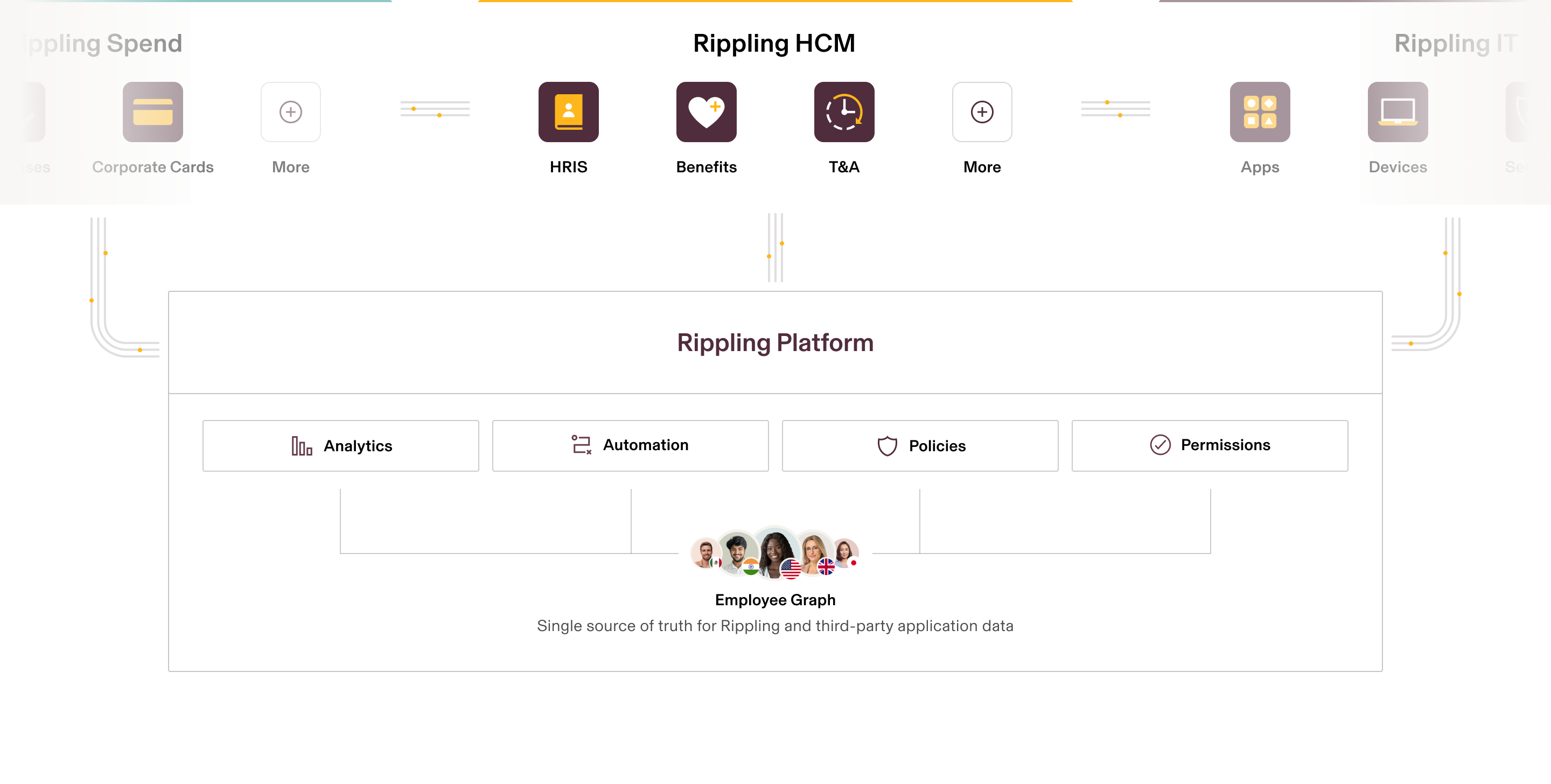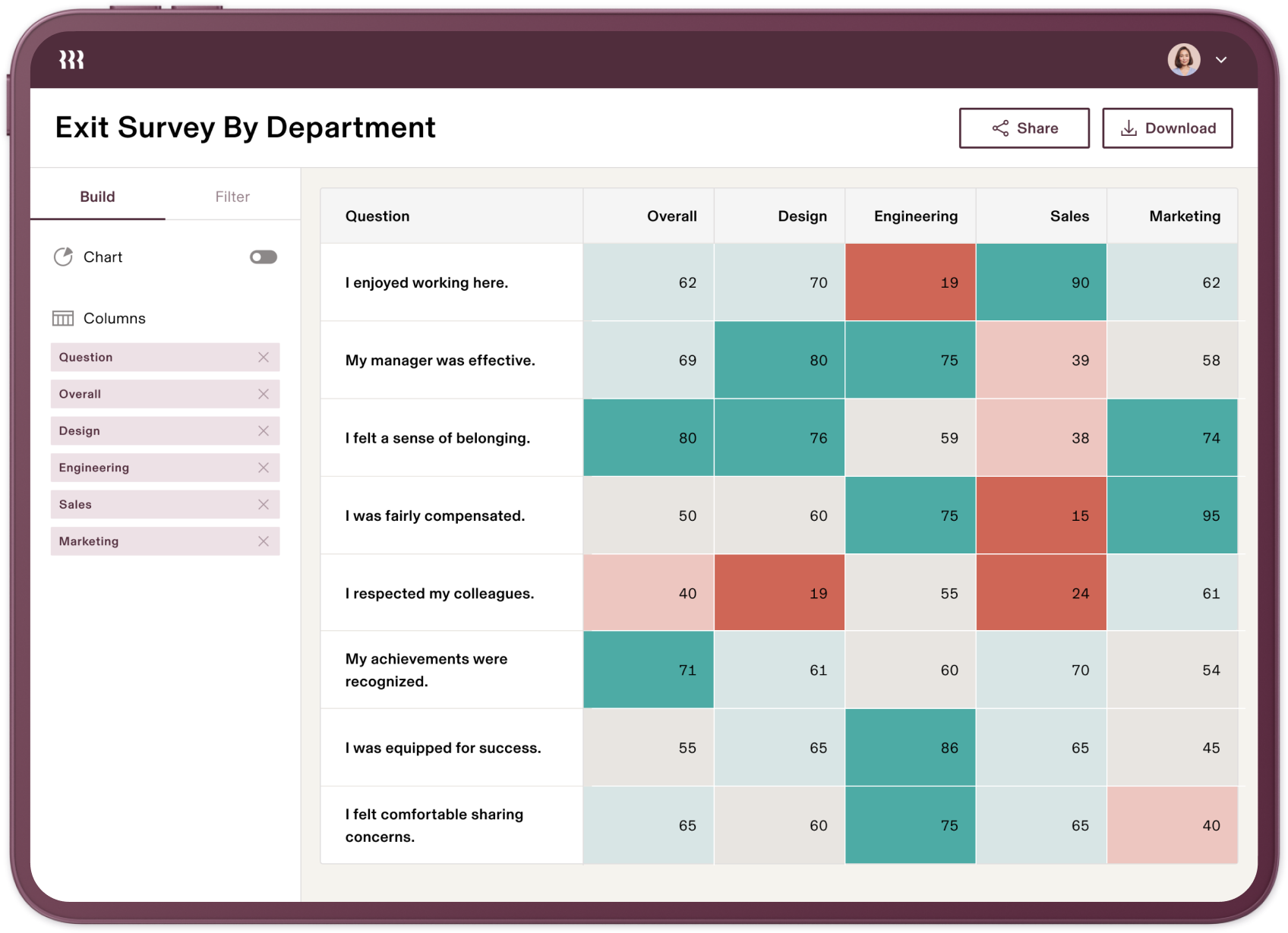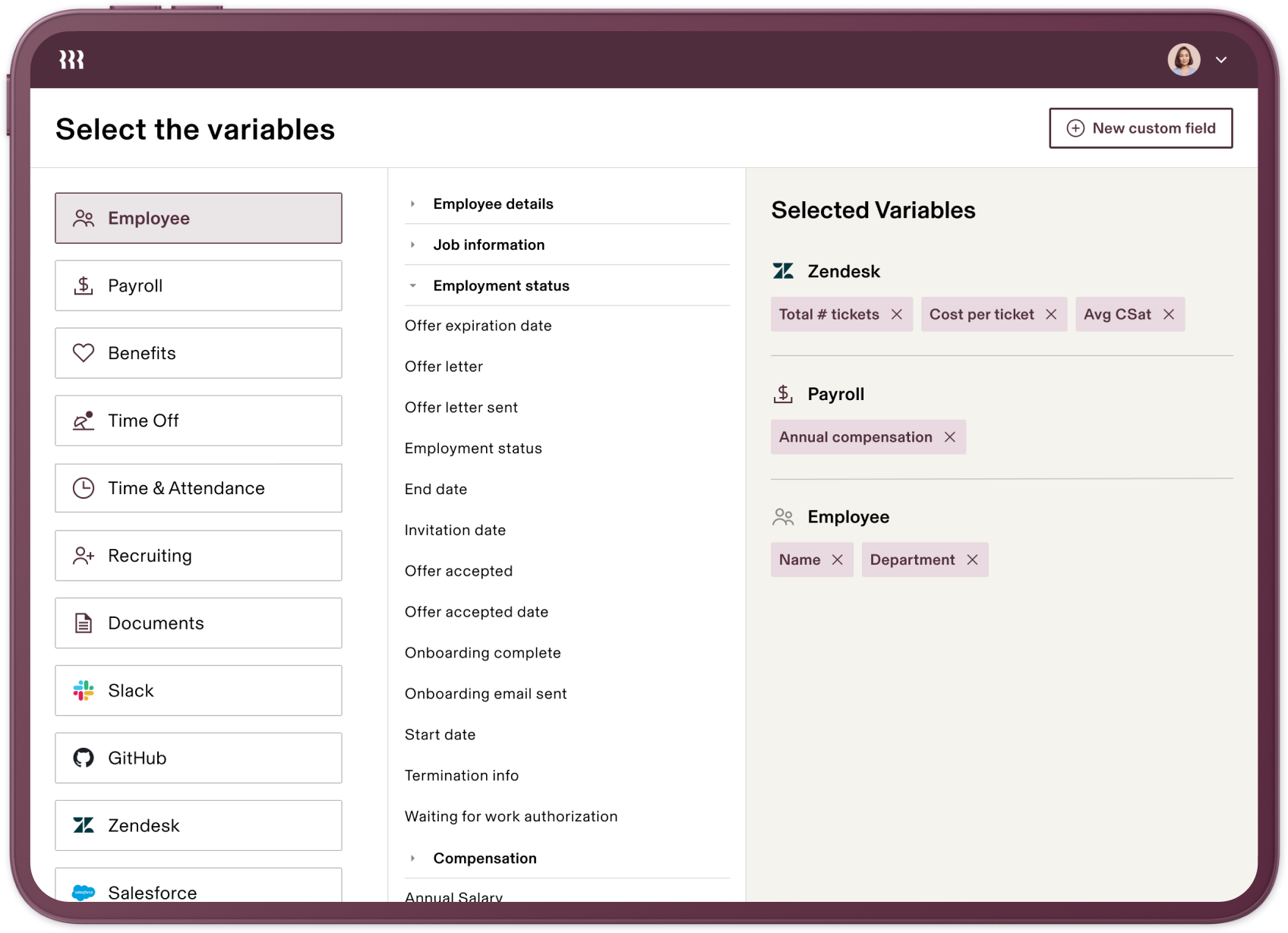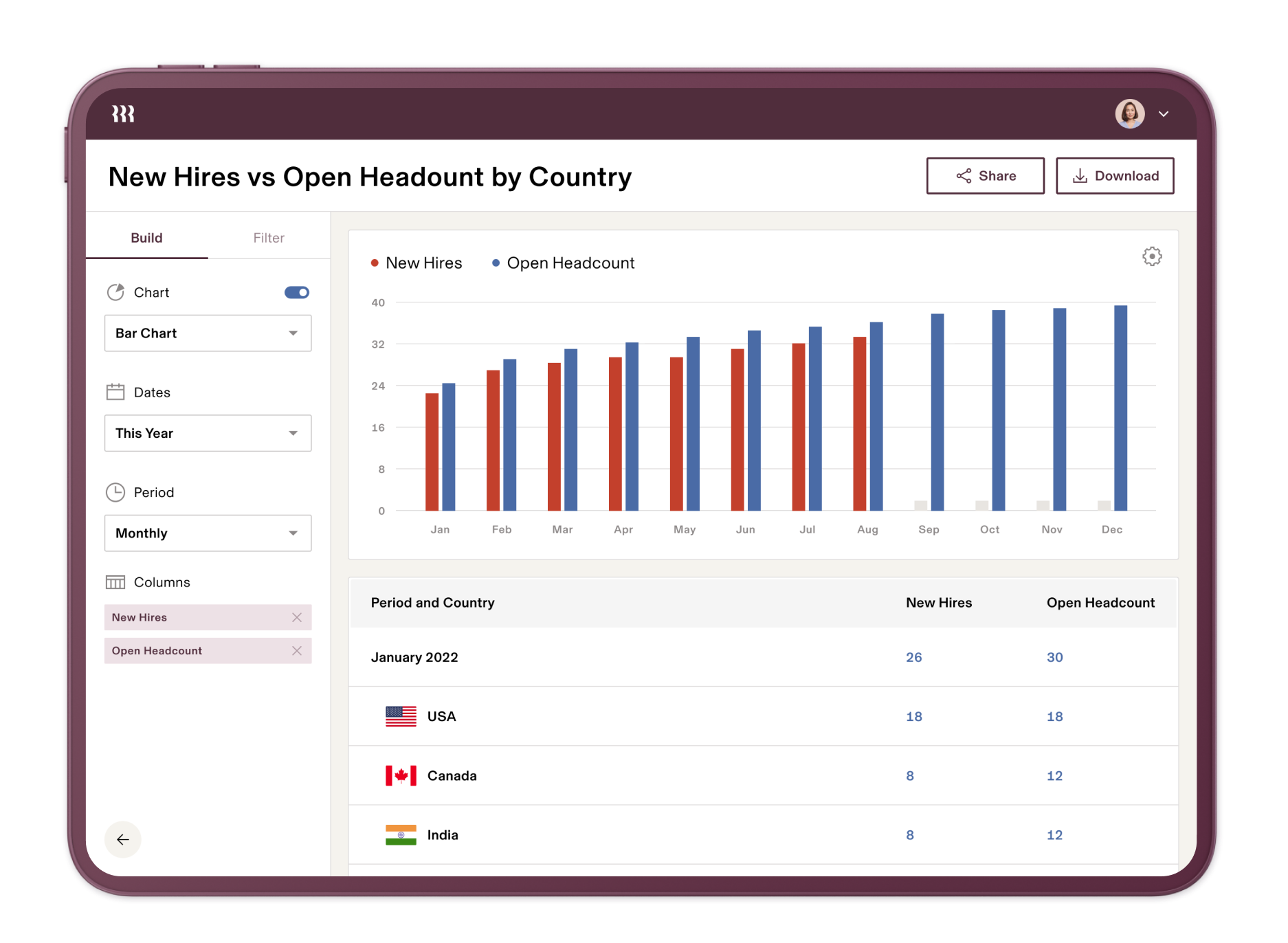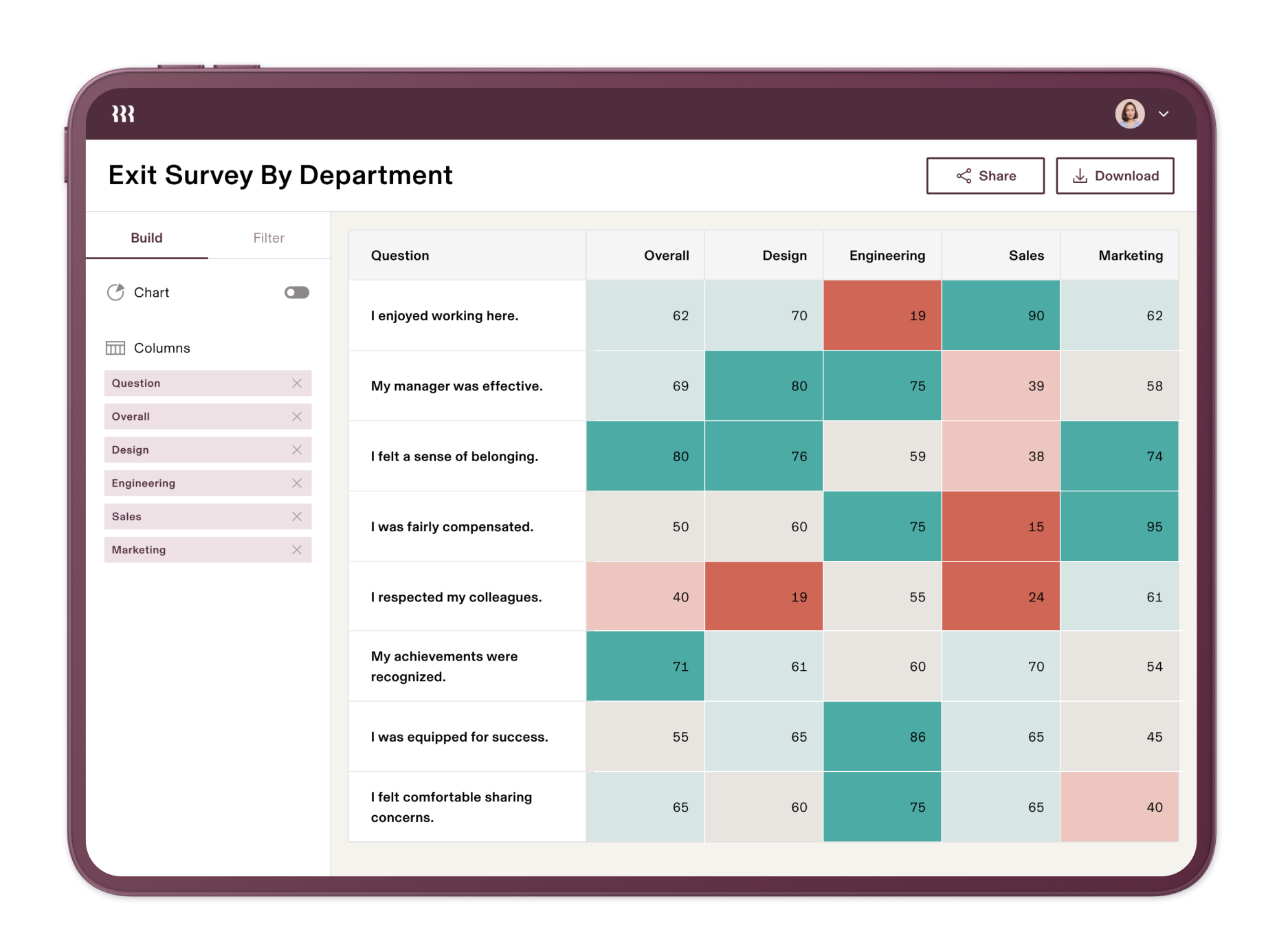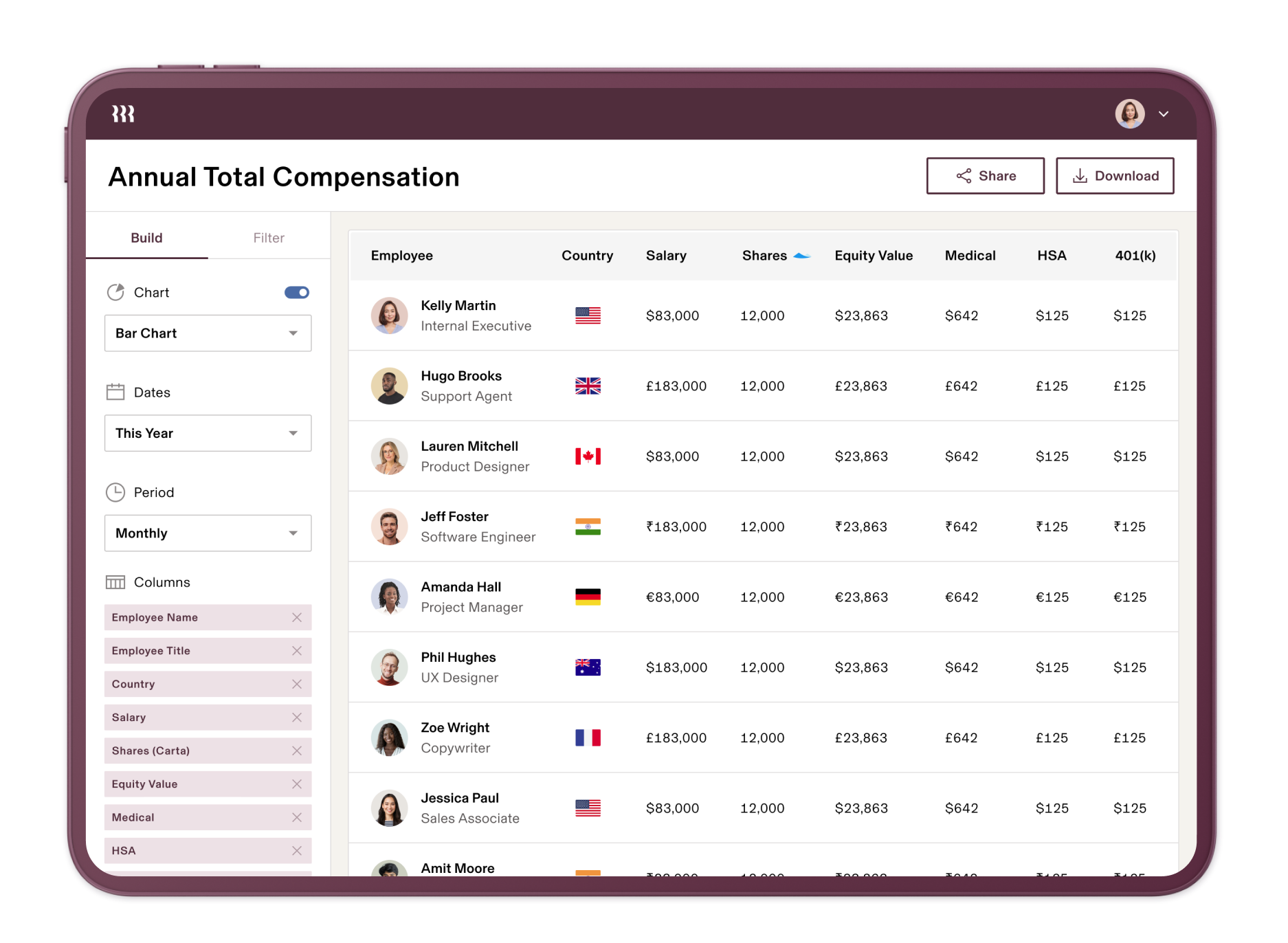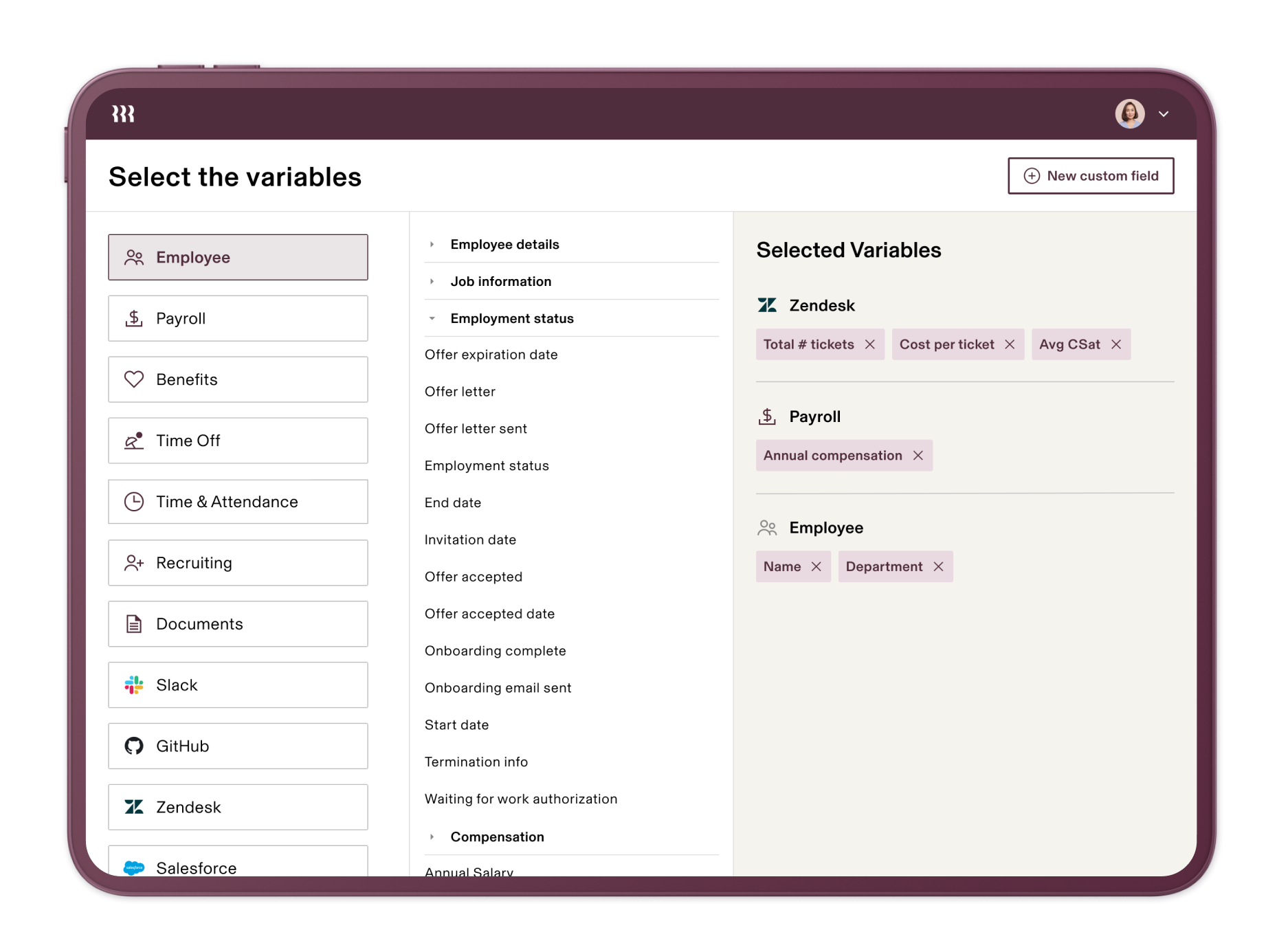RIPPLING HCM
Manage and automate the entire employee lifecycle
G2
4.9 Star Rating
Capterra
4.9 Star Rating
Overview
A full-suite HCM.
Built from the ground up.
Most HCMs consist of siloed modules. Every application in Rippling was built to work together. Rippling's best-of-breed apps cover the full breadth of your global HR needs from onboarding to offboarding.
Onboarding
Transitions
Offboarding
ONBOARDING AUTOMATION
Automate the entire new hire checklist
As soon as you click "Onboard," Rippling takes care of the rest—sending an offer letter, kicking off benefits enrollment, assigning trainings, and more—tailoring it all to the individual employee.
Generate offer letter & Handbook
Run background check & E-verify
Add to payroll & prorate check
Enroll in health insurance
Assign anti-sexual harassment training
Assign to apps (ex: Zoom, Slack, etc)
TRANSITIONS AUTOMATION
Handle promotions and other employee changes
Employee changes have downstream effects, like needing to assign new compliance trainings to someone who's moved states. Rippling automates these, saving hours of manual work.
Generate promotion paperwork
Change title to “Sales Manager”
Update salary in payroll
Update org chart
Assign manager training course
OFFBOARDING AUTOMATION
Cover your bases across every offboarding task
Offboarding someone in Rippling instantly starts a chain reaction of automation to ensure the employee's departure is secure, compliant, and minimally disruptive to your operations.
Generate separation agreements
Calculate & cut final paycheck
Remove from company benefits
Administer COBRA
Assign offboarding tasks to manager
Disable apps (Slack, Zoom, etc.)
COMPLIANCE 360
Flag and fix costly compliance mistakes automatically
Rippling automatically flags hidden local, state, and federal compliance infractions—and recommends a plan of action for each one.
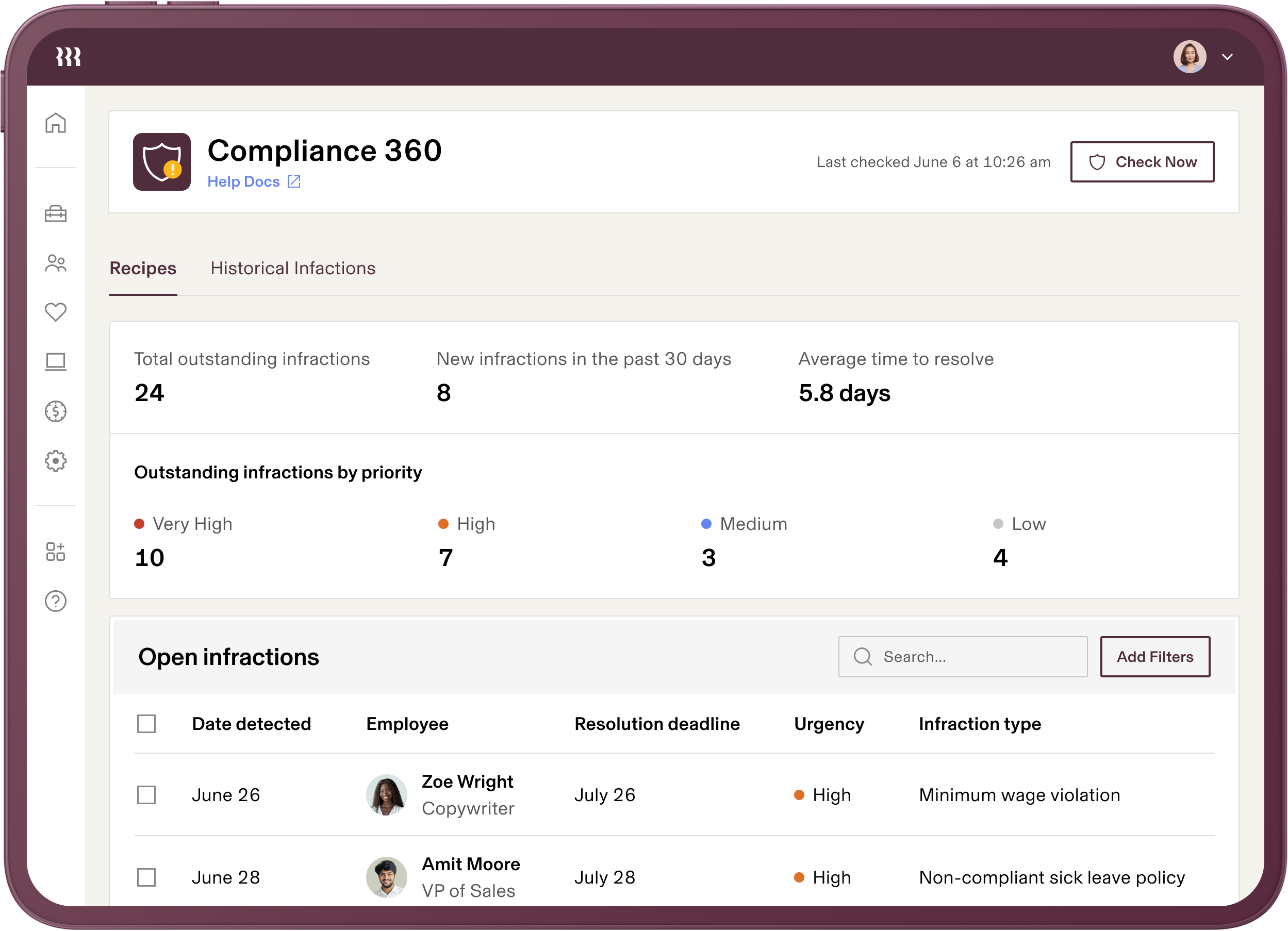
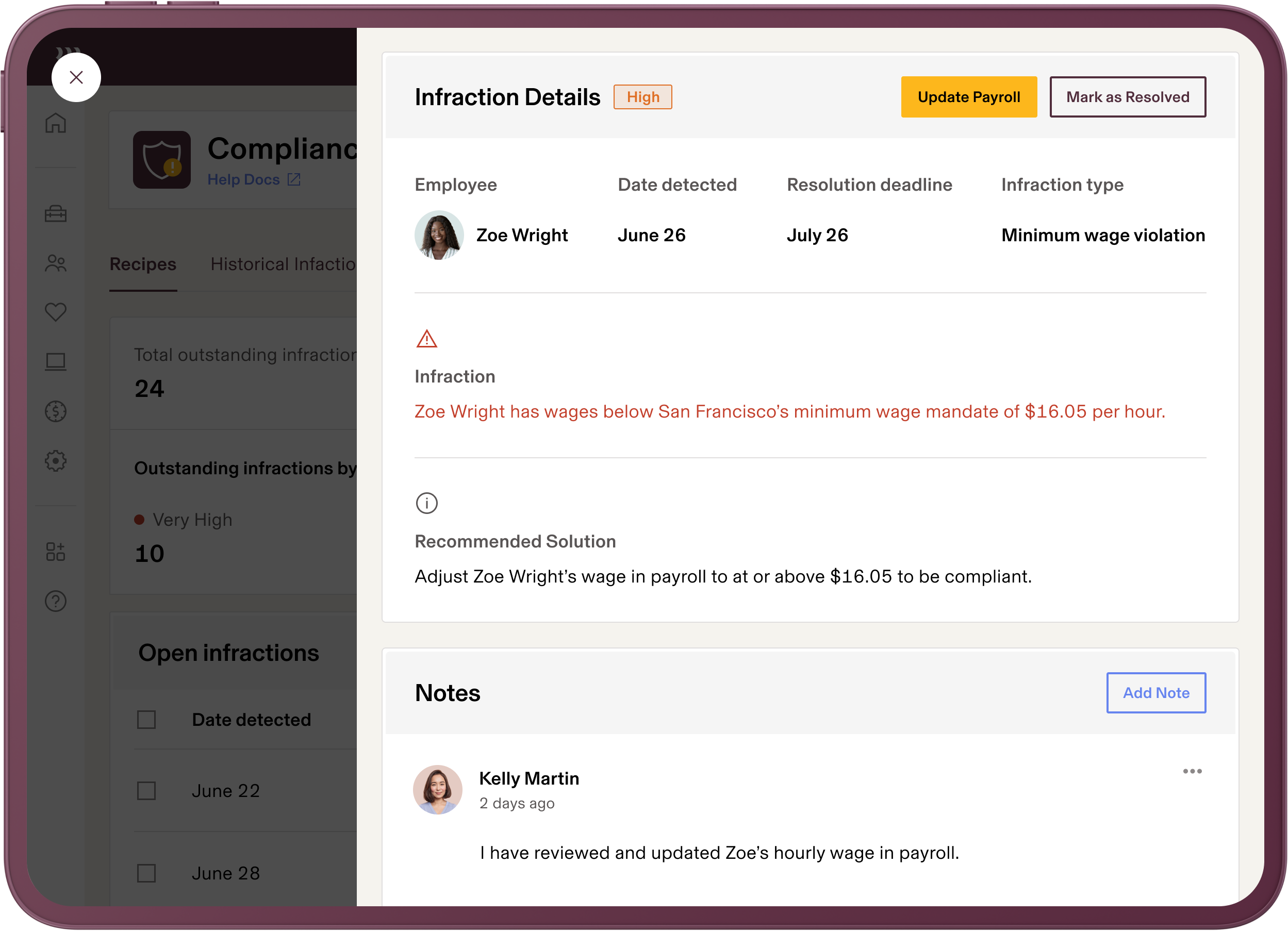
THE RIPPLING PLATFORM
Shape your HCM to the way your business runs
The Employee Graph unifies all the data across your Rippling and third-party applications, so you can build reports, automations, policies, and permissions that do more for you—with less effort.
Learn more
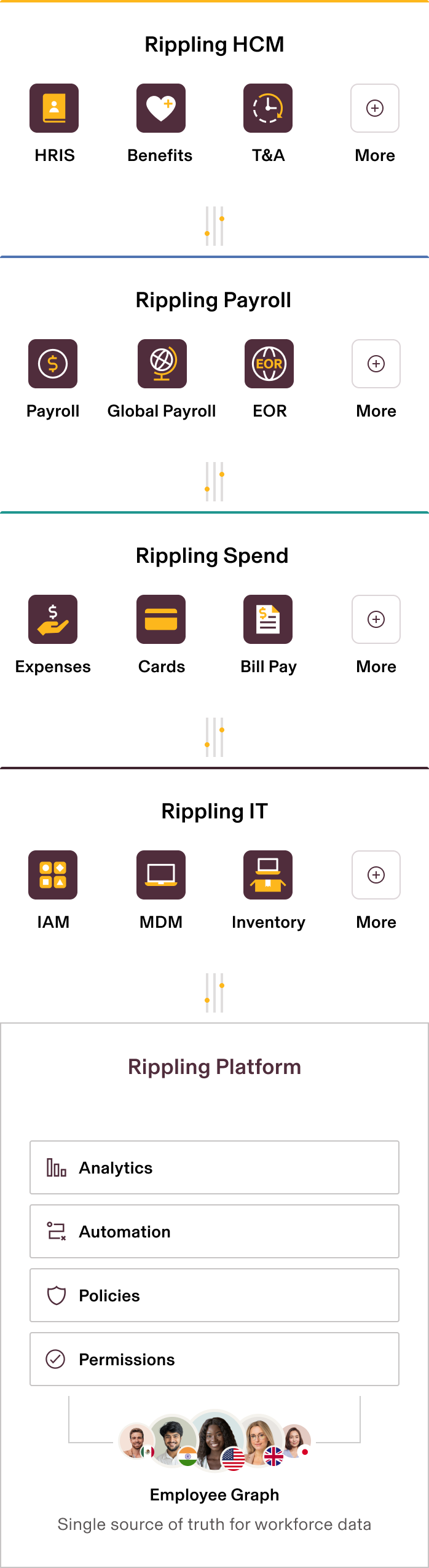

Analytics
Run any report on your workforce you can imagine. No code required.

Analytics
Run any report on your workforce you can imagine. No code required.
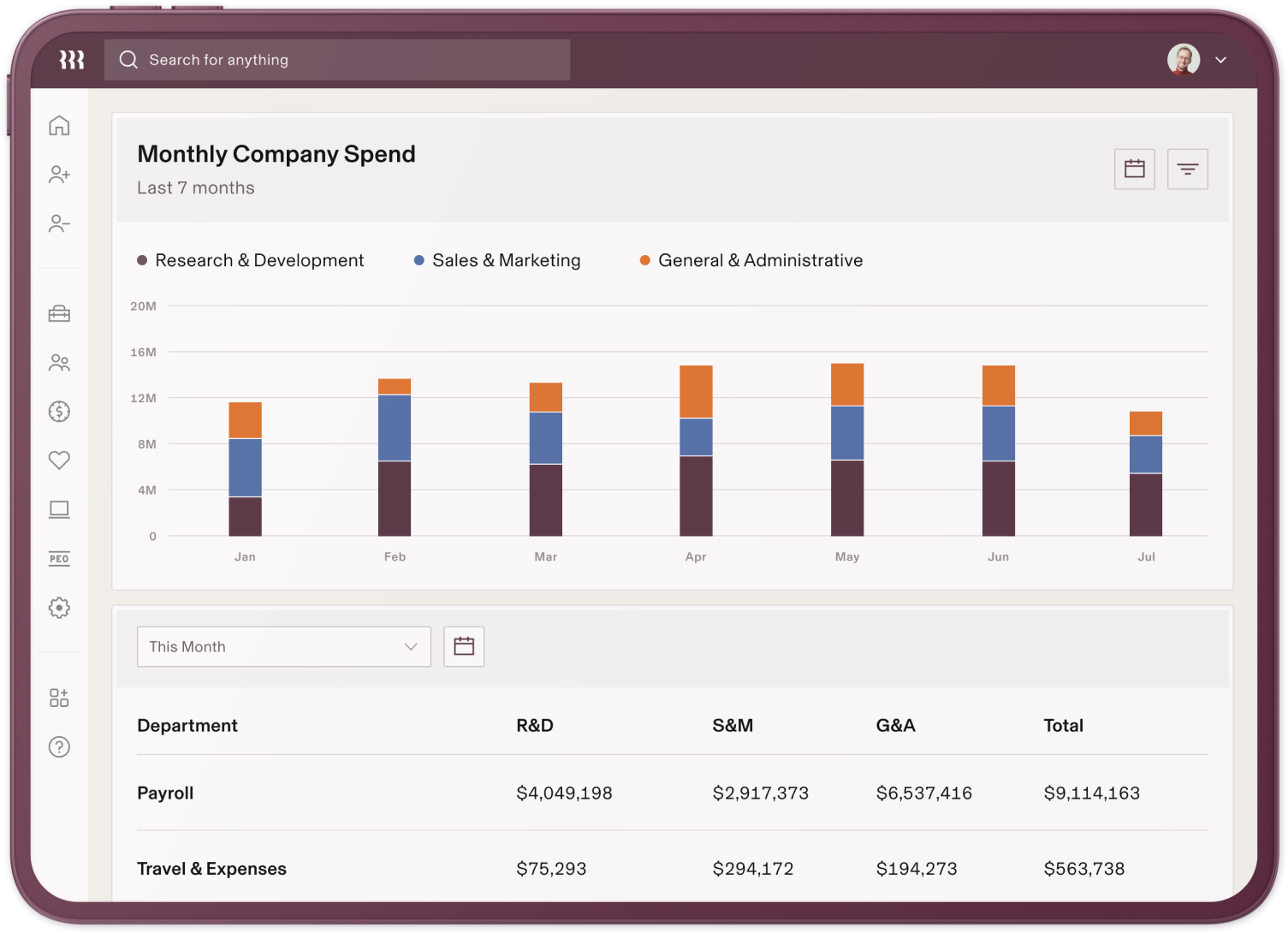
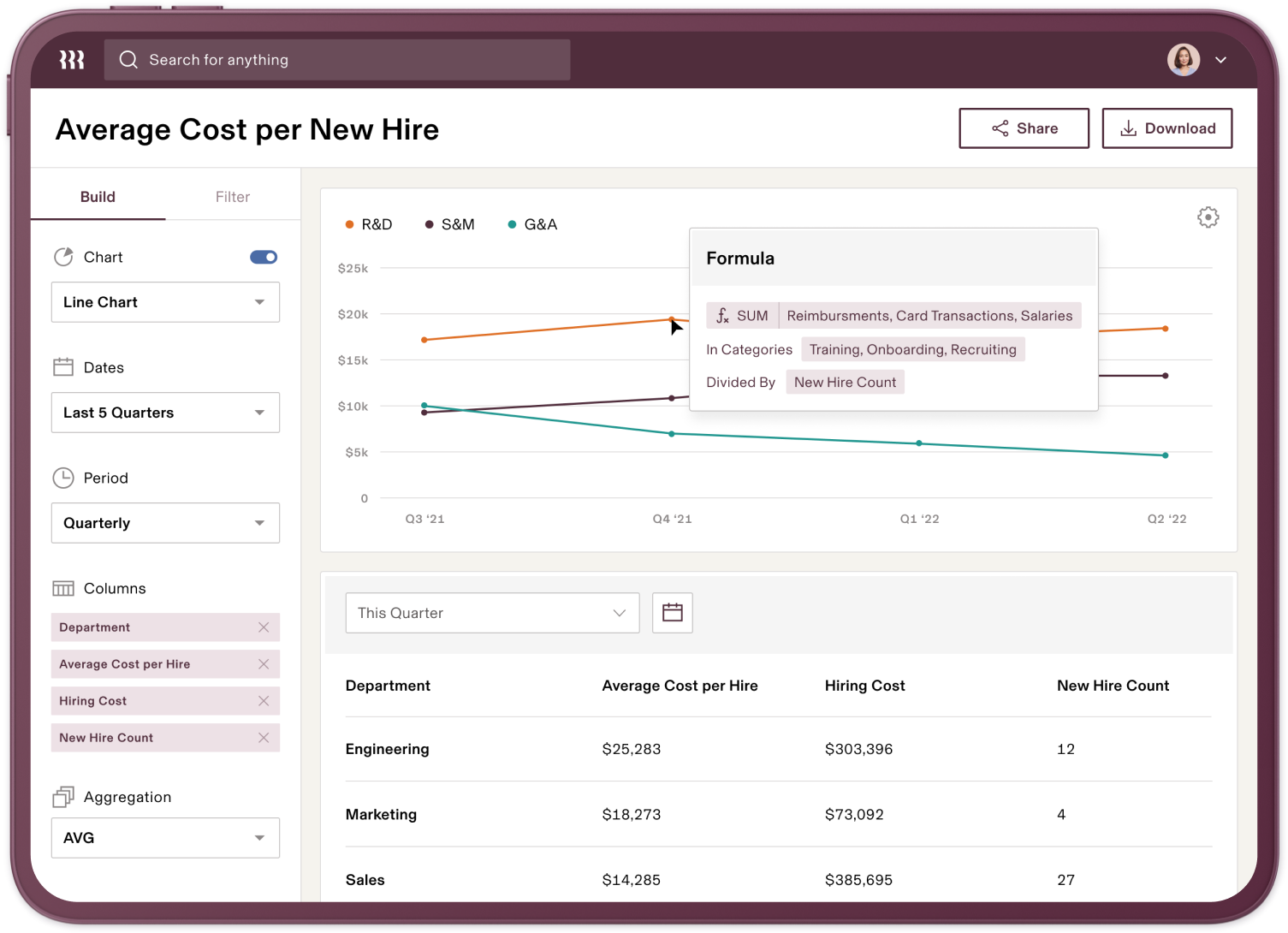
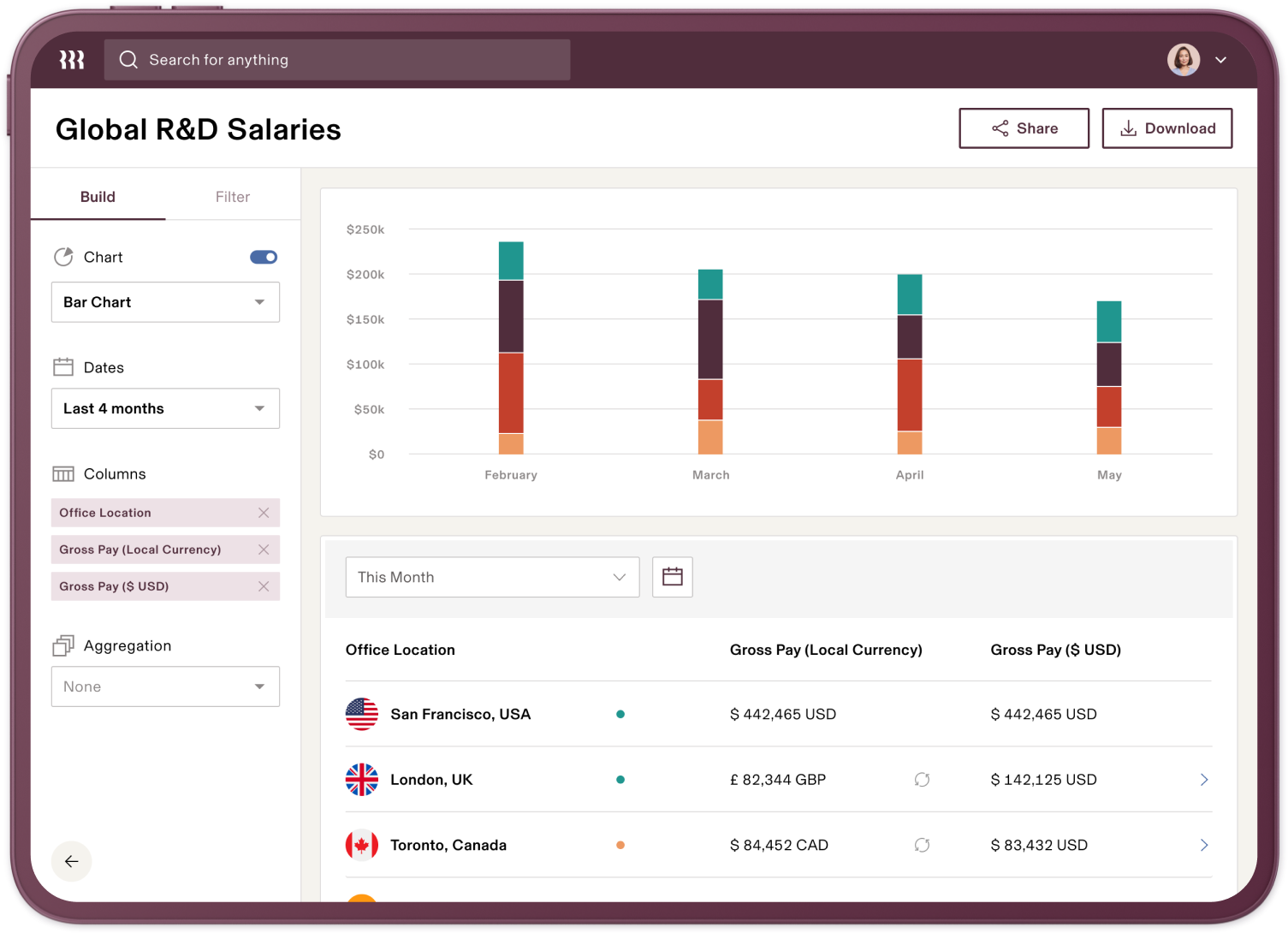
Easily track hiring against open headcount with with reports that show progress by location, start date, cost, and more.
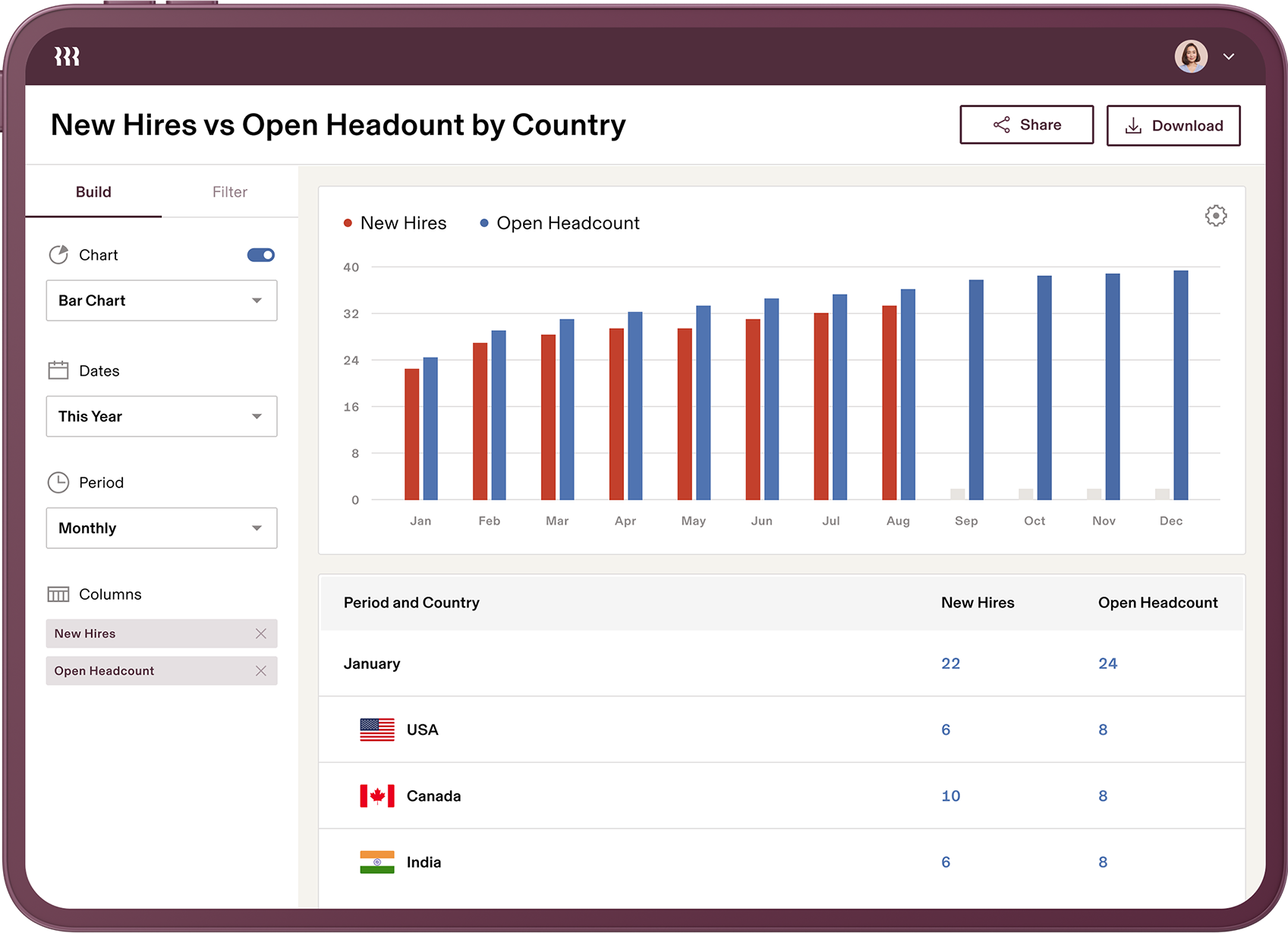
Identify retention risks by splicing and dicing exit survey responses by department, gender, or any employee attribute you can think of.
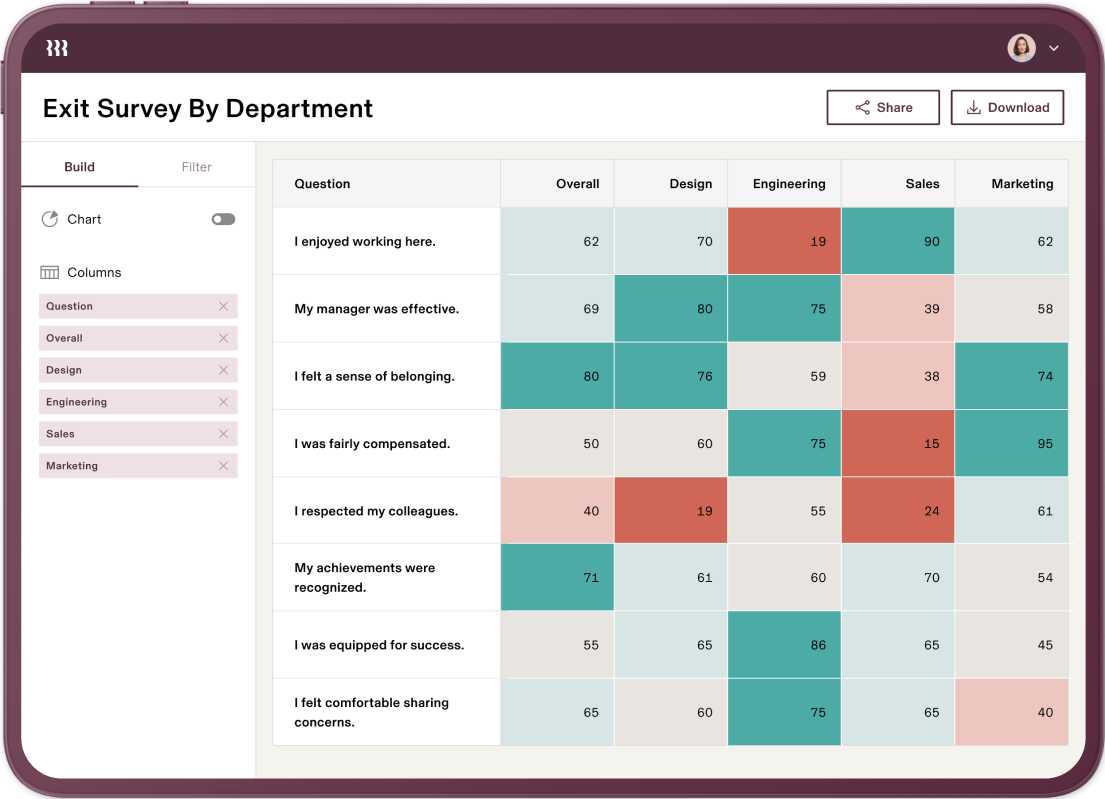
View total compensation data in one place, in real-time. No need to download CSVs from multiple systems and manipulate data every time you need to know an employee’s total comp.
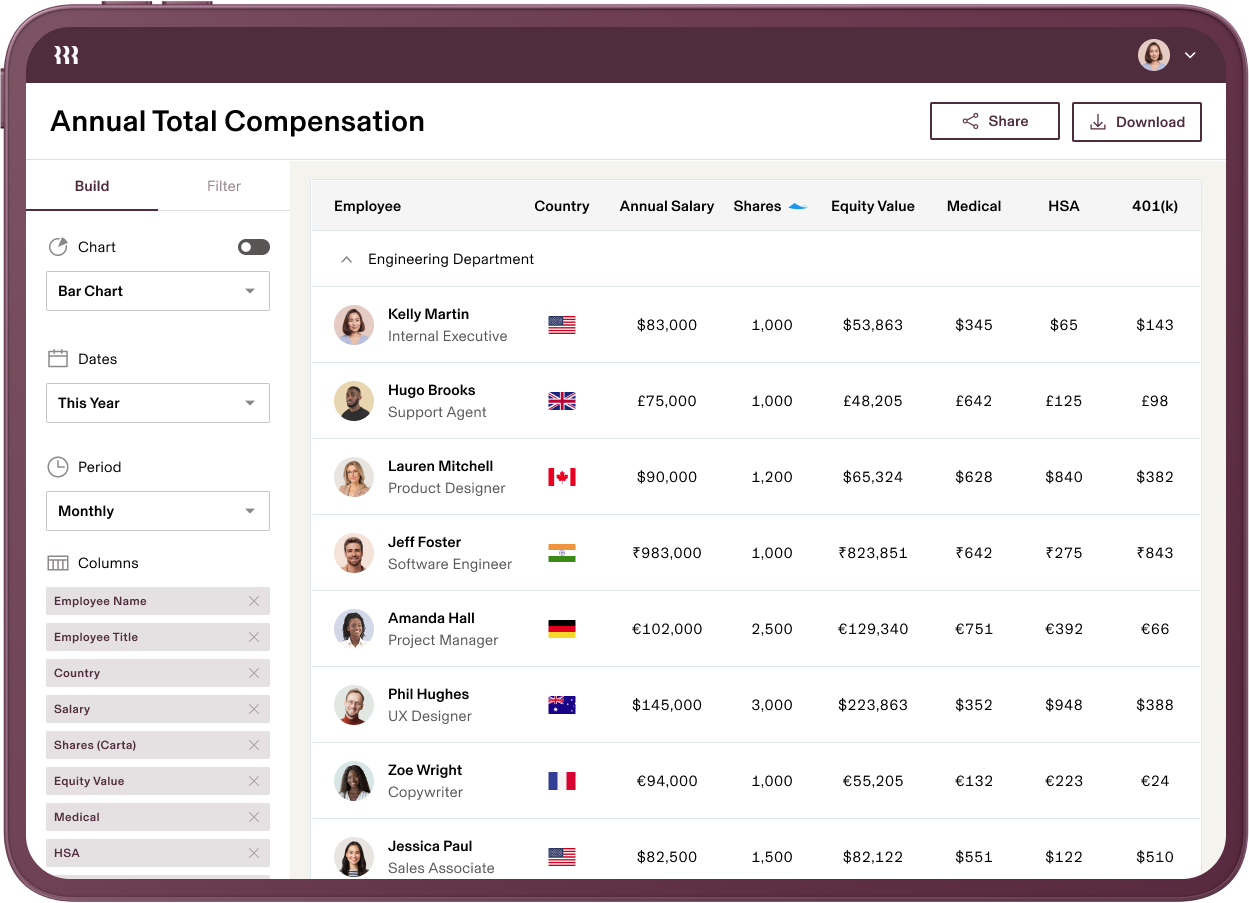
Only Rippling allows you to report on your external employee data that lives in third-party apps—like Slack, Zendesk, and GitHub—alongside your internal HR data.
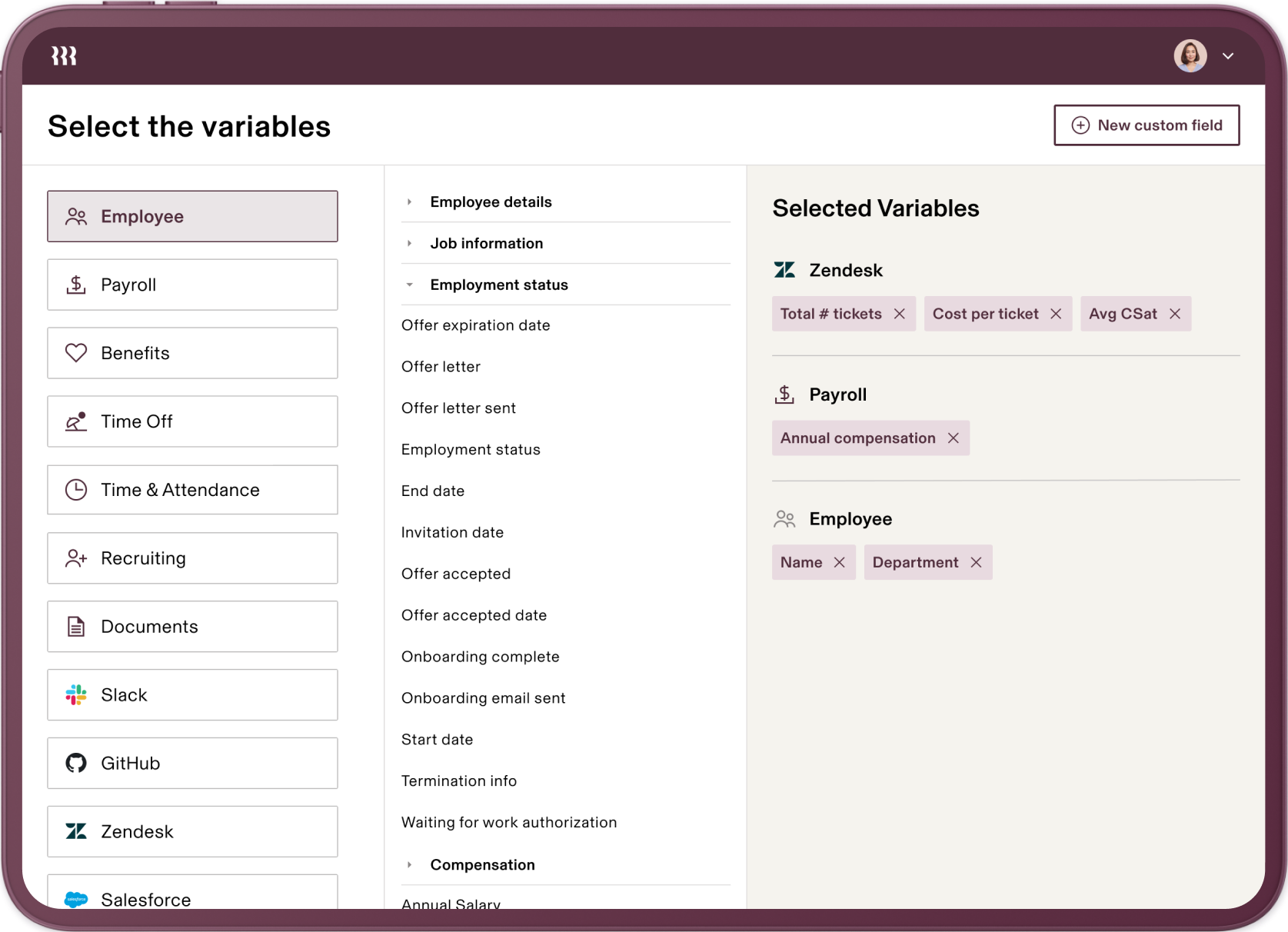
Schedule and share reports
Send out recurring financial reports for meetings across departments.
Create custom queries
RQL allows you to create Excel-like formulas that aggregate data across systems, like cost per team across quarters.
Unify your finance data
Rippling brings all the employee data scattered across your finance stack into one place.
FAQs
What is an HCM?

A Human Capital Management system (HCM) consolidates the systems typically managed by human resources (HR), including headcount planning, compensation bands, recruiting, HRIS, time tracking, learning management, surveys, performance management, and more, into a single system. Combining these systems allows HR to get additional value out of their software through a common infrastructure and user interface. While many HCM providers build their full-suite acquiring products and stitching them together, Rippling builds all of its software in house. Its HRs application function seamlessly, making it easy to build automations and pull reports across different HR functions.
What is an HRIS vs. HCM?

A Human Resources Information System (HRIS) is a software solution that integrates various core HR functions and processes, such as storing employee data, managing payroll, and benefits administration. An HCM is more comprehensive than an HRIS, often including talent management, learning management, and more.
How is Rippling HCM different from other HCMs?

Most HCMs on the market today have been consolidated through mergers and acquisitions. Every application on Rippling HCM was built in house and shares a common data model called the Employee Graph. This shared framework makes advanced reporting as easy as point and click, no code or data scientists required.
What is all-in-one HR software or an all-in-one HR platform?

The term “all-in-one” has become one of the most prevalent ways that vendors describe their HR offerings. However, not all all-in-ones are created equal. Many vendors check the boxes with the applications you’d expect, like applicant tracking or benefits administration, but something’s missing under the hood. Frankensystems provide a common user interface while operating like separate systems at the data level. This makes it hard or impossible to centrally manage permissions, create reports that combine disparate datasets, and automate manual work. Rippling believes there’s a better way to “all-in-one”—building a unified set of applications on top of a common platform that operates more like the operating system on your laptop than a bunch of disconnected applications.
See Rippling in action
Learn how Rippling can help you effortlessly onboard and manage your employees, whether you have a workforce of 2 or 2,000.

test 2