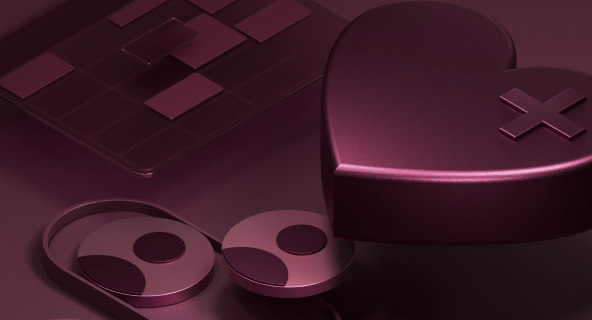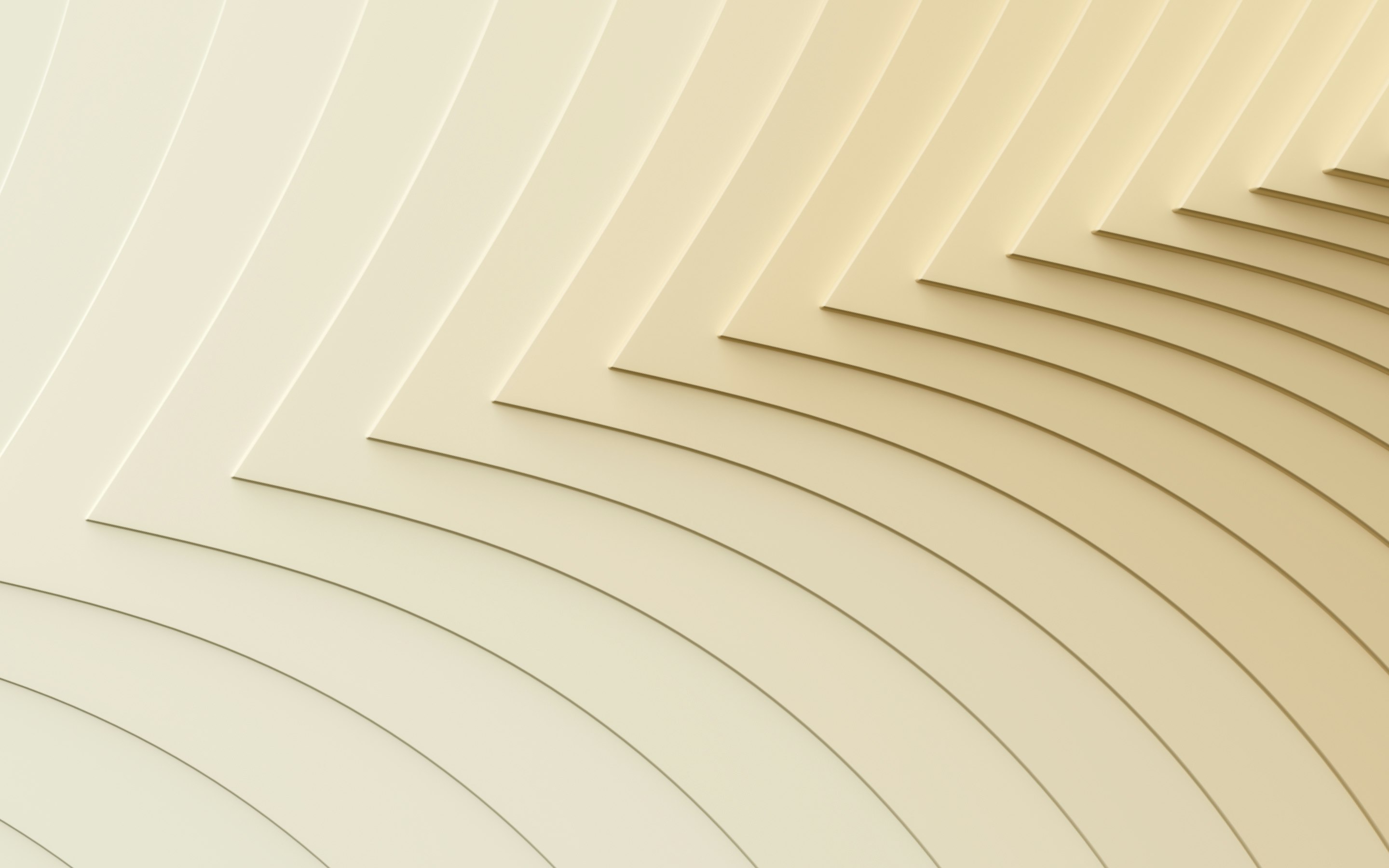LMS course completed notification
When an employee completes a Learning Management System (LMS) course, send a notification to the company.
When this happens
Employee completes LMS course

Then do this
Send a notification to an employee, manager, admin, department, or team
How to send a notification of completed training courses
With Rippling’s Workflow Automator, you can automatically trigger a notification to the company, a team, or an individual when an employee completes a training course in your LMS.
What do you need?
Rippling HRIS
Rippling Learning Management
Recipe Overview
Getting your employees to complete their LMS courses is a lot like trying to get children to eat their vegetables—it’s going to take quite a lot of coaxing and repeated attempts, but at the end of the day, it’s really for their own good.
But having to send multiple reminders to employees, or having to personally follow up with them, is a time-consuming task for HR teams, and usually has diminishing returns. Instead, companies need to get creative when it comes to providing employees with true motivation to get their course done.
With this Recipe, you can add an element of competition (or guilt) to your LMS strategy. When an employee has completed their LMS course, Rippling will automatically send a notification to the team, letting them know who completed their course and when, encouraging (and guilting) them into doing the same soon as well.
Want to add an emoji to your notification? As with all our workflow Recipes, you can customize this template to your exact needs, including when it should trigger, what the action should be, who it should go to, and more.
This recipe helps with
Functions that use this recipe
Companies that use this recipe
How to send a notification of completed training courses
With Rippling’s Workflow Automator, you can automatically trigger a notification to the company, a team, or an individual when an employee completes a training course in your LMS.
What do you need?
Rippling HRIS
Rippling Learning Management
Similar Recipes
Training & Learning