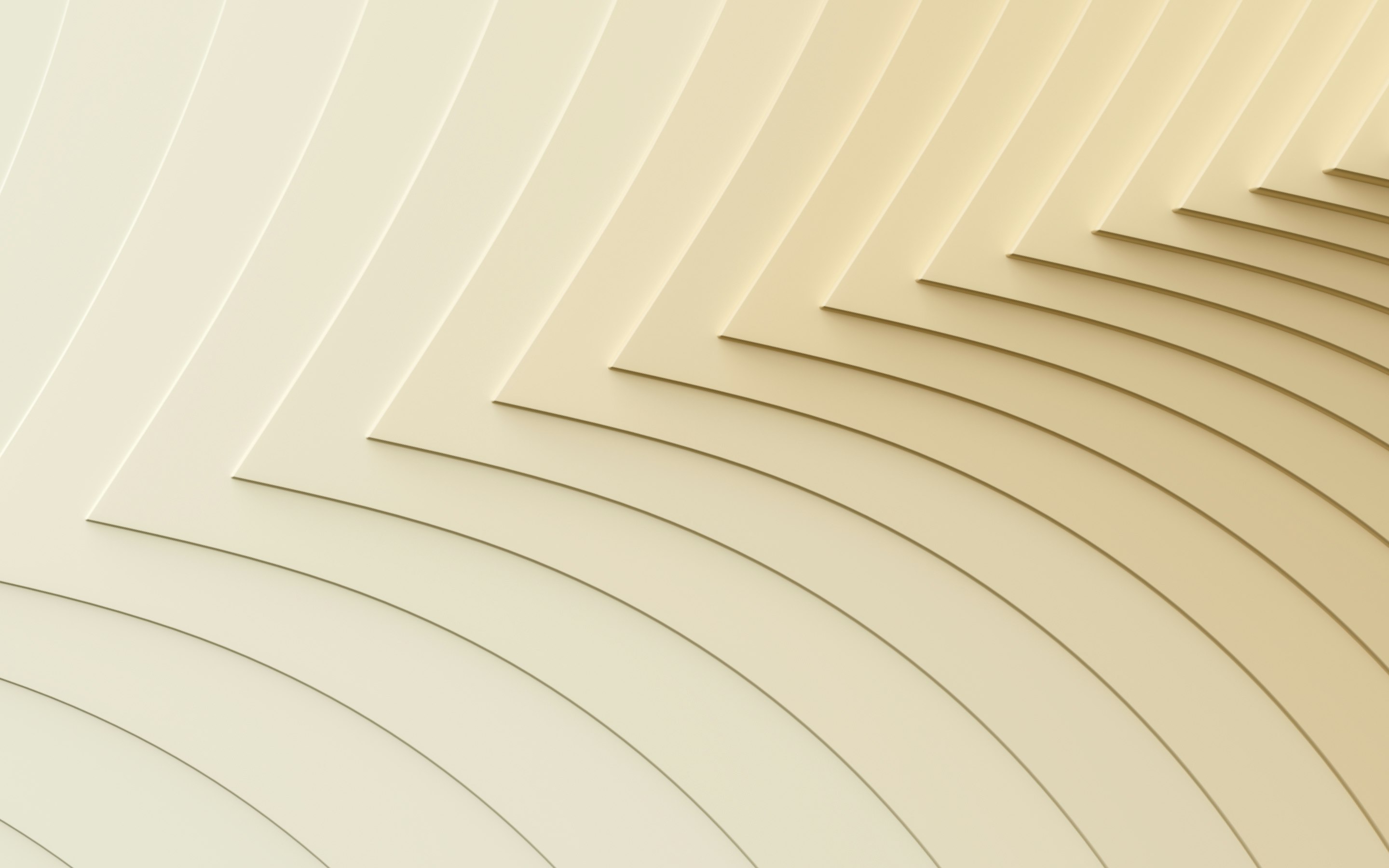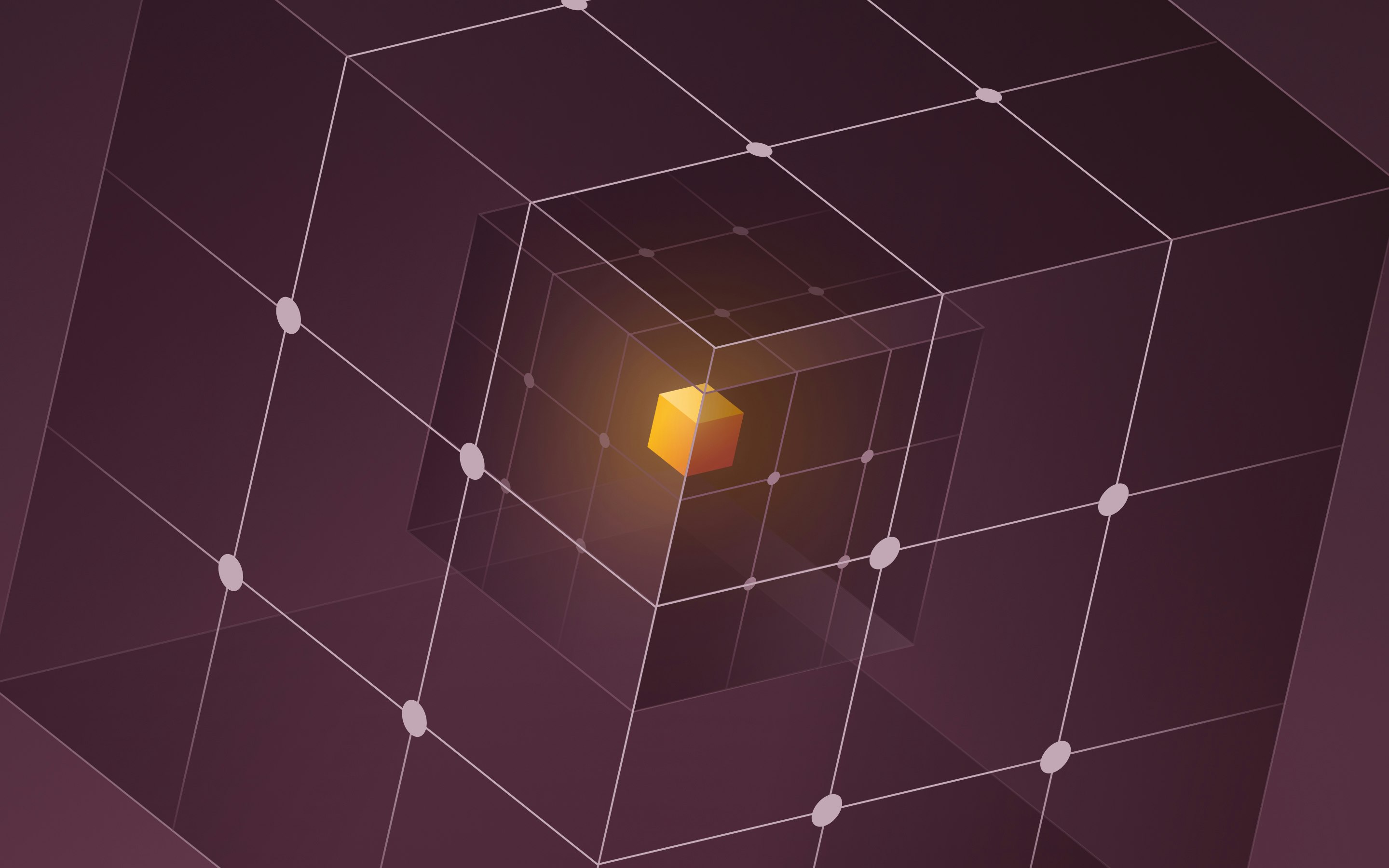How Rippling runs IT: Ensuring smooth offboarding

When an employee leaves a company, IT teams are often left scrambling to revoke access, retrieve devices, and ensure a clean handoff of critical information. Get it wrong, and you risk a former employee lurking in your systems undetected—or even a potentially devastating security breach.
Just ask Tom McKay, the ex-Gizmodo writer who managed to maintain an active Slack account at the company for months after his departure by posing as the platform's signature bot. While his stunt was certainly creative, it highlights the very real risks that can arise when offboarding processes fall short.
At Rippling, we've spent a lot of time ensuring our offboarding workflows are airtight. As a rapidly growing company that's scaled to nearly 3,000 employees in just a few years, we've had plenty of practice refining our approach. And we've found that the key lies in tight unification between IT and HR, a healthy dose of automation, and a relentless focus on security. This is underpinned by the natively integrated IT and HR products we've built on our platform, based on a unified, single source of truth for employee data.
To illustrate our offboarding process, let's consider the example of a fictional employee named Alex Miller. Alex is a full-time, Oregon-based software engineer at Rippling who has decided to accept an offer at another company.
Now, we need to ensure that Alex doesn’t take any important equipment or data with him when he departs. Let’s see how Rippling allows us to offboard Alex from start to finish in a simple, intuitive flow.
Terminating access and returning devices
When an employee resigns, the clock starts ticking. Rather than waiting until the last minute, it's crucial to initiate the offboarding process as soon as the employee's last day is set.
Rippling gives us the control to terminate an employee's access at the optimal time. We can choose to revoke their access immediately or schedule the termination to occur at a specific date and time in the future. Once we schedule that date, a series of cascading offboarding events happens automatically. This flexibility also allows us to accommodate employees who need extra time to wrap up any outstanding assignments before their access is cut off.
The entire process is facilitated by Rippling's underlying cloud directory, which allows us to swiftly retrieve the necessary employee information (i.e., name, last day, devices issued, apps in use, etc.) directly from our central Employee Graph. This level of visibility ensures we have the right data on hand to act swiftly. No more frantic Friday afternoon calls to HR; just a well-oiled offboarding machine.
As you’ll see below, terminating access to third-party apps is as simple as flipping a switch. Alex’s manager—or whoever is offboarding him—can select all the apps needed to revoke Alex’s access. Since there’s no reason to let him retain access to any of these, we simply select all of them.
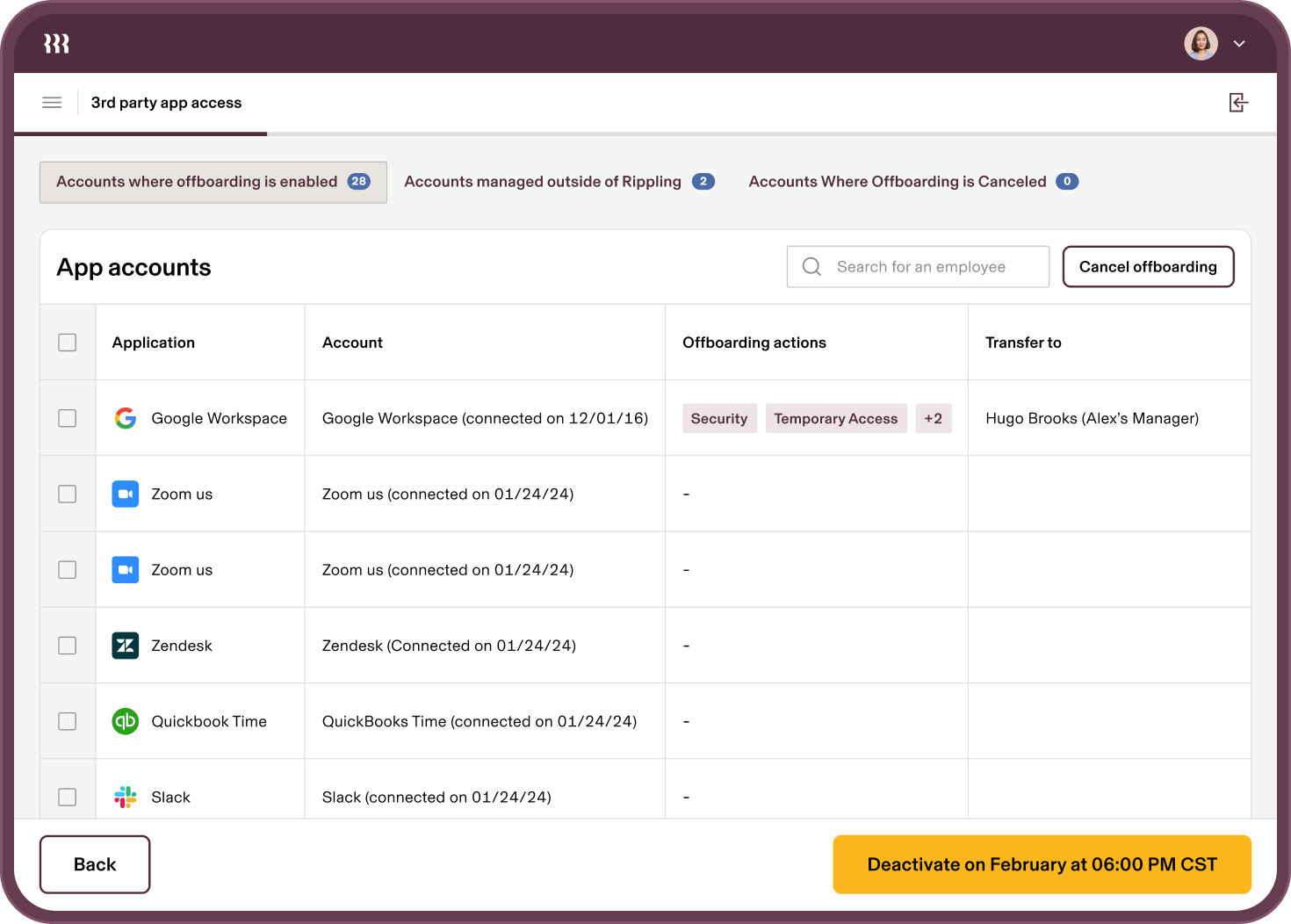
Rippling provides an Application Access Count Report to ensure that all of Alex's application access has been successfully revoked. This report allows IT admins to view a comprehensive list of all the apps Alex can access and their current status (active vs. terminated). That list gives us the confirmation we need that no stray access remains.
Returning devices is just as streamlined. When Alex leaves, you can easily unassign the device from his account, lock it, or perform a soft or full wipe to restore it to factory settings. Rippling defaults to a full wipe to ensure all company data is securely removed.
For remote employees like Alex, Rippling simplifies the process by providing the employee's shipping address, which is already stored in the Employee Graph. Rippling then sends a prepaid shipping label, box, and a simple list of instructions on how to return the device. Alex just needs to pack up the device and drop it off for shipping.
To monitor device returns, we can use Rippling's custom automation builder to create an IT alert if the device hasn't been returned within a designated timeframe, allowing us to follow up quickly. We can also track the return status of the device under the Rippling Orders tab.
Once received, the warehouse will wipe the device, inspect it, assess its condition, and store it securely—all thanks to Rippling’s Inventory Management app.
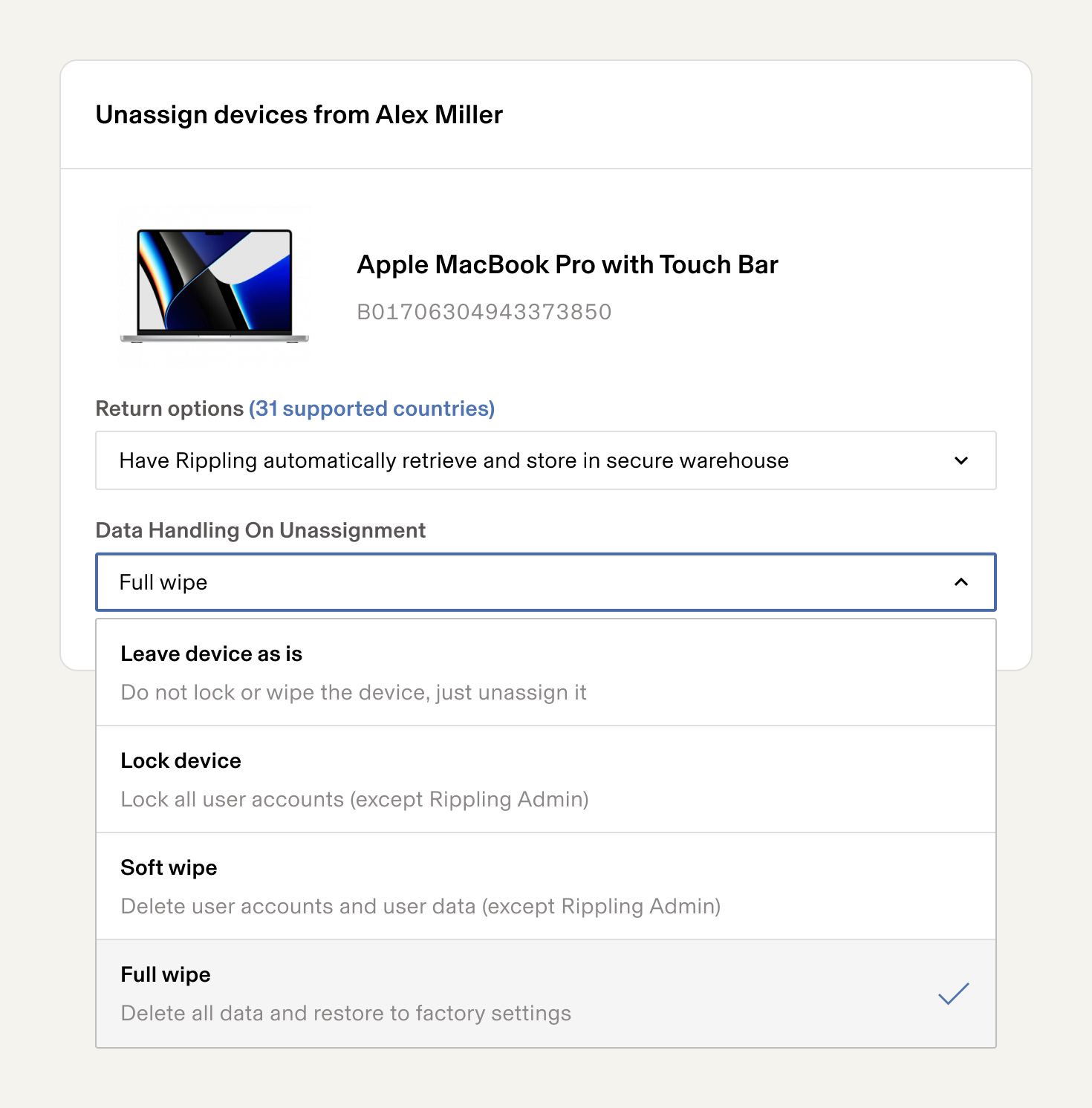
This streamlined process is a far cry from the manual steps required before Rippling when an IT admin would have to purchase a shipping box, take it to FedEx to send to the employee, track the shipment, assess the device when it comes in, manually wipe and lock the device, and update its status in a spreadsheet. With Rippling, the entire return workflow is seamlessly integrated, allowing you to easily monitor the device's return status from start to finish.
Offboarding actions and Google Workspace
With the help of the Google Workspace app, all of Alex’s relevant data (Google Calendar, Google Drive, etc.) automatically gets sent to a remaining member of his team, like his manager or a specific employee, so crucial business documents aren’t lost.

For example, Alex told his manager he was leaving a month before his end date, giving his manager time to promote his replacement. It’s best if Alex's replacement receives his data, which will help get them up to speed even faster.
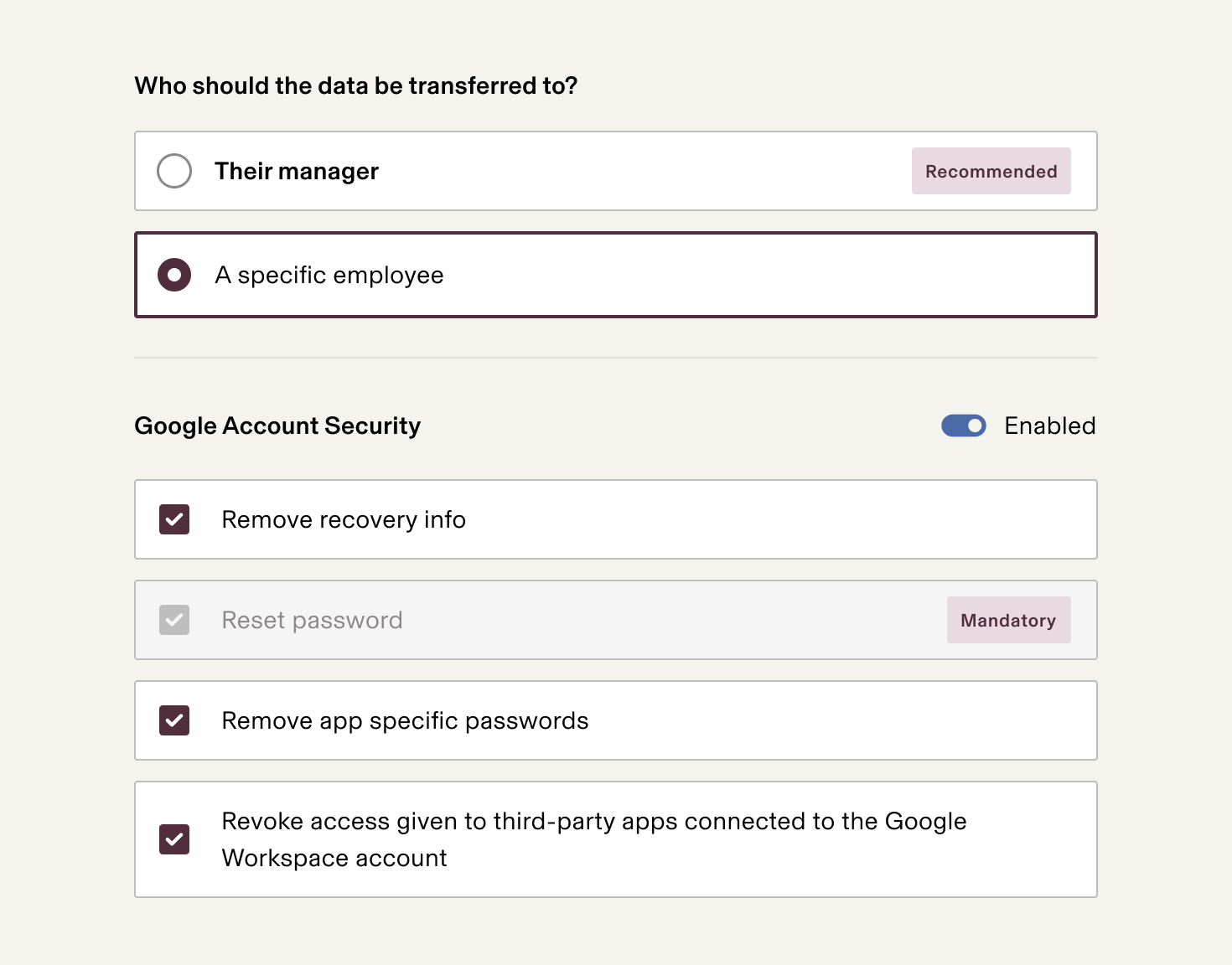
We’re able to customize our conditional policy, which triggers on Alex’s last day and automatically sends his data to his replacement. Most importantly, the security options to automatically revoke access are still in play.
An easier way to say goodbye
Offboarding can be difficult for managers and admins because they need to ensure the company's security is maintained as employees leave. The process usually requires a long checklist of manual tasks across IT and HR that swallows up hours of time.
But Rippling's ability to connect employee information across the entire organization allows you to tie up loose ends in one fell swoop with the peace of mind that sensitive company data is secure. With the help of automation, you get to leave work on time to get back to what matters most.